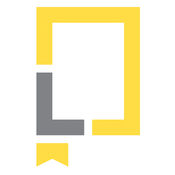-
Category Education
-
Size 163 MB
GoWorksheet Maker takes printed classroom worksheets and tests and makes them accessible with an iPad Quickly turn printed worksheets and tests into work all your students can use. Bring in an image or take a photo of the worksheet, and customize it for your students needs. Sharing options include AirDrop, email, any cloud storage set up on the iPad (such as Google Drive or Dropbox), print, or save to Photos.
GoWorksheet Maker alternatives
Visual Schedule Planner
Visual Schedule Planner is a completely customizable visual schedule iPad app that is designed to give an individual an audio/visual representation of the events in their day. In addition, events that require more support can be linked to an activity schedule or video clip to help model the task even further. These can also be hidden to prevent unwanted access.PASSWORD PROTECTED SETTINGS MENUAllows user to:-Hide QUICK activity schedules , video clip and notes access icons.-Hide Editing features-Hide image libraries-Hide Clock-Hide Checklist-Hide access to video clip libraries-Hide access to Quick Activity Schedules
-
size 138 MB
Lectio
Lectio is mobile application built to encourage independent reading for students with language related learning disabilities. To use Lectio, place the text you want to read on a flat surface. For best results: Avoid shadows Use in a well lit area Place document on a flat surface for photo
-
size 113 MB
SnapType Pro
This is the Pro version of SnapType, which has all of the features of the original SnapType plus the Pro feature set:-Store unlimited worksheets within the app-Draw lines on worksheets-Whiteboard Filter Turn colored worksheets into black and white to save ink when printing.-Colored Backgrounds Some users with impaired vision may find it difficult to read traditional worksheets with black text on a whitebackground. Now you can change thebackgroundto a variety ofcolorsfor better contrast and easier reading. Thank you again, I truly appreciate it
-
rating 4.80356
-
size 33.8 MB
Keeble - Accessible keyboard
Keeble is an iOS keyboard that allows users with fine motor-challenges, switch users and users with vision impairments to type in almost any app. The keyboard offers word prediction, timing options, Select on Release, Select on Dwell, auditory feedback and other accessibility features. Alternative access- Prevent accidental selections with Timing options- Compensate for motor challenges with Select on Release or Select on Dwell- Use scanning-optimized keyboards with Switch Control: ABC and frequency of useAuditory feedback- Turn on keyboard clicks- Use spoken cues as you move your finger across the keyboard- Hear each key, word or sentence you type with Speak as you TypeSelf-learning word prediction- Choose between word completion, next-word prediction or multi-word prediction- Configure the number of suggestions and suggestion order- Adjust the size of the prediction bar to your needsSpeed up typing- Benefit from the phrase bank providing quick access to your iOS keyboard shortcuts- Use the cursor keys to navigate through text quickly- Turn Auto-Capitalization and Auto-Spacing ON or OFFOptimize for different users- Use with beginning readers and select lowercase key labels, ABC layout and colored vowels- Customize for adults by allowing access to all characters and selecting QWERTY layout- Choose from 5 different themes or create a custom themeUser comfort- Use Keeble on iPad, iPhone and iPod touch- Select one of the 11 available languages, including regional keyboard layouts- Choose your preferred font, including dyslexic and school-friendly fonts
-
size 265 MB
Co:Writer
Co:Writer is a writing tool that aids with phonetic/inventive spelling, grammar, and topic-related vocabulary. Co:Writer has been a trusted friend to writers and communicators for decades (tracing its roots back to the days of the Apple II in the late 70s). Please see separate versions for British English and Canadian English.
-
size 68.4 MB