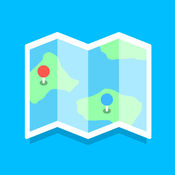-
Category Photo & Video
-
Size 1.7 MB
I like to take photos with some cameras that arent equipped with a GPS receiver. Its great to view where I had taken these photos. Assign the waypoint to the photosThis app lets you change or add an Exif tag (V2.3.0.0) with the location information and export it to the photo library or the app document folder for accessing with your computer.-> Waypoints* Add waypoints manual (just enter the location data)* Add waypoints from actual location (internal A-GPS)* Add waypoints from existing photos (maybe you have taken a photo with a build in camera)* Specify a name for fast find* Support for Latitude, Longitude, Altitude, Speed (km/h,mph and knots), Direction (true and magnetic)* Showing you the waypoint at the internal map-> Photos* Add photos from the internal library* Add photos (jpg) from iCloud drive* You have an overview with all the photos that will be used for the next waypoint assignmentPlease note that you can handle up to 50 photos at the moment in one assignment step.
GeoLocationTagger alternatives
MAPic - Geotag & Location Editor
MAPic lets you quickly and easily change the location information of your photos before posting to Instagram & other social media platforms. Its the perfect tool for:- DSLR photographers- #Latergram - users who want to tag a photo with a location they are no longer in- Those who may want to fake a location theyre in (hey - no shame in that game )- Travelers that took photos while in airplane mode- Photos created in apps that dont export with geotags- Photos edited & modified in apps that strip geotagsFeatures:- Select any photo from your photo library- Geotag in batches- Easily add a new location or change an existing one in just one tap- Save the photo with modified location to your libraryMAPic was created by your friends at MuseWorks, and it is brought to you completely free. Because we love making great things.
-
rating 4.13636
-
size 7.1 MB
Pixelmator
iPad Pixelmator Mac iPad Photoshop Pixelmator iOS Pixelmator Pixelmator PSDJPEGPNGPDF Photoshop iCloud Drive iCloud iCloud Pixelmator FlickrTwitter Facebook iPad Pixelmayor iOS 8 iPad iOS 8 64 ARCGrand Central DispatchOpenGL ESCore Image Core Animation
-
rating 4.25
Photo Investigator: Edit, Remove GPS EXIF Metadata
See all available metadata: time, location, camera, etc. Remove or edit GPS, caption, and timestamp (requires in-app purchase) Open the location (if available) in Waze, Apple, or Google MapsWhen scrolling through your photos, photos with a globe overlay have GPS metadata, so you can quickly tell which photos have GPS coordinates. If there is not metadata about when the picture was taken, you will still see the file creation date.
-
size 10.6 MB