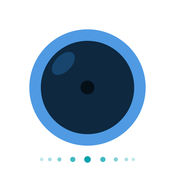-
Fontpress Free: Caption Photos and Write Over Pictures with Beautiful Typography and Image Filter Effects!
-

-
Category Photo & Video
-
Size 16.1 MB
Add beautiful text to your photos and share unique messages your friends will remember. SHOW HOW YOU FEEL, WITH JUST THE RIGHT PICTURE & FONTFontpress lets you add short (or not so short) captions to your photos. Use responsibly, and have fun :) The App Makers @ Qrayon.
Fontpress Free: Caption Photos and Write Over Pictures with Beautiful Typography and Image Filter Effects alternatives
Pixel+ Camera
Pixel+ Camera turns your phone into features packed SLR camera but with the ease of point and shoot camera. Pixel+ Camera allows you to shoot in different modes such as landscape mode, macro mode, sports mode, night scene, sunset scene, or other modes according to the scene conditions; moreover you can beautify your photos with its built-in 30 live filters. Apply photo filter Adjust brightness, contrast, highlights, and shadows Adjust vibrancy, saturation, temperature, and tint Apply vignette effect Rotate and crop photo Adjust color tone Add stickers Add textures Add drawing on photo Add text to photo
-
rating 4.81818
-
size 42.0 MB
ManCam - Super Manual Camera
ManCam is the most simple and easy to use Custom exposure Manual Camera for your iPhone. A powerful camera app with full control over your image. Download now
-
rating 3.67059
-
size 1.3 MB

Threedi - Real 3D Text on your photo
I know youve been waiting for a 3D typography app. Tadah Here you go Real 3D Typography to photoPinch to zoom2 fingers to rorate 3D1 fingers to move position* Features- Designed 10 3D Templates- Rotate text and each characters freely in 3D space - 4 Light Types (Omni, Spot, Directional, Ambient), Back-Light- Rotate Light direction and change distance of Light- Selected photos reflection in the Typography- Deepen a typography- Colouring to each character- Colouring to each face- Mask text- Expose to select overlapped Typographies- Share to Instagram , Facebook and Twitter
-
rating 4.59999
-
size 31.9 MB
Nero MediaHome WiFi Sync
Wirelessly sync media: transfer photos and videos between your computer and your iOS device You have lots of photos and videos on your iPhone that you want to archive on your laptop or desktop computer? Super easy media transfer - Free app, unlimited and unrestricted- Automatic connection via WiFi- Just connect and transfer media to the computer via import button- Drag & drop media from the computer to your mobile device- Automatic transcoding to your device in best qualityHow to proceed?1. You can also transfer photos and videos from Nero MediaHome to your mobile device via drag & dropPre-Conditions: You need to have Nero MediaHome 2017 or later running on your computer to use this app.
-
rating 4.57143
-
size 5.1 MB