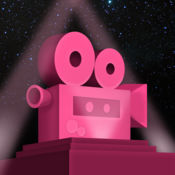-
Category Entertainment
-
Size 55.6 MB
FlipaClip makes you relive your childhood and express your creativeness or professional skills in a much cooler way Draw your cartoon using frame-by-frame animation. It works just like the old school flipbook but with a modern twist Whether you are sketching, storyboarding, animating, or simply playing around FlipaClip offers intuitive tools and is the perfect platform for your creative ideas. FEATURES Build animation in popular formats (MP4, GIF, IMAGE SEQ) Share animation videos via (YouTube, Facebook, Instagram, Tumblr) [NEW ] Add and draw over videos Apple Pencil supported Brushes (Pencil, Pen, Marker, Highlighter, Eraser) Insert Text with multiple FREE font options Drawing Grid overlay Multiple drawing layers Animation timeline Onion skin Frames viewer
FlipaClip - Cartoon Animation alternatives
Maps for Minecraft PE (Map Installer)
The best collection of Minecraft PE Maps Install maps in one tap. Best maps available, including Stampys Lovely World, Mine York City, and more. Compatibility notice: The one-click install only works with iPad 3 and newer, iPad Mini 2 and newer, iPhone 5 and newer, and iPod 6 and newer.
-
rating 3.92308
-
size 76.3 MB
Stick Nodes - Stickman Animator
Stick Nodes is a powerful stickman animator app created with mobile devices in mind Inspired from the popular Pivot stickfigure animator, Stick Nodes allows users to create their own stickfigure-based movies and even export them as animated GIFs and MP4 videos >>> Features Automatic frame-tweening, make your animations smoother instantly Add sound effects to the frames of your animations, make epic movies * A virtual camera to move and zoom, make your animations cinematic Variety of shapes, color/scale on a per-segment basis - endless possibilities Gradient colors, too Make your stickfigures look realistic or cartoony Textfields make it easy to add text and dialog to your animations Ability to create, save, import, and share stickfigures you create Thousands of freely available stickfigures available on the website for free Compatibility with Pivot-created STK files (version 2.2.7 and earlier) Clean, mobile-inspired interface - pinch-to-zoom for ease and convenience Forward and backward onion-skinning for precise animating An undo/redo system, dont worry about fat-finger mistakes Export to GIF or MP4 for your Youtube channel * More stuff Im forgetting* Please note, sounds and MP4-export are for PRO users only.>>> Languages English Espaol Franais Portugus TrkeStick Nodes has a thriving community where animators have a good time, help each other out, show off their work, and even create stickfigures for others to use There are thousands of stickfigures (and more added daily ) over at the main website http://sticknodes.com/stickfigures/Search up stick nodes in YouTube to see just a few of the thousands of animations users have made with this stickfigure animation app >>> Stay UpdatedNew updates have been never-ending for Stick Nodes since its original 2014 release. Keep up-to-date with the latest news and updates about your favorite stick figure animation app and join in with the community Website: http://sticknodes.com Facebook: http://facebook.com/sticknodes Google+: http://google.com/+sticknodesapp Twitter: http://twitter.com/FTLRalphStick Nodes is *the best* simple animation app available on the iOS market Its a great tool for learning animation, even in a school setting for students or newbies. At the same time, Stick Nodes is robust enough and powerful enough for even the most skilled animator to really showcase their skills Thank you for trying out Stick Nodes Leave any questions/comments below or on the main Stick Nodes website Common questions are already answered on the FAQ page here http://sticknodes.com/faqs/
-
size 70.3 MB

More Information About alternatives
RoughAnimator - animation app
A fully featured hand drawn animation application for iPad. Powerful enough for professional animators, simple enough for beginners. Everything you need to create traditional hand drawn animation, anywhere you go Features:- Timeline with unlimited layers and easily adjustable timing of individual drawings, for pose-to-pose or straight-ahead animating- Onion skinning- Preview playback- Scrub along timeline- Import audio for lip syncing- Import video for rotoscoping animation- Custom brushes- Supports Apple Pencil, Adonit & Wacom Bluetooth styluses- Control framerate and resolution- Export animation to Quicktime video, GIF, or image sequence- RoughAnimator projects can be converted to and from Adobe Flash/Animate- RoughAnimator projects can be imported to Adobe After Effects
-
rating 3.94444
-
size 27.2 MB
-
version 1.5.1
Animation Creator HD Express
Featured - App Store Essentials: Painting & DrawingOnce youve mastered Animation Creator HD Express, check out the full version, Animation Creator HD for unlimited Animations, Free Cineverse access, no ads, no limits, and much much more Take your animations to the next level - High Definition Animation Creator HD Express allows your creativity to come to life You are the director With simple, yet powerful drawing tools, shake to undo, color palettes, color sliders, and easy to use frame management, youre only limited by your imagination Your animations will look smooth and life-like with the high frame rate playback of Animation Creator HD Animation Creator HD Express 1.8.0ACHD & Cineverse just got even better Now full Portrait & Landscape More Resolution Options Share Projects between AC & ACHD New Categories in Cineverse Creative & Messages New Icon Fixed Video Export Bug Various improvements & fixes 1920x1080 , 1280x720 & more Retina ready - the new iPad Browse Cineverse Upload to Cineverse Audio A beautiful, easy to use interface Smooth high-quality drawing Full screen editing Layers Paint brush Pencil Spray can Eraser Line Rectangle Line width selection Circle Select/Cut/Copy/Paste/Scale Undo/Redo Import images from photo library Frame positioning Frame rotation Frame manager Color selection palettes Color selection sliders Zooming and panning Add, delete and copy frames, easily On the fly frame rate adjustment Onion Skinning, overlay of previous frame Export Image SequenceFULL VERSION ONLY: Export to Photo Library Email Video Email Project to devices/friendsExpress version Limits: 3 animations 15 frames per animation 2 audio clips* Cineverse is a cloud-based photo & video social site where users freely share and enjoy creative content with others around the world. Right to access Cineverse is offered only to registered iTunes users who are of appropriate age under applicable law in their territory, please contact miSoft or iTunes support with questions. If the Ad Networks are a concern, consider the full version for with no Ads, just search the App Store for Animation Creator HD All Data & Info , , 2008/2014 miSoft, LLC.
-
rating 3.2663
-
size 34.9 MB
-
version 1.9.2
Finger Painting Animator HD
Finger Painting Animator HD is a program designed to create 2D animations and movies in an extremely simple manner. The procedure for the creation of the movie is as follows:1) Start a new project (by assigning it a name)2) Load a background image (if desired)3) Draw the scene to be animate with your fingers (using the tools provided: freehand drawing, color filling, airbrush, transparency, brushes with variable width, CAD tools such as line, grid, etc)4) Specify the scene duration (each scene can have a different duration) and save the scene 1 (keyframe 1)5) Switch to the scene 2, edit the scene 1 using the editing tools provided (ZOOM, PAN, SCALE, ROTATE, COPY, TRANSFORM, JOIN CONTROL POINTS, MOVE, DELETE, MODIFY COLOR, WIDTH, TRANSPARENCY, etc) or add new elements or characters to the scene and save the scene 2 (keyframe 2)5) Create all necessary keyframes for your movie (2D animation: N 2D animation scenes, N keyframes)6) Start the graphics engine to create the 2D animation movie: the software will automatically create the intermediate frames (inbetweens) interpolating and animating (tweening) the control vertices of the drawn keyframes (keyframing) and adding fades where needed. iMovie for example Finger Painting Animator HD can be used to create new transitions for iMovie, also using handwritten animated text or drawings or small films superimposed on an image or a keyframe)- PLAY to visualize the created 2D animation movie (starting from any desired frame of the movie)- FRAME BY FRAME to display all the images of the movie (with the intermediate images, automatically generated from the graphics engine)- LOAD AND ADD BACKGROUND MUSIC to add a soundtrack to the movie- SHARE PHOTOFRAMES to copy all the JPG images (frames) of the 2D animation (movie) on your Mac or PC, using iTunes File Sharing- SHARE MOVIE to copy the generated movie file .MP4, and/or .MOV on your Mac or PC, using iTunes File Sharing- REMOTE SHARING to share all the created multimedia content with DROPBOX, iCloud Drive, Facebook, etc Simply create your movies with Finger Painting Animator HD.
-
size 4.1 MB
-
version 3.0
Stick Nodes - Stickman Animator
Stick Nodes is a powerful stickman animator app created with mobile devices in mind Inspired from the popular Pivot stickfigure animator, Stick Nodes allows users to create their own stickfigure-based movies and even export them as animated GIFs and MP4 videos >>> Features Automatic frame-tweening, make your animations smoother instantly Add sound effects to the frames of your animations, make epic movies * A virtual camera to move and zoom, make your animations cinematic Variety of shapes, color/scale on a per-segment basis - endless possibilities Gradient colors, too Make your stickfigures look realistic or cartoony Textfields make it easy to add text and dialog to your animations Ability to create, save, import, and share stickfigures you create Thousands of freely available stickfigures available on the website for free Compatibility with Pivot-created STK files (version 2.2.7 and earlier) Clean, mobile-inspired interface - pinch-to-zoom for ease and convenience Forward and backward onion-skinning for precise animating An undo/redo system, dont worry about fat-finger mistakes Export to GIF or MP4 for your Youtube channel * More stuff Im forgetting* Please note, sounds and MP4-export are for PRO users only.>>> Languages English Espaol Franais Portugus TrkeStick Nodes has a thriving community where animators have a good time, help each other out, show off their work, and even create stickfigures for others to use There are thousands of stickfigures (and more added daily ) over at the main website http://sticknodes.com/stickfigures/Search up stick nodes in YouTube to see just a few of the thousands of animations users have made with this stickfigure animation app >>> Stay UpdatedNew updates have been never-ending for Stick Nodes since its original 2014 release. Keep up-to-date with the latest news and updates about your favorite stick figure animation app and join in with the community Website: http://sticknodes.com Facebook: http://facebook.com/sticknodes Google+: http://google.com/+sticknodesapp Twitter: http://twitter.com/FTLRalphStick Nodes is *the best* simple animation app available on the iOS market Its a great tool for learning animation, even in a school setting for students or newbies. At the same time, Stick Nodes is robust enough and powerful enough for even the most skilled animator to really showcase their skills Thank you for trying out Stick Nodes Leave any questions/comments below or on the main Stick Nodes website Common questions are already answered on the FAQ page here http://sticknodes.com/faqs/
-
size 70.3 MB
-
version 2.1.2
Sketch Club
SketchClub lets you not just draw and paint, but also share what you create right in the app to a fun and encouraging community of fellow mobile artists Join creative people from all over the world, practice your art, and bring your imagination to life CORE FEATURES Brush, Blur, Eraser, Fill, Pen, Pixels, Procedural, Select, Smudge, Text, and Vector tools Loads of built in tool presets plus thousands more from the community Layer filters for color adjust, blurs, edges, noise, vignette and more Layer transform with skew, shear, and tiling Super fast brush and compositing engine Up to 64 layers with configurable blending, naming, and color tagging Up to 16K canvas size with presets including standard 300 DPI print sizes Line, circle, and square shapes with automatic aspect ratio snapping Horizontal, vertical, and dual mirroring modes Canvas recording and export in full 1080 HD Background autosave and persistent undo history Universal binary supports both iPhones and iPads Over 6 years running of continuous updates No annoying in-app purchases or adsTOOLS Brushes with high resolution shapes, pattern textures, and input curves Export sketches and presets to iCloud Drive Create and share custom brush presets in community library Pen tool presets include calligraphy, fountain pen, gel pen, and more Pen and Vector tools include simplify for smooth lines even with shaky hands Create smooth filled shapes and gradient with Vector Procedural Sketchy and Smooth for amazing fast results Procedural Bristles for realistic oil painting simulation Animated GIF exportCUSTOMIZE Configurable color themes to make Sketch Club uniquely yours Customizable shortcuts for single tap access to your favorite functionality Popup quick color swatch and size and opacity controls Floating reference image with color samplingCOMMUNITY New challenge every day and new competition every week Massive library of shared brushes, templates, and textures Live stream and chat for feedback and fun while you draw Learn through tutorials, speed painting videos, and live classes Follow other artists and gain fans as you share your creations Community whiteboard with realtime collaborative drawing Annual awards honoring some of the best creations each yearFOR THE PROS iPad Pro and Apple Pencil support PSD file format export RGB and hexadecimal color inputs Bluetooth stylus support for Adonit Jot Touch, FiftyThree, Hex3, TenOne, and Wacom Screen mirroring modes for presentations and demos Draw in Multiply, Normal, Overlay, and Screen brush blend modes Input curves with angle, distance, fade, pressure, random, speed tilt, and time Adobe Creative Cloud import and exportCreate with us in Sketch Club today
-
rating 4.83186
-
size 60.5 MB
-
version 2.6
Graphic - illustration and design
Graphic is a full-featured graphic design and illustration application for iPad. True desktop-class editing and illustration tools on the gothe iOS answer to Adobe Illustrator - Padgadget Finally, Professional Vector Editing Comes to the iPad; 9/10 - AppStorm.netNumerous options; easy to use - Macworld Graphic has all of the tools you need to create everything from detailed technical illustrations to beautiful works of art. Latest features:- Photoshop PSD import/export- PDF and SVG import/export- Layer FX - shadows, glows, multiple strokes and fills, etc.- Multi-color linear, radial, and angle gradients- Shape libraries- Dimension labels with precision settings- Boolean path combinations- Canvas scale, Rulers, and units (mm, cm, inches)- Pen tool multi-point selection and editing- Smart alignment guides and point snapping- Magnifier Loupe- Dropbox Integration- Autosave Layers, Text, Images, Object Groups, Multi-color Gradients, RGB / HSB / Hex color pickers, Brushes, Bezier Pen Tool, customizable Canvas Styles, Grid and Smart Guide Snapping, Image Masking, vector-based PDF and SVG file import/export, and much more FEATURES- Brush and Pencil tools for fluid drawing and sketching- Essential set of shape tools- Multiple Layers allowing you to create complex designs- Powerful Pen tool for creating custom shapes- Color picker wheel / RGB and HSB sliders / Hex colors- Magnifier Loupe- Eraser Tool- Unlimited Layers- Linear, radial, and angle multi-color gradients- Multi-style text support, TrueType (.ttf) font import- Text gradients and text path clipping- Convert Text to Paths, Place Text on Path- Apply shadows and effects to shapes, text, and images- Rotate, scale, and shear transform tools- Snap to Grid, Smart Alignment Guides, and Point Snapping- Line dash and arrow styles- Image fill masking and cropping- Canvas StylesEXPORT / SHARE- Export drawings as vector-based PDF and SVG files- Export layered Photoshop PSD files- Export transparent PNG or JPEG images- Save and Import from Dropbox- Sync designs using iCloud- Save designs to your Photos Library- Send designs via email- Send designs directly to other iPad application- Copy and paste to and from other iPad applications- AirPrint document printing
-
rating 3.42683
-
size 32.6 MB
-
version 3.2.5
Stick Nodes Pro - Stickfigure Animator
Stick Nodes is a powerful stickman animator app created with mobile devices in mind Inspired from the popular Pivot stickfigure animator, Stick Nodes allows users to create their own stickfigure-based movies and even export them as animated GIFs and MP4 videos This is the PRO version of Stick Nodes. This version has no startup ad, no watermark on exports, ability to add sound effects, and ability to export to MP4 video.>>> Features Automatic frame-tweening, make your animations smoother instantly Add sound effects to the frames of your animations, make epic movies * A virtual camera to move and zoom, make your animations cinematic Variety of shapes, color/scale on a per-segment basis - endless possibilities Gradient colors, too Make your stickfigures look realistic or cartoony Textfields make it easy to add text and dialog to your animations Ability to create, save, import, and share stickfigures you create Thousands of freely available stickfigures available on the website for free Compatibility with Pivot-created STK files (version 2.2.7 and earlier) Clean, mobile-inspired interface - pinch-to-zoom for ease and convenience Forward and backward onion-skinning for precise animating An undo/redo system, dont worry about fat-finger mistakes Export to GIF or MP4 for your Youtube channel * More stuff Im forgetting* Please note, sounds and MP4-export are for PRO users only.>>> Languages English Espaol Franais Portugus TrkeStick Nodes has a thriving community where animators have a good time, help each other out, show off their work, and even create stickfigures for others to use There are thousands of stickfigures (and more added daily ) over at the main website http://sticknodes.com/stickfigures/Search up stick nodes in YouTube to see just a few of the thousands of animations users have made with this stickfigure animation app >>> Stay UpdatedNew updates have been never-ending for Stick Nodes since its original 2014 release. At the same time, Stick Nodes is robust enough and powerful enough for even the most skilled animator to really showcase their skills Thank you for trying out Stick Nodes Leave any questions/comments below or on the main Stick Nodes website Common questions are already answered on the FAQ page here http://sticknodes.com/faqs/
-
rating 4.88235
-
size 74.6 MB
-
version 2.1.2
ArtStudio for iPad -Paint&Draw
Now with iPad Pro And Pencil support. ArtStudio is the most comprehensive, sketching, painting and photo editing tool in the App Store. See the videos: General: http://www.youtube.com/watch?v=6sP1x1kgtgUPhoto features: http://www.youtube.com/watch?v=1SfPXLbKMz8Follow us on twitter: http://twitter.com/lucky_clanFollow us on facebook: https://www.facebook.com/LuckyClanAppsGallery:http://flickr.com/groups/artstudioimages/appsmile.com: 5/5This is what PhotoShop Mobile wishes it had been.FEATURES:- flexible canvas size, max: 2048x1536(iPad 1), 2592x1936 (iPad 2), 2448x3264 (iPad 3rd or newer), 3024x4032 (iPad Air2, iPad Mini 4, iPad Pro)- support for any device orientation- 16 tools: select, pencil, wet paintbrush, dry paintbrush, spray, dots, eraser, smudge, bucket fill, gradient, text, clone, heal, blur/sharpen, dodge/burn, eyedropper- 450 HIGH QUALITY BRUSHES (150 free, 300 paid) divided into 30 groups- custom brushes, max size: 500x500px- select tool: rect/ellipse/lasso/magic wand/by color, add/sub/intersect, contract/expand/round corners/border/- text tool: over 150 system fonts, support of external TTF fonts (just upload .ttf file in iTunes using File Sharing), special text layer to easy edit text- palm rejection- favorites list to quickly access users favorite brush settings- fully customizable stroke settings: blur, flip, size, opacity, spacing, fadeout, squeeze, angle, speed-size, speed-opacity, random flip, scatter, jitter-spacing, jitter-angle, jitter-size, jitter-squeeze, jitter-opacity, jitter-hue, jitter-saturation, jitter-lightness- symmetric drawing- guidelines, grid- shapes: lines, rectangles, ellipses, polygons (open, closed)- layer options: add, duplicate, merge down/visible, delete, lock alpha, show/hide, link, name, reorder, opacity, blending modes- layer masks- layer/selection transformations: move/scale/rotate with multi-touch, flip, rotate left/right, fill/erase- distort (skew, perspective etc)- 21 layer blending modes: normal, multiply, add, difference, screen, overlay, hue, saturation, color, value, - import from Camera Roll, camera, iTunes, clipboard- export as JPG/PNG/PSD to Camera Roll, email, clipboard, iTunes- multi-touch navigation with unlimited zoom- undo/redo with almost infinite number of steps- image resize (none, bilinear, bicubic, lanczos interpolations) , change canvas size, crop- 40 filters: gaussian/motion/radial blur, sharpen, unsharp mask, add noise, render clouds, edge detect, border/vignette and more- Elastify filter used to make incredible distortions- adjustments: brightness/contrast/exposure, hue/saturation/lightness, color balance, temperature, shadows/highlights, CURVES, auto contrast/colors/white balance and more- video tutorials IPHONE/IPOD VERSION AVAILABLE IN APP STORE
-
rating 4.73602
-
size 38.2 MB
-
version 5.99