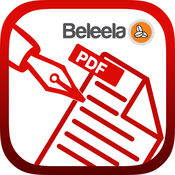-
Category Productivity
-
Size 19.5 MB
Store and view your documents, transferring them easily from any Mac or PC. High quality viewers, including support for PDF, Office, iWork & images. FAQ: http://www.olivetoast.com/files/faq.shtml Twitter: @olivetoast
Files : Document & PDF Viewer alternatives
File Manager - Folder Plus Lite
The ability to use multi touch to quickly move between viewing and editing files is also very good if youre willing to utilize it. - Touch ReviewsFolder Plus is an In-App Multitasking Capable File Manager/Viewer/Editor, with 3-Finger Swipes You Switch between Tasks of File Managing, Viewing, Editing, etc QUICKLYFolder Pluss Features- Total File Manager- Exclusive 3-Finger Task Switch- Lightning Fast USB File Transfer- Robust FTP/HTTP/WebDAV Sharing Server- Support Dropbox, Google Drive, Box, iCloud, OneDrive, more to come- Wide Range of Supported File Types- Document Reader- Text Editor- Audio Recorder- Simple Image Editor- Media Player- Structured Directory Browsing- View Restore of Long Documents- Zip Archiver (compress & decompress, secure with password encryption)- Long Press to Bring up Context Menu- Multiple Files/Folders Operations- Attach Files/Folders to Emails- Search- Auto Recovery of Editing Documents- Passcode Security- WiFi Authentication (FTP/HTTP/WebDAV)- User Account Manager (FTP/HTTP/WebDAV)- Send Files as Email Attachments- Open Files in Compatible Apps (iBooks, )- Open Supported Files Requested by Other Apps (Safari, Mail Attachments, )- Portrait/Landscape Support- Support Translation for Selected Text When Reading Documents (PDF, DOC, PAGES)- Support Thumbnails- Support AirPrintSupported File Types- PDF Files- Microsoft Office Files (Word, Excel and PowerPoint)- iWork Files (Pages, Numbers and Keynote)- Image Files (JPG, PNG, GIF, TIFF, PSD)- HTML Files- Web Archives- Plain Text Files- Audio Files (MP3, AAC, Apple Lossless, WAVE, AIFF, CAF)- Video Files (QuickTime, MP4, M4V, MPV)- Archive Files (.zip/.cbz, .rar/.cbr, .7z/.cb7; handle passwords, splits)Supported File Operations- Folder/Sub-Folder Creation- Text File Creation/Editing- Image File Creation/Editing- Audio Recording Creation- Take Photos & Video- Import Photos & Video from the Photos App- Export Photos & Video to the Photos App- Open as Text File- Move/Copy/Zip/Email/Delete on Single/Multiple File(s)/Folder(s)- Folder Merge during Copying/Moving- View File/Folder Properties- Rename Files/Folders- Search Files/Folders- Search within SearchUSB Transfer Client- Folder Plus USBRecommended FTP Clients- Cyberduck- Filezilla- Windows ExplorerRecommended WebDAV Clients- Mac OS Xs Finder- Windows Explorer- CyberduckRecommended Browser for Web Transfer- Chrome- Safari- Firefox* All listed clients/browsers can be thought of file manager apps as well running on desktop to manage the files off deviceWiFi Transfer RequirementsA WiFi connection is required to transfer document files between Folder Plus and FTP/HTTP/Web clients(In this lite version, only the first 5 items in every folder can be directly opened)More features are on the way
-
rating 4.22727
-
size 33.2 MB
PDF Editor & Reader Pro - Take Notes, Sign & Fill
Easily fill PDF forms, annotate PDFs, highlight texts, sign and stamp PDFs, add bookmarks and notes, or draw with your own finger. o Fill and sign PDF forms and government documents. o Text highlighting o International language support This is a free 30-Day TrialNote: Due to an iOS limitation, you can only manage files that have been copied/moved to the application.
-
rating 4.59999
-
size 60.4 MB
FileApp ( File Manager )
FileApp is a file and documents manager for iPhone, iPad and iPod touch. FileApp reads many files types such as PDF, Microsoft Office documents and plays multimedia contents. FILE STORAGE & TRANSFER- USB file transfer to Mac and PC using DiskAid or iTunes File Sharing- Robust wireless file transfer to computer via Wi-Fi (HTTP, FTP)- Stores any file sent from any third party app (Mail, Safari)- Allows to Open In any compatible app (Pages, Numbers, iBooks)- Secure folder protects files when the device is locked with a passcodeDOCUMENTS & FILES- System-wide Pasteboard - copy text and images, paste them to FileApp to create a file automatically - Powerful PDF Editor with annotation, edition, comments and bookmarks support - Create and edit text files (.txt, .html, .xml ) - Microsoft Office documents (Word, Excel, Powerpoint), all formats supported- RTF and Plain Text- iWork documents (Pages, Numbers and Keynote)- HTML files- Safari Web Archives- ZIP (Uncompress zip archives)- Send documents via email attachments- Open attachments from Mail appIMAGES- Built-in image editor with many filters and enhancements- Instant image sharing to Twitter & Facebook- Slideshow- Send multiple images via email attachments- Import pictures and movies both from Camera Roll and Photo Library- Take pictures within FileAppMUSIC & VIDEOS- Audio (MP3 VBR, AAC, Apple Lossless, AIFF, WAV)- Video (standard iPhone format : H.264, MPEG-4)- Background, Continuous, Shuffle and Repeat play modes available- Full AirPlay supportSECURITY- File encryption with iOS Data Protection- Passcode to protect FileApp at startup- Wireless transfer Password if needed
-
size 46.2 MB
Documents Pro - Files Editor
Free Pro Mobile Office and File Manager Trusted by Over 7 Million iOS Users Built on top of the acclaimed documents iPhone suite. Documents PRO is the most comprehensive file manager and mini office suite for the iPhone. EULA: www.documentsforios.com/eula.htmlPrivacy Policy: www.documentsforios.com/privacypolicy.html
-
rating 4.5
-
size 48.3 MB
PerfectReader Classic - Beautiful PDF Reader with Unique Text Reflow, Sepia/Night/Daytime reading modes, plus High-quality Text To Speech (Free version)
PerfectReader Classic designed specially for people those love reading PDF on iPhone/iPad by focusing on simply & convenient PDF reading. With the unique Text Reflow feature, PerfectReader is undoubtedly providing the best reading experiences for iPhone/iPad users. We decided to bring it back to the AppStore after receiving many requests from our users.
-
rating 3.2
-
size 29.5 MB