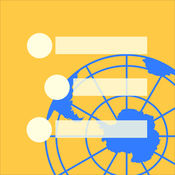-
Category Productivity
-
Size 43.5 MB
FastFinga is a fantastic, fast and easy handwriting application for iPhone/iPod touch and iPad. This #1 selling app has evolved since its creation and continues to get better with each update. Viewer app for Mac available here: http://www.catalystwo.com/download/FastFingaViewer.app.zip With Love by Tony on the Moonhttp://homepage.ntlworld.com/tonyonthemoon/Poem-index.html
FastFinga 3 - Free alternatives
HandyFlowy
HandyFlowy is a complete replacement for the WorkFlowy app on iPhone and iPad. It powers up your editing, navigating and searching in a big way, bringing virtually all of WorkFlowys feature-rich desktop goodness to iOS and much more HandyFlowy features a quick-access, horizontal scrolling toolbar and all of the following ADDITIONS to iOS: EASE OF EDITING Delete whole lists with one tap Duplicate lists [Pro] Undo is at your fingertips Redo [Pro] Create children lists with a single tap [Pro] Move lists up while in edit mode Move lists down [Pro] Customize Editing Toolbar [Pro] One of HandyFlowys outstanding attributes is the ability to move around your entire outline and not have your cursor bounce in and out of edit mode. EASE OF SEARCHING Quick-access buttons to use WorkFlowys search operators: is:complete is:shared is:embedded Last-Changed: NOT (-) [Pro] OR [Pro] Completed: [Pro] Search History Saved Search list [Pro] Customize Search Toolbar [Pro] ADVANCED FEATURES Copy WorkFlowy URLs to clipboard Saved custom phrases & tags [Pro] URL Scheme support [Pro] Export text Custom colors for background & toolbars Scripting feature brings JavaScript and CSS customization to the power user [Pro] Two WorkFlowy tabs with customizable start lists View last changed and completed dates for individual lists [Pro] Sync User Settings to iCloud [Pro] and more [Pro] features require in-app purchase, which also removes ads.
-
size 28.4 MB
Genial Writing
Record your feeling in a second and write down something you think. Or using cordial handwriting to say hello to your friends?Try this app :-)[Features]- Dropbox Sync, Backup/Restore- Export to JPG & PDF- Note Preview Mode : Page, First 3-Line- Sharing memo with friends via email, messaging app & Facebook.- Copy/Paste between notes in the app. System Clipboard - text only.- 3 styles x 12color - kinds of notebooks.
-
size 18.6 MB
FastEver 2
FastEver 2 is the note-taking app to create Evernote notes quickly. As it goes to the entry screen right after startup, its perfect for jotting down ideas and memos. Whats New in Version 2: iPad Support (Universal) Evernote Reminder Insert Images Insert Place Information Preview Saved Notes Split View Multi-tasking (iPad Air 2, iPad mini 4 and iPad Pro) 3D Touch Shortcut (iPhone 6s and iPhone 6s Plus only) Command+S Shortcut for Saving Notes with External Keyboards Improved Background Transfer Refreshed User Interface Support Evernote Business WidgetOther Notable Features: Quickly launch app Notebook and tags Geolocation tagging Insert checkbox and timestamp Character and word count Swipe to move cursor Dark modeFastEver 2 doesnt require the permission to retrieve, update, and delete notes.
-
size 50.2 MB
Jotter (Handwriting Notepad)
Jotter is the most appropriate tool to write a note on an iPhone or an iPad. Jotter is like a notebook. If you want to share a landscape image, lay the device lengthwise and share the image.
-
size 59.7 MB