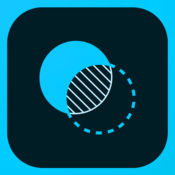-
Category Photo & Video
-
Size 24.8 MB
Adobe Illustrator is a vector graphics editor developed and marketed by Adobe Systems. The latest version, Illustrator CC 2017, is the twenty-first generation in the product line. Lessons include:New In Illustrator 2017Whats New in Adobe Illustrator CC 2017Logo Design Illustrator Tutorial 01ANIMATE CC UPDATE - VIRTUAL CAMERA - Custom Brushes Libraries MORE 2017How To Use the Pen Tool in Photoshop Illustrator - KD 21- Welcome - Illustrator CC 20172- How to use exercise files - Illustrator CC 20173- How this course is updated - Illustrator CC 20174- Connecting with the author - Illustrator CC 20175- Touring Illustrators revamped interface - Illustrator CC 20176- Working with placeholder text - Illustrator CC 20177- Importing text into shapes and paths - Illustrator CC 20178- Using live font previews - Illustrator CC 20179- Working with the pixel grid - Illustrator CC 201710- Continue learning about Illustrator - Illustrator CC 2017Illustrator Tutorial How To Create Google Concept Typography LogoIllustrator Tutorial How To Create a BrandCompany Typography LogoIllustrator Tutorial How To Create COLORS Typography LogoIllustrator Tutorial How To Create CREATIVE Logos Within 5 MinutesIllustrator Tutorial How To Create Perfect Clipping MasksIllustrator Tutorial How To Create A Premium LogoType Illustration in 20 Minutes - SPEEDARTIllustrator Tutorial Creating a Classy Vintage Logo in 2 MinutesLogo Design - Adobe Illustrator CC Illustrator Tutorial 2017 Professional Logo DesignIllustrator Tutorial Graphic Design Info-Graphics Turorial 2017Graphics Design-Product Cover Design-Adobe Illustrator Tutorials 2016 Full 1080HdHow to learn Graphic design RabbittlesillyPACKAGING DESIGN illustration 23D Tutorial illustratorGraphics Design Tutorial Packet Design By illustrator-Full 1080HdAdobe Illustrator TutorialProduct Packet Design-Full 1080Hd 2015Speed art - Flat vector razor in Adobe Illustrator 12Create Flat Grayscale Cityscape with IllustratorFlat Landscape Illustrator Tutorial for BeginnersFlat Design Long Shadows - Illustrator tutorialIllustrator CC Tutorials E12 Flat Design NatureIllustrator CC Tutorials E04 Funny Business Man Flat DesignIllustrator CC tutorials E06 Office Desk Flat DesignIllustrator CC Tutorials E16 Flat Design BeachAn Illustrator Town Hall MeetingAdobe Illustrator - Drawing a Skyline using ONLY the Shape Tools - Beginners LevelEasy speed art - Flat paper airplane in Adobe Illustrator 20Photoshop Illustrator speedart Bass Boost Logo design by SwerveTools pen tool menu barselection tools Adobe illustrator cc 2017 Class01How To Use Pen Tool In illustrator 2018 Adobe illustrator cc 2017 Class02How To Use Pen Tool In illustrator 2018 Adobe illustrator cc 2017 Class03how to export your Illustrator file to JPG Adobe illustrator cc 2017 Class04How To Use Type Tool How To Type in illustrator 2018 Adobe illustrator cc 2017 Class05Using ellipse tool rectangle tool in illustrator 2018 Adobe illustrator cc 2017 Class06How to add new font in illustrator cc 2018 Adobe illustrator cc 2017 Class07and more
Easy To Use! Adobe Illustrator 2017 Edition alternatives
Adobe Spark Post
Adobe Spark Post is the fun, fast and easy way to create stunning graphics for all occasions. Get started in seconds with professionally designed templates you can tweak with just a few taps. Adobe online services require an Internet connection, are not available in all countries or languages, and may be subject to change or discontinuation without notice.
-
rating 4.78846
-
size 182 MB
Enlight
iPhone App Photoshop - Karissa BellMashableApp Store2015 iPhone App of the Year128 No.1 App 121 No.1 App 1 App Enlight Enlight 1Enlight Enlight App - Jason ParkerCNET Enlight 1 - Ally Kazmucha, iMoreEnlight Photoshop App - Les ShuDigital TrendsEnlight iPhone App & Enlight 1 2 1 Instagram 1 JPEGPNG TIFF iPad Pro 50MP iPhone 7/7 Plus6S/6S PlusiPad Air 2iPad Mini35MP iPhone 66 Plus5S55CiPad 3/iPad Mini 219MP App
-
rating 4.42856
Adobe Photoshop Fix
Adobe Photoshop Fix enables powerful, yet easy image retouching and restoration on your iPad or iPhone. Heal, smooth, liquify, lighten and make other edits and adjustments that give you the precise look youre after. Adobe online services are not available in all countries or languages, may require user registration, and may be subject to change or discontinuation without notice.
-
rating 4.63636
-
size 188 MB
Adobe Lightroom CC
Make amazing photos, from anywhere. Adobe Lightroom CC for mobile is a free app that gives you a powerful, yet simple solution for capturing, editing and sharing your photos. Adobe online services require an Internet connection, are not available in all countries or languages, and may be subject to change or discontinuation without notice.
-
rating 4.31818
-
size 154 MB