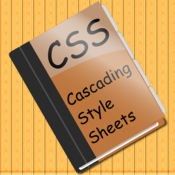-
Category Reference
-
Size 40.2 MB
DunkShot is a full-featured Dribbble client for your design needs. View popular shots, search for specific content, check out followed users, add shots to buckets, and much more. Notable features:- Full animated GIF support- Login and view your own account- Support to save shots to 3rd Party services- Powerful sorting for content- Keyword search- Add/Edit Buckets- Dark theme- Full iPad support with Split View and Slide Over- 3D Touch support- Drag & Drop support (iOS 11, iPad)
DunkShot for Dribbble alternatives
Safari Queue
Safari offers technology and business professionals unlimited access to a huge library of the most relevant books, videos, training courses, audiobooks, certification study guides and conferences. Remarkable careers are built on the knowledge gained from our huge catalog, and new ideas and interests are nurtured. If you are a Safari Books Online customer who joined before July 2014, please use our Safari To Go app, also available in the App Store.
-
size 74.9 MB
Craftle - A Dribbble Client
Craftle is a dribbble client that has a very elegant design, that makes browsing dribbble designs very smooth and easy on iPhones. Find some of the best work from top designers from around the world. See all shot rebounds with one tap Added buckets support for each shot in the new version
-
size 16.8 MB
CSS Quick Reference
Designed specifically for the iPhone and iPod touch, the CSS Reference application provides handy access to all of the W3Cs Cascading Style Sheets (CSS) properties, pseudo-classes and pseudo-elements, including the syntax (with the equivalent JavaScript syntax for the given property), possible values for each property, usage notes, and fully rendered sample code. The sample HTML code can be edited and re-displayed (using the built-in browser), allowing the HTML or CSS developer to see how changes in various values and properties will appear without having to go to a desktop-based web development environment. The included color picker tool provides the CSS color in both RGB and in hex format, based on the user-selected CSS color name, the CSS Web Safe Color hex or RFB values, or on discreet values set by the user.
-
rating 5.0
-
size 1.3 MB
UX Companion
A glossary of user experience (UX) theories, tools and models to help web designers better understand UX terminology. All definitions link to free, detailed articles written by practising UX designers and developers from award-winning digital agency Cyber-Duck. Geared for anyone who is looking to brush up on their web design vocabulary, whether it be students or those looking for a boost in confidence when discussing web design in meetings.
-
size 14.4 MB