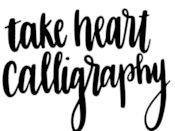-
Category Stickers
-
Size 21.0 MB
Doodle time Make a little fun with your messages :DFor using this stickers open iMessage and:1) Tap the arrow button on the left of texting area2) Tap the app button and then tap the 4 dots button on the bottom.3) Tap the icon of the stickers and you can start to use them ;) If you cant find stickers after installing in iMessage dock, you just need to make them on in Manage tab in iMessage store. If you have more questions you can contact me through Facebook, hitting support button. Creation and development stickers Svetlana Tokarenkofacebook.com/svetatokarenko
Doodle time! alternatives
Aardman Face Bomb
Celebrate 40 years of animation history with this sticker pack of Aardman faces Stick them to your photos to give them a claymation makeover, or send them to your friends Simply drag and drop a face over the top of any photo in your conversation. Use two fingers while dragging to resize or rotate the sticker.To use an iMessage app, go to Messages and tap on the App Store icon next to the compose field. In Manage, you can individually select Face Bomb to add it to your iMessage app drawer, or you can choose Automatically Add Apps to automatically add any apps on your device that work with iMessage to your app drawer.
-
rating 3.5
Simon's Cat
Simons Cat official stickers. Add some CATitude to your chat with Simons Cat Everyones beloved feline is ready to snooze on your friends and scratch at your photos in this catty sticker pack with over 60 unique stickers Tips on installing stickers: To access iMessage apps, compose a new iMessage to a friend and tap the iMessage App Store icon alongside the compose field. How to use stickers: TAP a sticker to add it to your message thread PEEL & PLACE stickers on top of message bubbles or photos, just tap, hold and drop LAYER stickers over each other in conversations in iMessage SCALE & ROTATE stickers by using a second finger before you place it on a bubble
-
rating 5.0
-
size 8.8 MB
Disney Stickers: Mickey & Friends
Disney Stickers: Mickey & Friends Oh boy Add classic fun to your iMessages with this Mickey & Friends sticker pack that includes iconic characters like Mickey, Minnie, and Donald. Access iMessage appsTap the App Store icon beside the chat field to see your most recently used iMessage app. Use Disney Stickers to add magic to your iMessages SEND dynamic and animated stickers in chat PLACE stickers anywhere on your iMessages CUSTOMIZE your photos with stickers in chat LAYER stickers over each other, in chat, and on photos SCALE & ROTATE stickers Stickers Include: Mickey and Minnie - Kiss Donald - Laugh Minnie - Love Mickey - Celebrate Minnie and Daisy - BFF Mickey - Wave Minnie - No Mickey - Sad Donald - Anger Goofy - Confused Pluto - Sleepy Goofy - Hungry Mickey - Fear Mickey - Idea Daisy - Annoyed Accessory - Mickey Ears Accessory - Minnies Hat Accessory - Goofys Hat Accessory - Minnie Heart Eyes Accessory - Mickey Thumbs Up Accessory - Goofy GarshPrivacy Policy - https://disneyprivacycenter.com Terms of Use - https://disneytermsofuse.com
Take Heart Calligraphy Stickers
With the Take Heart Calligraphy Sticker Pack, you can send beautiful calligraphy to all your friends from within the iMessages app This pack includes a variety of exclamations that you can use in everyday conversation when typing the words just isnt enough. Each of these exclamations have been carefully crafted by Kasey Kindle of the up-and-coming Take Heart Calligraphy Studio: Amen Awesome* Bae Big whoop Bingo* BRB* Bye* Can You Not Cool* Cute Doh * Facepalm* Fo Shizzle* For real * God Bless You Grr* Happy Anniversary* Happy birthday Hello Amen I love you* Im busy* Its A Boy * Its a Girl * Just kidding * Maybe * Namaste* No No way NVM* Oh my stars Okay* On my way* On point Or Nah Peace Be With You Please Salty* Savage Shade* Slay* Solid* Talk to you later TBH Thank you Thats okay Weck (short for what the heck)* Well see Whatevs Where Are You? Yes You rock Youre a butt Youre the bomb Youre welcome Zing Take Heart Calligraphy
-
size 10.4 MB