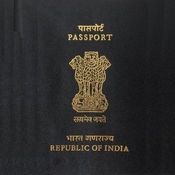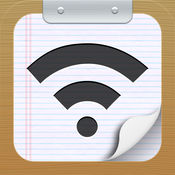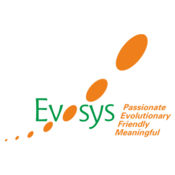-
Category Business
-
Size 84.1 MB
Daikin ACE is designed for Daikin Indias authorized SSD and ASP service engineers. Using this mobile app, service engineers can capture customer and machine information, attend break down and RMS service calls, plan his day wise schedules, reschedule calls as per customers choice using just a smartphone. Submit forms as soon as you fill them, or later on at your own convenience as offline capabilities are also be there in the mobile application.
| # | Similar Apps |
|---|---|
| 1 | MobileForms |
| 2 | FormTab |
| 3 | SmartWORKS |
| 4 | Advanced Wireless Forms |
| 5 | VZW FFM Mobile Worker |
| 6 | EvosysERP |
| 7 | ClickSoftware StreetSmart |
| 8 | Amtek Keuringen |
| 9 | HPE TSS Cannes 2017 |
| 10 | My SmartTask |
Daikin ACE alternatives
Fieldpiece Job Link
Fieldpiece Job Link enhances your trusted HVAC/R tools by connecting them to your mobile device through your Fieldpiece JL2. Job Link allows for easy viewing of critical measurements, provides insightful diagnostics and enables you to create and e-mail professional reports to your customers and your office.
-
size 25.0 MB
mPassport Seva
Passport Seva Project, being executed by Consular, Passport and Visa (CPV) division of the Ministry of External Affairs (MEA), Government of India, aims at providing all the Passport-related services to the Indian Citizens in a speedy, convenient and transparent manner. This is one of the largest projects of the Government of India under the National e-Governance Plan (NeGP) being executed in public-private-partnership mode with Tata Consultancy Services (TCS) as the private partner. More information can be obtained from the official website: www.passportindia.gov.in
-
rating 3.8
-
size 1.6 MB
NowFloats Boost
With NowFloats Boost you can create a business website instantly. You also use the app to update business content - promos, offers, product information, sales, etc.
-
rating 4.23076
-
size 55.9 MB
Johnstone Supply Toolkit
The Johnstone Supply Toolkit is a free HVAC mobile application that includes the following functionality:1. HVAC Equipment Locator: This module allows you to track, share, and customize your HVAC and related equipment nameplate and maintenance data. AC/Gas Furnace Efficiency Savings Calculator: This module allows you to quickly calculate the energy savings for a new cooling or heating unit based upon selecting the old/new unit information and your region.
-
size 35.0 MB
More Information About alternatives
MobileForms
MobileForms has revolutionised the way businesses operate by eliminating paperwork and capturing information such as data, signatures and photographs onto mobile devices. GETTING STARTEDCREATEBuild and amend your own mobile data capture forms using the MobileForms website CAPTURE DATAEmpower your mobile workforce with the MobileForms App - enabling them to view your published forms and fill them in. Back-office admin staff can download the captured data via the MobileForms website.
-
size 34.0 MB
-
version 1.811352
FormTab
Online data collection and management tool for increased workflow efficiency. Create custom branded form templates - share and distribute between your teams - fill out forms online or offline submit to the cloud and export to create reportsPLEASE NOTE: This app is for use by users of the FormTab service you will need a FormTab Central login in order to use this app. Key Features:- Secure cloud storage - Accessible cross platform and using a web browser- Set up multiple teams and allocate specific forms to each- Upload data offline without a network connection and sync to the cloud later- API services to integrate with your CRM and external systems- Address input with GPS lookup - Map (with GPS lookup and pinning capabilities)- Upload photos and videos- Sketch (with sketch over photo)- Touch Signatures- Cloud data is backed up online no lost files- Data can be exported as .CSV and Excel XML- Integrate with third party partners such as Dropbox, Citrix ShareFile, Workflow Max
-
size 9.6 MB
-
version 2.5.7
SmartWORKS
Agilis Systems is a leader in mobile workforce management solutions that leverage the power of GPS and software as a service. This free app works alongside the Agilis system to provide users with a host of capabilities including:- Locating and tracking mobile workers or vehicles in the field.- Capturing information using custom forms through a mobile handset.- Dispatching work orders or other information to field agents.- Improving field reporting and data capture.- Reducing fleet maintenance and operation costs. Continued use of GPS running in the background can dramatically decrease battery life.
-
size 27.2 MB
-
version 5.7.33
Advanced Wireless Forms
Build wireless versions of your paper form and send to mobile devices. Lose the clipboard and get things done faster. Credentials provided upon sign upDo more in the field: Offline data capture Signature capture and Image capture Barcode scanning Multiple/Single choice combo fields Complex arithmetic calculations Archive and template form progress Preview/Print forms as PDF Email forms as PDFCreate and manage from the office:(Credentials provided upon sign up) Cloud based web portal Powerful form designer Form decision logic Powerful reporting capability In-depth dashboard analytics Business intelligence in a single placeTop customer support: Frost & Sullivans 2009 Customer Service Excellence Award
-
size 9.5 MB
-
version 1.6.7
VZW FFM Mobile Worker
Improved customer satisfaction and workforce efficiencies are at your fingertips with the industry-leading Field Force Manager Mobile Workforce App. Once subscribed to the Field Force Manager service your mobile device is transformed into a powerful tool that increases customer engagement and drives productivity. Featured Capabilities for Mobile Employees Using the Mobile App- Record shift and break start/stop times- Communicate job receipt, start and completion status- Use easy forms to capture job details, inventory and other types of information- capture photos, barcodes, and signatures to validate work and expedite billing- View and navigate to customer locations with Google MapsFeatured Capabilities for Operations Managers Using the Web-Based Management Application - Check worker availability with the integrating with Microsoft Office 365 Outlook- Dispatch jobs to employees in the field with field Force Managers built-in scheduling tool- View employees, jobs, and locations on a map and track history of locations and events.- Customize job templates for your industry- Send messages to mobile employees- Create and receive instant alerts- Configure and run reports to assess operational performance- Schedule daily, weekly, or monthly reports for delivery to your email- Automate mobile timecard data and Send to your payroll system- Integrate with other back office applications using simple connectors or web servicesContact your Field Force Manager representative for assistance in adding Field Force Manager Mobile Workforce App to your field workforce operations.
-
size 30.5 MB
-
version 3.2
EvosysERP
EvosysERP empowers users to quickly capture their self-service transactions as they are incurred with minimal data entry. Now accelerate your productivity using EvosysERP app from your mobile devices. This expense module is having below features:v Submit expense reportsv Perform various actions on expenses waiting for your approval.v Track your submitted expenses
-
size 11.8 MB
-
version 1.7
ClickSoftware StreetSmart
Transform your iOS mobile device into a powerful business productivity tool With StreetSmart, field workers with a current license of Clicksoftwares StreetSmart (formerly Xora StreetSmart) can record location, time and job information and transmit it back to StreetSmarts secure, web-based management application. The management application turns field data into actionable information that can be used to help mobile employees meet productivity and service goals. Key Capabilities:Mobile employees using iOS devices can:-Record shift and break start/stop times -Communicate job receipt, start and completion status-Use easy forms to capture job details, inventory, invoices or any other type of information-Capture photos, barcodes, and signatures to validate work and expedite billing-View and navigate to customer locations with Google MapsOperations/managers using the web based management application can:-Assign jobs to employees in the field-View employees, jobs, and locations on a map -Customize job templates for your industry-Send messages to mobile employees-Create and receive instant alerts -Configure and run reports to assess operational performance-Schedule daily, weekly, or monthly reports for delivery to your email-Automate mobile timecard data and send to your payroll system-Integrate with other back office applications using simple connectors or web servicesNote: Continued use of GPS running in the background can dramatically decrease battery life.
-
size 22.8 MB
-
version 18.11.0
Amtek Keuringen
Amtek Keuringen is a mobile enterprise application platform for integration with back office systems Location tracking and tracing Individual messaging with read confirmation A bulletin board An interactive knowledge base User status registration Lone worker function Generic reporting services with graphs Exports to MS Excel Workflows are built using the Amtek Keuringen app builder which provides an easy way to create workflow forms and screens without or limited need for additional programming. This functionality can be added to any of your Apps by using the platform, hence minimizing the costly time spent on design, development and integration. Architecture Amtek Keuringen comprises of multiple tools, including Amtek Keuringen app built to work on iOS Amtek Keuringen App Form Builder to design and deploy workflow forms Amtek Keuringen Studio for configurations and reporting Amtek Keuringen Mobile APIs for device integration with Smartflow apps Amtek Keuringen Data Integration APIs for data integration with external systems Key features Seamless user experience in both on- and offline modes with automatic data sync to serverSupport for attachments in forms, as well as editing feature for image type attachmentsEasy to use App Form builder with support for a wide range of controls and layouts, such as QR and barcode readers Signature Media items, such as video, images and audio Speech to text Camera Navigation and map iBeacon and GPS HTML layout Call handling Support for dynamic forms using form scripts, built upon popular jQuery library Support for messages and alerts in apps Complete system configuration using Amtek Keuringen Studio, including user roles and permissions Single sign on service Reporting tools with export features Knowledge base System triggered email notifications to users Data integration from and to external systems using Amtek Keuringen data integration service Support for multiple data formats for data integration from and to external systems Support for multiple languages System requirements Amtek Keuringen modules - Amtek Keuringen AppsOperating systems iOS 6.0 or later
-
size 11.6 MB
-
version 6.6.6
HPE TSS Cannes 2017
With the HPE TSS Cannes 2017 application, make the most of your week in Cannes Once installed, use your HPE TSS login information to access the following features: Manage your schedule and book sessions online using a mobile device while attending the HPE TSS Get additional details on sessions and sponsors Submit your session feedback Mark your interests Get transportation information and schedule View maps of the event site Get indoor turn-by-turn navigation to your next session room Get latest news about the event during the event week Get notifications about upcoming not- to-be-missed sessionsThe HPE TSS has moved to a paperless evaluation process Sessions you attend will be uploaded to your account. The first 400 delegates who come to the Gift Redemption Desk (open as of Thursday, 9 February at 08:00 and until Friday, 10 February at 13:30) and who completed 15 feedback forms are eligible for a free give-away. * Minimum supported iOS version will be 8.0
-
size 190 MB
-
version 1.1
My SmartTask
MySmartTask is a companion app to the SmartTask employee scheduling and mobile workforce management solution and forms part of the Smart control room moduleIt allows workers to receive their rosters and confirm availability on their personal Smartphones, reducing telephone calls and saving administrative staff time chasing up staff to confirm their availability for shiftsSimply enable the employees as mobile users in SmartTask to allow them to logon to MySmartTask , once their roster has been scheduled or confirmed in SmartTask you can send it to them using the roster notify button which will appear on the employee timesheet screen. With configurable employee suggestion rules SmartTask can if you wish automatically schedule and notify employees, further minimising the time it takes to fill rostersOnce you are logged in to the app on your Smartphone you will receive notifications of roster changes and be able to confirm or decline your scheduled shifts without speaking to the control room, it will also show you a map of where to find your shifts and help you to call or email the control room if you need to.
-
size 71.1 MB
-
version 1.4.2