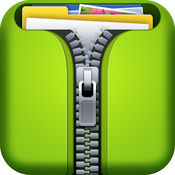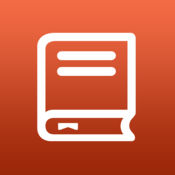-
Category Business
-
Size 9.3 MB
AnyFile is a feature-rich document/file reader for iPad, iPhone and iPod touch. File Management:- Transfer files via Wi-Fi (FTP & HTTP) / iTunes File Sharing- Create/copy/move/rename/delete files and folders- Support opening document with other applications- Import document from other applications- Import document from Email- Edit existing text documents- Send multiple Email attachments- Create .zip archives- Save image to PhotosSupported File Types:- .epub (electronic publication)- MS Office - .doc, .ppt., .xls, .docx, .xlsx, .pptx- iWork 08/09 (Pages, Numbers, Keynote)- PDF, HTML, RTF, .mht, Safari webarchives and text files- .zip, .rar, .7z, .bz2, .gz, .tar and various other archive file types- High resolution images (.jpg, .png, .gif, .bmp, etc. To create/copy/move/rename/delete/compress files and folders, please tap on the Edit button and select the files and folders you would like to operate.SUPPORT- https://langui.net/anyfile/
AnyFile - Documents & Files Reader alternatives
Newton - Supercharged emailing
Newton iPhoneiPadiPad ProApple Watch Mac 14 Newton $49.99 $4 GmailExchangeYahoo MailHotmail/OutlookiCloudGoogle Office 365 IMAP *14 Newton Newton iPhoneiPadApple Watch Mac* Newton - - Tidy Inbox Gmail - Facebook Twitter - - TodoistEvernoteOneNotePocketTrelloWunderlistInstapaper - - GmailHotmail/OutlookExchangeYahoo MailiCloudGoogle Office 365 IMAP Google DriveBoxDropboxOneDrive - - - - iPad Pro- Handoff- HTML - - - /- - - - Spotlight - - 3D - - - - Newton $49.99 24 iTunes 24 $49.99 https://newtonhq.com/k/privacypolicy https://newtonhq.com/k/TOS
-
rating 4.51111
PDF Converter by Readdle
Make PDFs from any file that you have on your iPad or iPhone. Save Word, Excel, Powerpoint or iWork documents, web pages, photos and even clipboard content as professional quality PDFs. With PDF Converter you can make PDFs from:- Email Attachments- iWork and MS Office documents- Web pages- Files from other applications- Clipboard content- Photos- Documents on Dropbox and iCloud Drive- Contacts PDF Converter supports the following document formats:Word, Excel, Powerpoint, Pages, Numbers, Keynote, TXT, HTML, JPG, PNG, Safari webarchive.
-
size 54.1 MB
Scanner Pro by Readdle
Scanner Pro - New York TimesScanner Pro iPhone iPad DropboxEvernoteGoogle iCloud DriveOneDriveOneNote FAX OCR PDF Scanner Pro - Rick Broida, CNETScanner Pro - Marc Saltzman, USA TodayScanner Pro iPhone - Matthew Panzarino, TNW:- - - - * + Scanner Pro PDF JPEG * + Scanner Pro * +Scanner Pro * + Dropbox * +Scan Radar Scanner Pro * +Scanner Pro FAX * + DropboxEvernoteGoogle BoxiCloud DriveOneDriveOneNote WebDAV * iCloud + iPhoneiPadMac iPhoneiPad iCloud Drive Mac * PDF +* + :[email protected] http://readdle.com/contact : iPad Air 2 iPad Mini 3 Scanner Pro iPad 2
-
rating 4.42856
Remote File Manager Free
Remote File Manager allows you to directly access your files on remote computers (Mac, Windows, Linux), NAS. Whats the major difference between Remote File Manager and other file apps? Documents: MS Office: Word, Excel, Powerpoint iWork: Pages, Numbers, Keynote And more doc formats: plain text, RTF(Rich Text Format), HTML and Web Archives
-
size 73.6 MB
Parallels Client (legacy)
This version of the app should be used with Parallels Remote Application Server v15.0 and older. Download the Parallels Client app for use with Parallels Remote Application Server v15.5 or newer.Parallels Client, when connected to Parallels Remote Application Server, provides secure access to business applications, virtual desktops, and data from your device. For more information about Parallels Client, visit www.parallels.com/products/client/Parallels Remote Application Server is an industry-leading solution for virtual application and desktop delivery.
-
size 11.7 MB
More Information About alternatives
ZipApp - The Unarchiver
ZipApp is an easy-to-use utility for unarchiving files in .zip, .rar, .7z, .bz2, .tar, .gz and various other formats on your iPhone, iPad and iPod touch. Archiving & Unarchiving:- unarchive files in .zip/.rar/.7z/.bz2/.tar/.gz and various other archive formats- unarchive password-protected .zip and .rar archives- create .zip document from one or more files- compress a whole directoryFile Management:- Transfer files via Wi-Fi (FTP & HTTP) / iTunes File Sharing- Upload multiple files and folders via FTP- Create/copy/move/rename/delete files and folders- Support opening document with other Apps- Import document from other Apps- Import document from Email- Send multiple Email attachments- Save image to PhotosSupported File Types:- .zip, .rar, .7z, .bz2, .tar, .gz and various other archive file types- .epub (electronic publication)- MS Office - .doc, .ppt., .xls, .docx, .xlsx, .pptx- iWork 08/09 (Pages, Numbers, Keynote)- PDF, HTML, RTF, .mht, Safari webarchives and text files- High resolution images (.jpg, .png, .gif, .bmp, etc. FAQQ: What if my archive is identified as an unknown document?A: Please rename the document and change the filename extension to .zip or .rar and try again.SUPPORT- https://langui.net/zipapp/
-
rating 2
-
size 9.1 MB
-
version 3.0.1
ChmPlus Free - CHM Reader
ChmPlus Reader (CHM+ Reader) is a feature-rich CHM (Microsoft Compiled HTML Help) document / ebook reader for iPad, iPhone and iPod touch. ChmPlus Reader is currently the best CHM reader available for iOS.ChmPlus Reader now supports highlight / annotation, bookmark and search (find on page & document-wide search).CHM/ePub Document Support:- Highlight / annotation- Bookmark- Search (find on page & document-wide search)- Open CHM files instantly (even with huge files)- Supports CHM files in different languages- Supports pinch to zoom- Navigate through table of contents- Supports full screen mode- Swipe to turn page- Supports auto rotation and orientation lock- Support CHM document that contains .mht pages- Long press on an image to:1) save the image to photo album2) copy the image to clipboard (and paste it into your email)- night mode (white text on black background)- Built-in web browser for viewing images and external linksFile Management:- Transfer files via Wi-Fi (FTP & HTTP) / iTunes File Sharing- Create/copy/move/rename/delete files and folders- Support opening document with other applications- Import document from other applications- Import document from Email- Edit existing text documents- Send multiple Email attachments- Create .zip archives- Save image to PhotosSupported File Types:- .chm (Microsoft Compiled HTML Help)- .epub (electronic publication)- MS Office - .doc, .ppt., .xls, .docx, .xlsx, .pptx- iWork 08/09- PDF, HTML, RTF, .mht, Safari webarchives and text files- .zip, .rar, .7z,.gz, .tar file types- High resolution images- Audio and videoNote: support for .mht format is experimental, the App might not be able to open large .mht files.SUPPORT- https://langui.net/chmplus/
-
rating 3
-
size 7.6 MB
-
version 4.0
ChmPlus Pro - CHM Reader
ChmPlus Reader (CHM+ Reader) is a feature-rich CHM (Microsoft Compiled HTML Help) document / ebook reader for iPad, iPhone and iPod touch. ChmPlus Reader is currently the best CHM reader available for iOS. ChmPlus Reader is now also available for Mac (search for chmplus on the Mac App Store) ChmPlus Reader now supports passcode lock CHM/ePub Document Support:- Highlight / annotation / bookmark- Search (find on page & document-wide search)- Open CHM files instantly (even with huge files)- Supports CHM files in different languages- Supports pinch to zoom- Navigate through table of contents- Supports full screen mode- Look up words with Google / Wiktionary- Supports auto rotation and orientation lock- Support CHM document that contains .mht pages- Long press on an image to: 1) save the image to photo album 2) copy the image to clipboard (and paste it into your email)- night mode (white text on black background)- Built-in web browser for viewing images and external linksFile Management:- Transfer files via Wi-Fi (FTP & HTTP) / iTunes File Sharing- Create/copy/move/rename/delete files and folders- Passcode lock- Support opening document with other applications- Import document from other applications- Import document from Email- Edit existing text documents- Send multiple Email attachments- Create .zip archives- Save image to PhotosSupported File Types:- .chm (Microsoft Compiled HTML Help)- .epub (electronic publication)- MS Office - .doc, .ppt., .xls, .docx, .xlsx, .pptx- iWork 08/09 (Pages, Numbers, Keynote)- PDF, HTML, RTF, .mht, Safari webarchives and text files- .zip, .rar, .7z, .bz2, .gz, .tar and various other archive file types- High resolution images- Audio and videoNote: support for .mht format is experimental, the App might not be able to open large .mht files.FAQQ: How to turn off instant search (live search) to speed up searching?A: You can turn it off in the settings.SUPPORT- https://langui.net/chmplus/
-
size 8.9 MB
-
version 5.0.1
MHT Reader
MHT Reader is a handy viewer app for reading MHT (MHTML, MIME HTML) documents. MHT Reader now supports passcode lock * Features- Open .mht documents quickly- Search (find on page) - Full screen support- Remembers the last position- Lock screen orientation- You can use the mht-reader:// URL scheme to launch MHT Reader* File Management- Transfer files via Wi-Fi (FTP & HTTP) / iTunes File Sharing - New/Rename/Cut/Paste/Delete - Support opening document with other applications - Import document from other applications - Import document from Email * Supported File Types- .mht (MHTML, MIME HTML) - MS Office - .doc, .xls, .ppt., .docx, .xlsx, .pptx - iWork 08/09 (Pages, Numbers, Keynote) - PDF, HTML, RTF, Safari webarchives and text files- High resolution images - Audio and video
-
size 5.4 MB
-
version 3.0
ChmPlus SE - CHM Reader
ChmPlus Reader (CHM+ Reader) is a feature-rich CHM (Microsoft Compiled HTML Help) document / ebook reader for iPad, iPhone and iPod touch. * Features- Open CHM files instantly (even with huge files) - Search (find on page & document-wide search) - Supports CHM files in different languages - Supports pinch to zoom - Navigate through table of contents- Search the index (if available)- Supports full screen mode - Supports auto rotation and orientation lock - Support CHM document that contains .mht pages - Long press on an image to: 1) Save the image to photo album 2) Copy the image to clipboard (and paste it into your email) - Night mode (white text on black background) - Pagination (turn it on in the settings)- Chinese conversion* File Management- Transfer files via Wi-Fi (FTP & HTTP) / iTunes File Sharing - Create/cut/paste/rename/delete files/folders - Support opening document with other applications - Import document from other applications - Import document from Email- Send document with Email* Supported File Types:- .chm (Microsoft Compiled HTML Help) - MS Office - .doc, .ppt., .xls, .docx, .xlsx, .pptx - iWork 08/09 (Pages, Numbers, Keynote) - PDF, HTML, RTF, .mht, Safari webarchives and text files - High resolution images - Audio and video* Difference Between the SE and Pro VersionsIf you would like highlight/annotaion and bookmark features, consider buying ChmPlus Pro instead, otherwise the SE version (standard edition) is sufficient. * Support- https://langui.net/chmplus-se/
-
size 8.0 MB
-
version 2.0
ePub Viewer
ePub Viewer is a lightweight reader app for reading ePub (Electronic Publication) documents. * Features- Open .epub documents quickly- Scroll-based reading mode- Search (find on page & document-wide search) - Full screen support- Remembers the last position- Lock screen orientation- You can use the epub-viewer:// URL scheme to launch ePub Viewer* File Management- Transfer files via Wi-Fi (FTP & HTTP) / iTunes File Sharing - New/Rename/Cut/Paste/Delete - Support opening document with other applications - Import document from other applications - Import document from Email * Supported File Types- .epub (Electronic Publication) - MS Office - .doc, .xls, .ppt., .docx, .xlsx, .pptx - iWork 08/09 (Pages, Numbers, Keynote) - PDF, HTML, RTF, Safari webarchives and text files- High resolution images - Audio and video
-
size 4.9 MB
-
version 1.0
Mht Browser
Mht Browser is a simple and practical the Mht format browserSoftware features:* Support for open Mht format file. * Support Mht format file convert into source files. Facilitate and efficient manage files * Sorting by file namecreate time and file type * View, copy, move, delete, rename, email, zip Compression and unzip files/folders * Extract all files from a compressed .zip file * Glide deleting function * Select all and DeSelect all * Transferring files by wifi and itunes file sharing * Email multiple files, folder Supported * Photo import Supported * Landscape mode supported * iPad-compatible
-
size 29.6 MB
-
version 1.0
Archiver Pro - Tool for work with archives
Wed like to bring to your attention the best application for working with archives. The application easily handles decompressing archives in 7z, rar, zip, tar, gz and bz2 formats, and allows you to compress and edit files in 7z, zip, tar, gz and bz2 formats. Feel free to ask questions, report bugs or request new features: [email protected]
-
size 146 MB
-
version 5.1.61
Archiver - Tool for work with archives
Wed like to bring to your attention the best application for working with archives. The application easily handles decompressing archives in 7z, rar, zip, tar, gz and bz2 formats, and allows you to compress and edit files in 7z, zip, tar, gz and bz2 formats. Feel free to ask questions, report bugs or request new features: [email protected]
-
size 150 MB
-
version 5.1.61
File Manager Pro - Advance File Manager and Document Reader
File Manager - Advance File Manager and Document ReaderManage your Documents & Files with File Manager # File Manager- Create Folder - Create new folders and sub folders - Copy - Copy files/folders between different folders - Move - Move files/folders between different folders - Delete - Select and Delete multiple files/folders - Rename - Rename a file/folder - Trash - Move files to trash recover them if required- Get Info with General and More Info of all type of document.# Read Files- PDF Files - MS Office Documents (Word, Excel and PowerPoint) - iWork Documents (Pages, Numbers and Keynotes) - Images Files (JPG, PNG, GIF, TIFF and others) - Audio Files (MP3, AAC, Apple Lossless, AIFF, WAV) - Video Files (standard iPhone format : H.264, MPEG-4) - OpenOffice Documents (Text, Spreadsheet, Presentation) basic formatting only - Plain Text and RTF (Rich Text Format) - HTML Files - ZIP Files (Uncompress Zip Archives) # Advance Document Viewers- Image Viewer - With thumbnail view- Audio Player - Audio player with different playback controls, AirPlay support, Control with Ear Phone and Ear Pods, Support playing music in background- Video Player - Air Play support and different playback controls# Make Zip- Select Multiple files/folders and make them zip # Create PDF Files- Create PDF - With Different Kind of Page Content - Rich Text Pages - Create Rich Text Pages in File Manager Rich Text Editor - Camera Snaps - Take Snap of your documents - Photos from library - Pick photos from your iPhone/iPad/iPod touch Photo Library - Map Snaps - Create Map Snap - With Address Annotation - Hand Drawing - Create Hand Drawing and add it as PDF Page # Create Protected PDF- Create Password Protected PDF - (PDF file will require password when someone want to open PDF file in any software) - Create Copy Protected PDF - End users will not be able to copy the content of PDF file. - Create Print Protected PDF - End users will not be able to Print the content of PDF file. Each review matters a lot, and helps us grow and improve our app.
-
size 53.1 MB
-
version 4.1