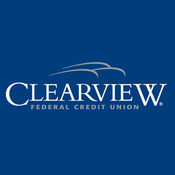-
Category Finance
-
Size 90.2 MB
Get 24hrs access to you Allegent CFCU account information and services from your iPhone. Allegent Mobile Banking is a free service offered to all Allegent Online Banking members.
Allegent Mobile Banking alternatives
Citizens Bank Mobile Banking
CITIZENS BANK MOBILE BANKING DESCRIPTION The Citizens Bank FREE Mobile Banking app allows you to check available balances and activity, transfer funds, pay bills and people, deposit checks, and locate ATMs and branches all on your schedule, at your convenience. The Citizens Bank Mobile Banking app is available to all Citizens Bank Online Banking customers. Contact Customer Service 24/7 with our click to call right from your iPhone.
-
rating 3.2807
-
size 125 MB
Clearview FCU Mobile
With Clearview Federal Credit Unions app, you can check balances, transfer funds, pay bills, find Clearview branches and ATMs, and more To learn how we protect your privacy, please visit http://www.clearviewfcu.org/home/disclosures
-
rating 4.57143
-
size 80.7 MB
PSECU Mobile+
To get started, visit psecu.com, create a User ID, log into your Online Banking account, and visit the Mobile Solutions page under My Money. PSECU Mobile+ enables you to quickly and conveniently access your financial information while on the go. Joint Owners are not eligible.
-
rating 3.08696
-
size 10.4 MB
Allegacy Federal Credit Union
Be connected on the go 24/7 The Allegacy Mobile Banking app for iPhone enables you to manage your accounts, view latest transactions, pay bills, transfer funds, and locate our branch and ATM network using your iPhones geo-location. To learn how we protect your privacy, please visit https://www.allegacyfcu.org/home/disclosures
-
rating 4.92856
-
size 31.7 MB
FSAFEDS
This app is for you if you are enrolled in an FSAFEDS Health Care FSA, Limited Expense FSA and/or Dependent Care FSA.This app makes it easy to submit claims for all FSAFEDS benefits, for quick reimbursement or to direct payments to your provider. Use this app to submit claims any time: Health care claims simply take a photo of your receipt with your phone Dependent care claims capture your providers signature in the app or submit a photo of your receiptAlso: View your current account balance and other important plan info View all claims submitted via the app, online or fax View Claims & Activity, all transactions for all programs, just like on our website View the Account Statement for available programs, just like on our website Update your Profile & Preferences, sign up for detailed emails and texts, just like on our website Help on how to submit claims, and next steps
-
size 25.9 MB