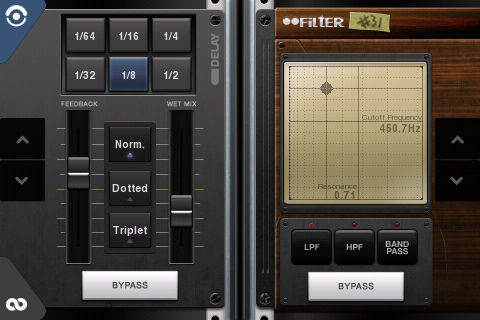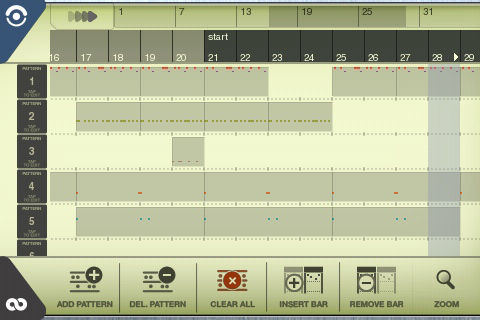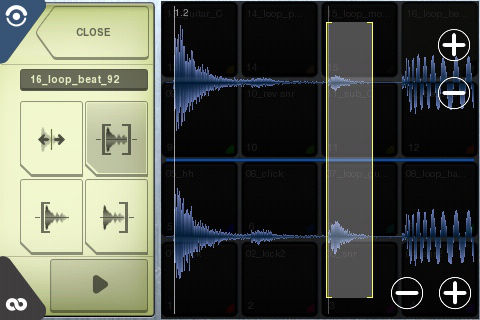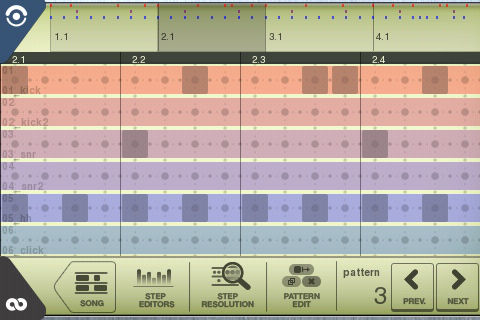BeatMaker!
-
Category Music
-
Rating 2.4
-
Size 174 MB
BEATMAKER 3 AVAILABLE NOW BeatMaker: the mobile music creation studio for the iPhone and iPod Touch. Inspired by professional drum machines, samplers and sequencers, BeatMaker combines them into one inspirational instrument. For amateurs and professionals alike, BeatMaker unleashes your musical creativity FEATURES: 16 sample-based trigger pads, with multi-touch support (up to 5 pads at once) Low latency playback and sample-accurate audio engine Live pattern recording and arranging Audio recording from microphone or headset Step sequencer with different resolutions for easy and precise pattern creation Change the volume, pan and pitch of each steps to compose rich melodies and beats Multi track song sequencer: arrange your patterns into complete songs Create unlimited number of patterns of different sizes (one to four bar) Export your songs to Audio file (WAV) and MIDI score and share them with your friends Original sound library provided with multiple genres: BreakBeat, Drum & Bass, Dub, Electronica, Funk, Hip-Hop, Jazz, Rock and more to come Featured artist/producer sound library: Richard Devine, Man Parrish, Jacque Polynice, Rafiralfiro, AIFF and WAVE audio file support (any sample rate, 8 to 24-bits resolutions) Network sharing capabilities via BeatPack, to upload and download content 2 effect channels, each with 4 effects Synchronized delays with feedback and wet-mix control 3-band Equalizers (Lo, Mid, Hi) Bit-Crusher for down-sampling and bits resolution reduction Lowpass, Hi-pass and Bandpass filters Transport toolbar for quick playback control, with BPM, signature and metronome support Handy selection mode to control multiple parameters on pads at once Individual/multiple loading of samples Automatic sample slicing over the pads (Chop) Control volume, pan, semi-tone, octave, tuning, fade in/out and sample start/end positions on each pad Velocity, Pitch, Pan spreading, allowing you to use the 16 pads as a mini-keyboard for easier melodic composition Wave editor permits to manually selects your samples Start/End position markers Automatic change of sample pitch to match a particular sample duration for each pad Output channel selection (3 buses available: Main Out, FX 1, FX 2) for each pad Mute and Reverse samples during your performances X/Y Cross Controller for live manipulation of combined effect and sample parameters Loading and saving of your kits & projects File browser for file management (load, save, new files, directory and delete) and BeatPack content management (upload, download) Auto discovery of local BeatPack servers (via Bonjour) Sample preview within the browser Auto-saving of your current project and much moreDOCUMENTATION, BEATPACK & COMMUNITY BeatMaker Users Manual PDF is available on our website, for free, at http://www.intua.net/shop.html BeatPack, the Mac/PC synchronization companion application, is available for free at http://www.intua.net/shop.html BeatMaker community/forums are waiting for your participation at http://www.intua.net/forums Follow us on Twitter at: http://www.twitter.com/intua