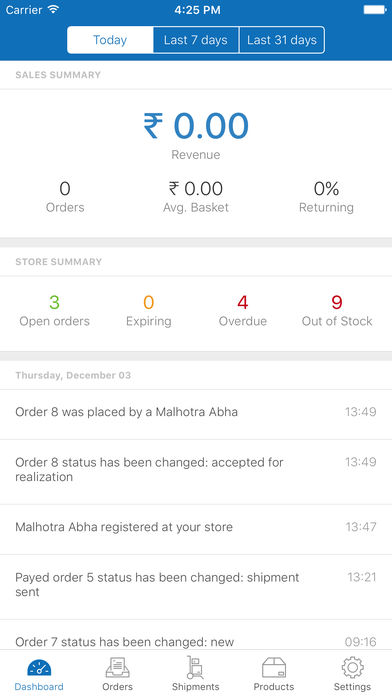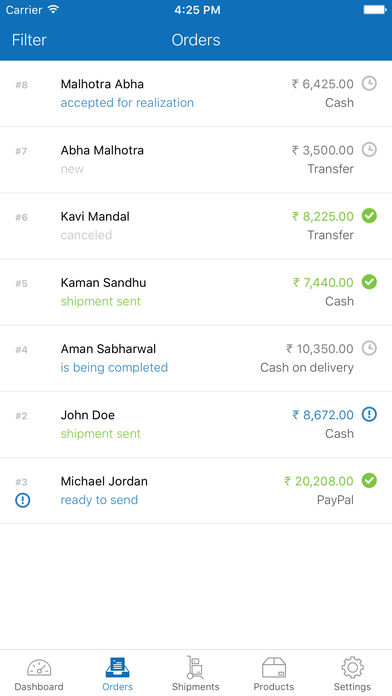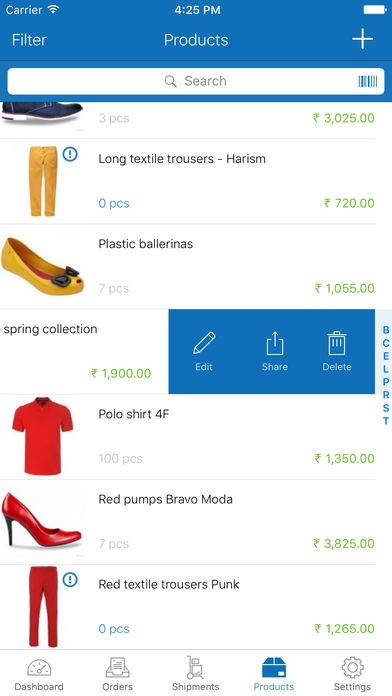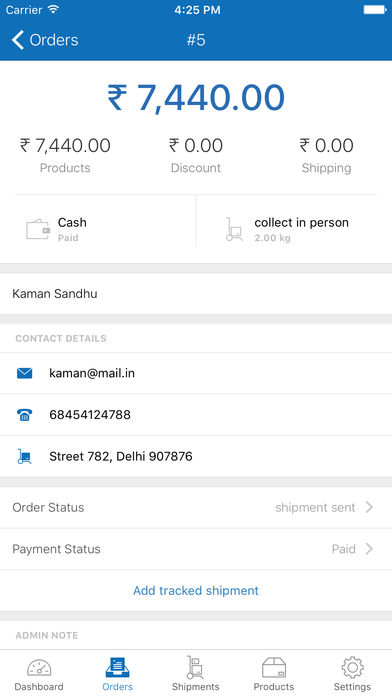Zencommerce!
-
Category Business
-
Size 27.8 MB
Use your mobile device to manage online store in a modern and convenient way. Using your iPhone you can manage your Zencommerce online store in easy & comfortable way. DashboardSee daily, weekly and monthly summary of revenue along with number of orders in your storeTrack information about orders statusesGet notified about last activity in your storeOrdersSee the list of all orders and sort them by their statusesGet the details of each order: see the list of products bought and their value, preview selected payment, delivery methods and contact informationChange orders, payment statuses and add your notesPreview information about customers who made an orderMark orders as paid or completedShipmentsSee the list of shipments created in your storeCreate shipments based on current orders & statusPreview chosen delivery method and the address of each shipmentUpdate the shipment tracking numberMark your shipments as sentProductsSee the list of products in your online store and sort them by categoriesSearch product by its name or barcodeGet the details about product: its vendor, stock, code and weightEdit information about your products: add new photos, edit its name, price, category and vendorChange settings of products visibility and mark it as a product of the dayUpdate information about stock, code, EAN and weightAdd new product and fill in information such as: name, price, category, vendor and visibility in the store