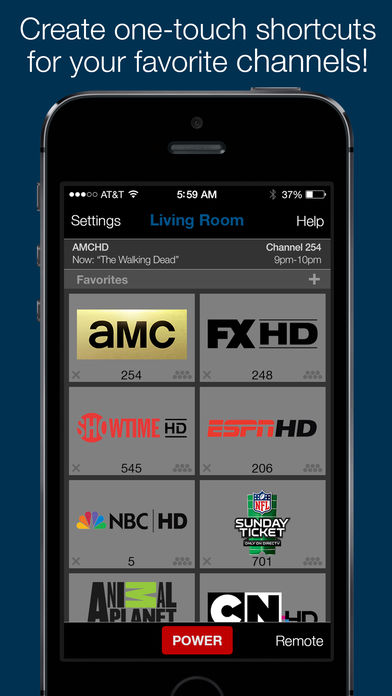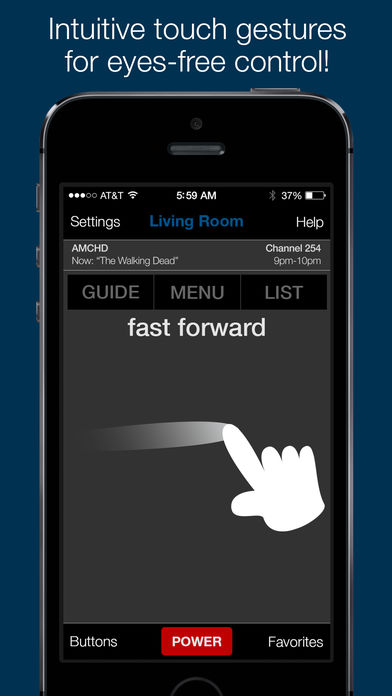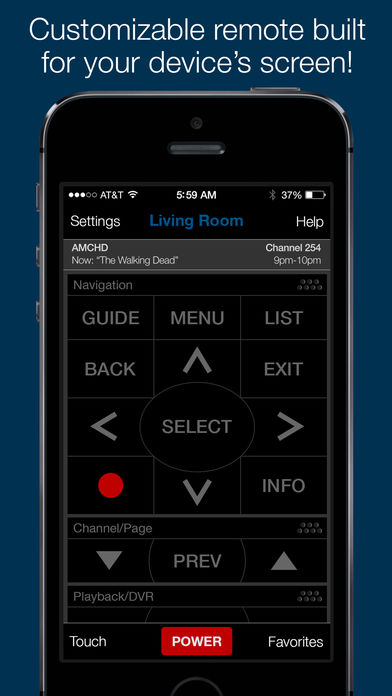Yoke Remote for DIRECTV!
-
Category Utilities
-
Size 30.2 MB
PLEASE READ THOROUGHLY BEFORE PURCHASINGControl all your DIRECTV receivers from one simple app FEATURES- Tune to your favorite channels with one tap - Control your receiver with intuitive touch gestures - Custom button interface designed to take full advantage of your devices screen - See whats playing now and whats up next on the current channel - Auto-discovery of every DIRECTV receiver on your network - Effortlessly switch between all the DIRECTV receivers on your network and turn them all on or off with one tap REQUIREMENTS- Your iOS device and your DIRECTV receiver must be connected to the same network.- Your DIRECTV receiver must be configured to work with external remotes: Using your DIRECTV remote, press MENU and navigate to Settings & Help>Settings>Whole-Home>External Access. Set ALL options to Allow. Yoke Remote for DIRECTV is not affiliated with DIRECTV, LLC.