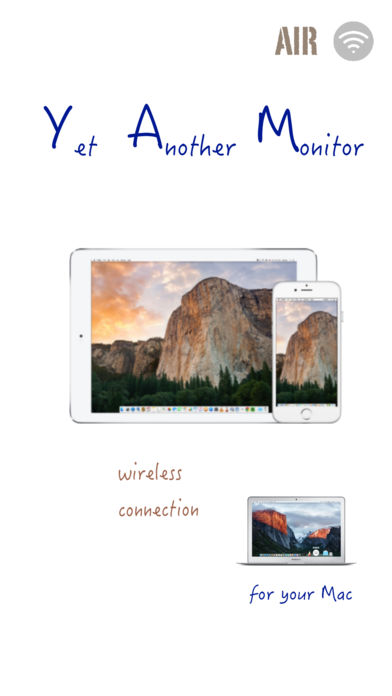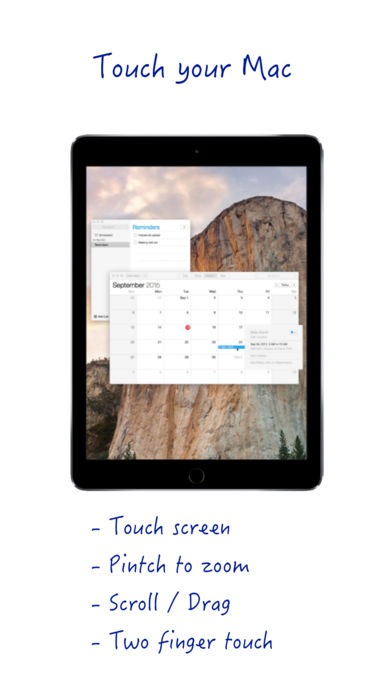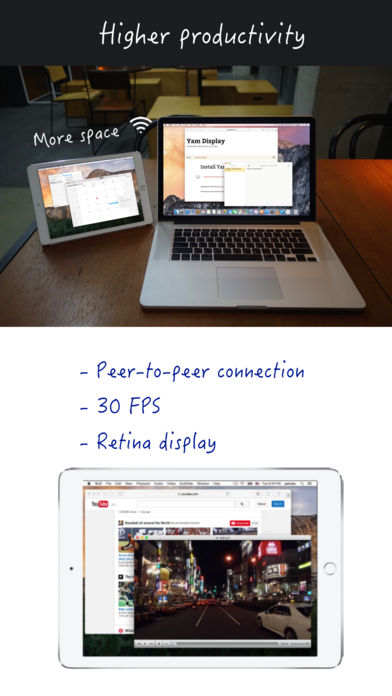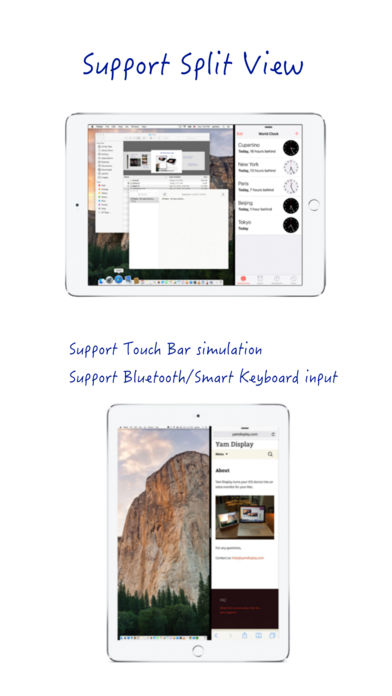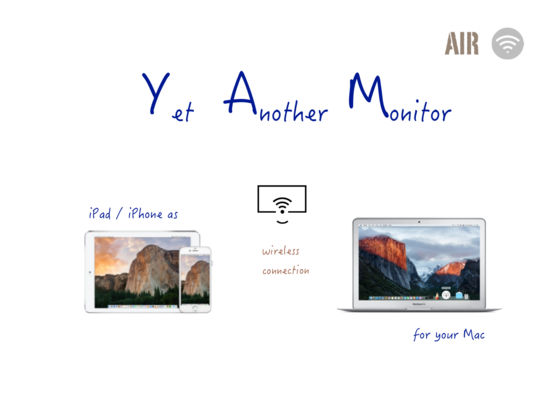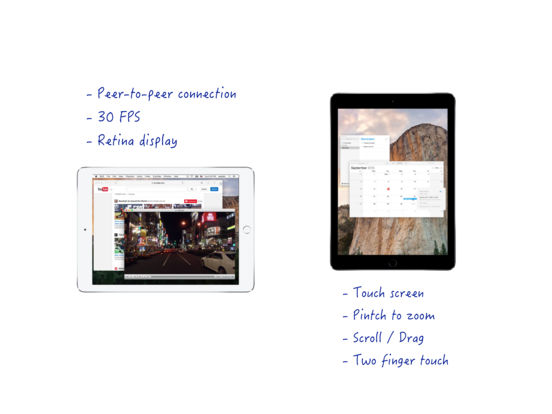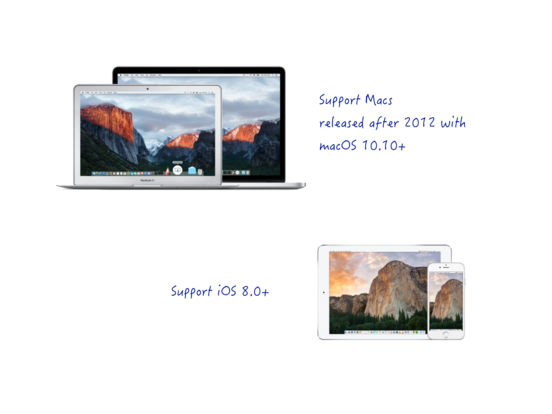Yam Air!
-
Category Productivity
-
Size 2.3 MB
# Yam Air is a wireless version of Yam Display Please check the system requirements below #iPad/iPhone as a wireless external monitor for your Mac Install app for Mac from: yamdisplay.com (free) and enable air mode by preferences. Nearby Yam Air will be tuned automatically when Wi-Fi is on. Key Features:- Peer-to-peer connection- Energy efficient for static screens- Retina display- 30 FPS- Split View (iOS 9 or later)- Touch Gestures: Click / Zoom / Scroll / Drag- Touch Bar simulation (for any Mac with macOS Sierra 10.12.2 or later)- Bluetooth/Smart keyboard input from iOS deviceSystem Requirements:- Macs released after 2012 with macOS 10.10 or later: * MacBook Air (Mid 2012 or later) * MacBook Pro (Mid 2012 or later) * MacBook (Retina, 12-inch, Early 2015) * iMac (Late 2012 or later) * Mac mini (Late 2012 or later) * Mac Pro (Late 2013) ( Other Macs can cause delay)- All iOS devices with iOS 8.0 or later (Best for devices that support AirDrop: * iPad 4G or later * iPad Mini 1G or later * iPhone 5 or later * iPod Touch 5G or later Other devices need to be connected to the same Wi-Fi network)For any questions or suggestions: [email protected]