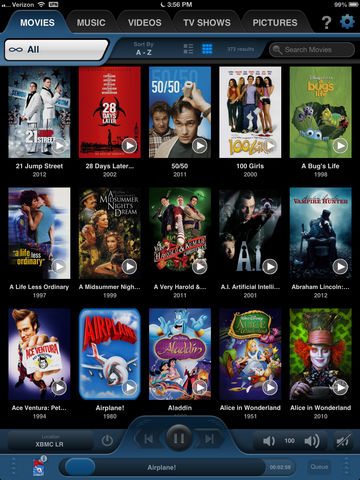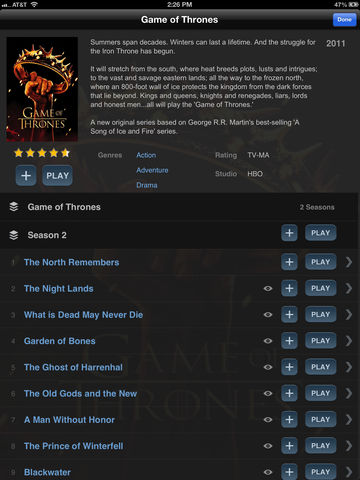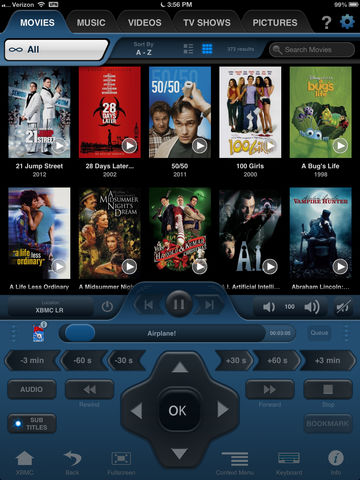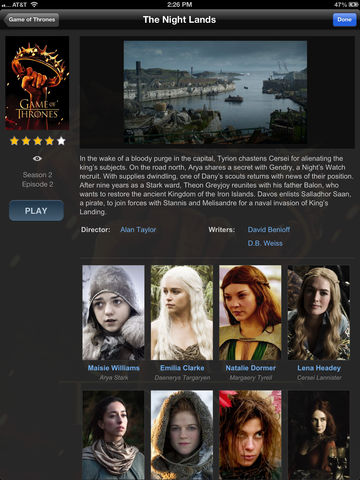XBMC Touch - Remote Control for XBMC!
-
Category Utilities
-
Size 21.9 MB
XBMC Touch is a remote control app for the iPad that allows XBMC users to access and control their XBMC Media Center. XBMC Touch features a simple, visually appealing, intuitive layout that makes it fun and easy to browse, search, and play media via XBMC.REQUIREMENTS: XBMC Eden or Frodo. FEATURES: - Support for multiple XBMC devices, with the ability to switch between devices from the app- Integrate cover art for movies, TV shows, and music- Browse movies and TV shows by: * Actor * Genre * Decade- Browse videos by navigating files on the XBMC device- Browse music by: * Artist * Genre * Top 100 albums * Recently added * Recently played- Browse pictures by navigating folders- Search for media by title - Use pivot links in metadata to find related media (from a movie that features Brad Pitt, view other media that also features Brad Pitt)- Control all types of XBMC-supported media types using a full assortment of playback controls- Play music: * Use a live playback queue to manage music playback * Add albums, tracks, or playlists to the queue * Edit the queue on the fly by adding, removing, and rearranging- Play pictures: * Play from a folder as a slideshow * View pictures in XBMC Touch on the iPad as they also play on the XBMC display * Simultaneously watch a picture slideshow while listening to music with separate control of each- Play video * Use incremental seek quick-jump buttons to go forward or back by 30 seconds, 60 seconds, and 3 minutes * Access trailers for movies and watch them on the XBMC display- Wake the XBMC device over the network