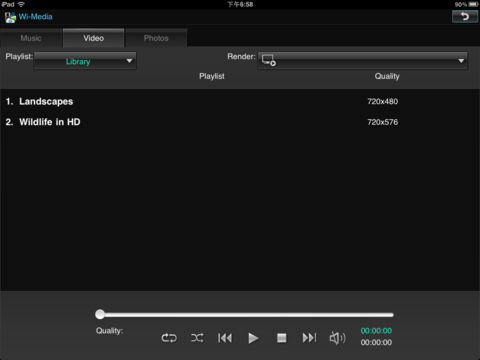Wi-Fi GO! Remote!
-
Category Utilities
-
Rating 2.4054
-
Size 10.1 MB
*For a better compatibility, to download the latest Wi-Fi GO version from ASUS support site is suggested. Please go to http://support.asus.com/download to key in the supported motherboard model name for Wi-Fi GO downloading. Note:Before using Wi-Fi GO Remote as a remote controller of Wi-Fi GO functions, you have to:1.Ensure to install Wi-Fi GO on your ASUS selected motherboards.2.Ensure to install Wi-Fi GO Remote on your Apple mobile devices to communicate with Wi-Fi GO in PC.3.Set up the Wi-Fi connection between your computer and the Apple mobile devices.