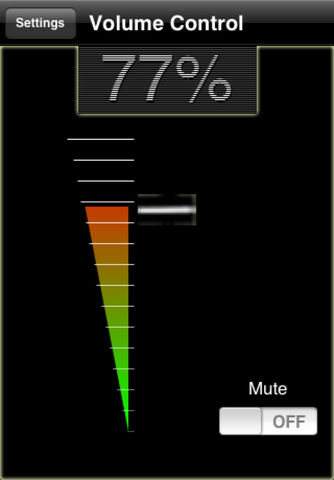Volume Control for Mac (ad supported)!
-
Category Utilities
-
Size 3.2 MB
Remotely control the volume of your Macintosh from your iPhone or iPod Touch. A perfect complement to Apples Remote app. To setup your Mac to work with this app you need to:1) Open System Preferences2) Select Sharing3) Check the box next to Remote Login4) You should now be able to control the volume from your iPhone/iPod TouchNOTE: This app only works with Macintoshes.