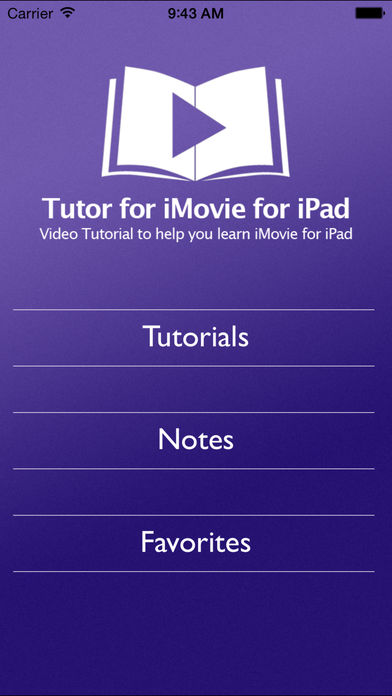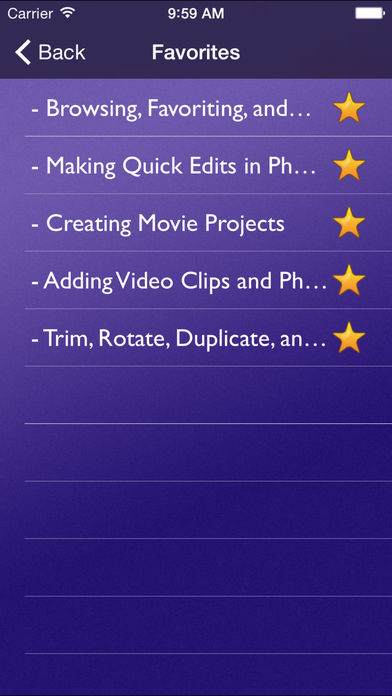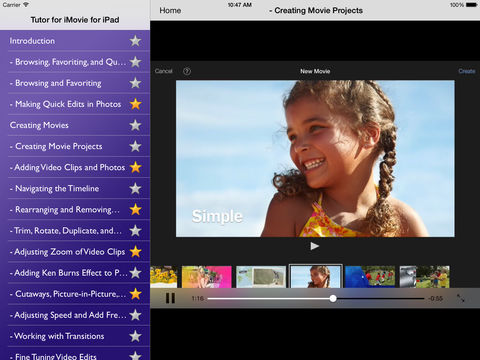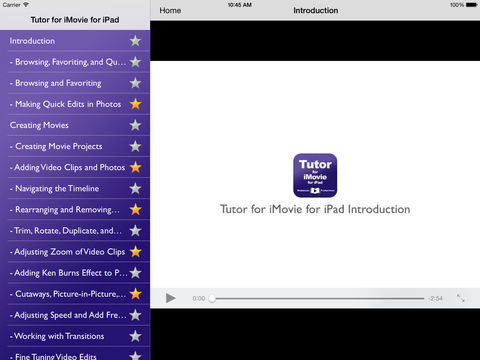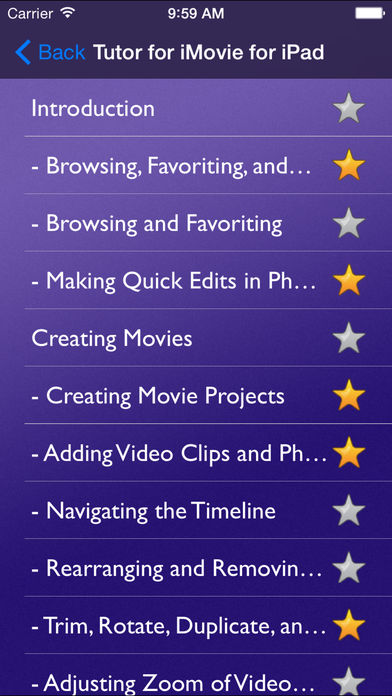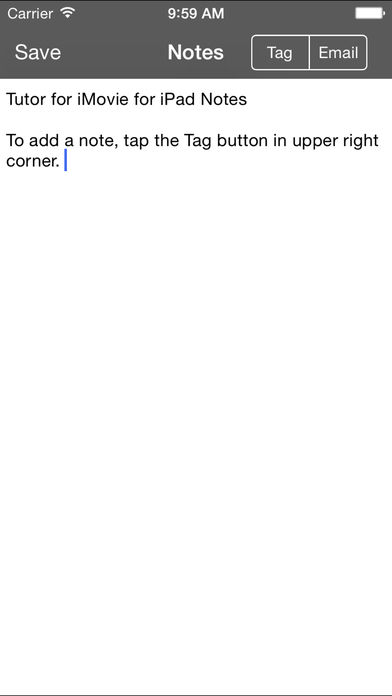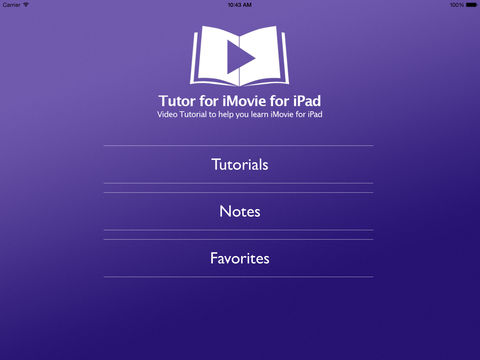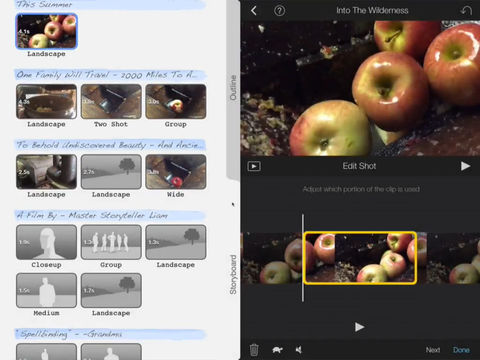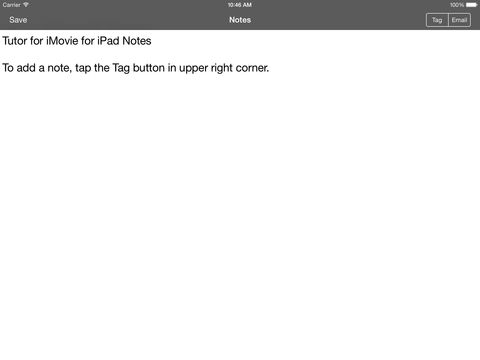Tutor for iMovie for iPad!
-
Category Photo & Video
-
Size 484 MB
Find out how to make beautiful movies anywhere with your iPad and iMovie. Tutor for iMovie for iPad has 34 easy-to-follow videos on how to create movies and movie trailers with iMovie for iPad. Find out how to: -set and change your theme - add music to the background - apply the Ken Burns effect - share your new movie - add your location to a theme - change the transition - change the length of the transition - change the length of time a photo is shown - reorder your clips - use precision editing to edit your clips - do more with iMovie Videos include:IntroductionBrowsing and Quick Edits in Photos App Introduction- Browsing and Favoriting- Making Quick Edits in PhotosCreating Movies- Creating Movie Projects- Adding Video Clips and Photos- Navigating the Timeline- Rearranging and Removing Clips- Trim, Rotate, Duplicate, and Split Clips- Adjusting Zoom of Video Clips- Adding Ken Burns Effect to Photos- Cutaways, Picture-in-Picture, and Split-screen- Adjust Speed and Add Freeze Frame-Working with Transitions- Fine Tuning Video Edits- Adding Titles and Location- Adding Video Filters- Undo and Redo- Project SettingsWorking with Audio- Adding Background Music- Adding Audio Clips and Sound Effects- Detaching Audio from Video Clips- Fine Tuning or Adjust AudioCreating Trailers- Creating Trailer Projects- Outline Titles and Credits- Storyboard Videos and PhotosSharing your Projects- iMovie Theater- Sharing Options- Sharing Projects with other iOS DevicesConclusionEverything you need to get started using iMovie for your iPad