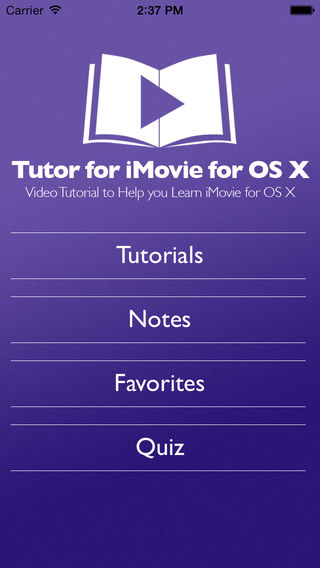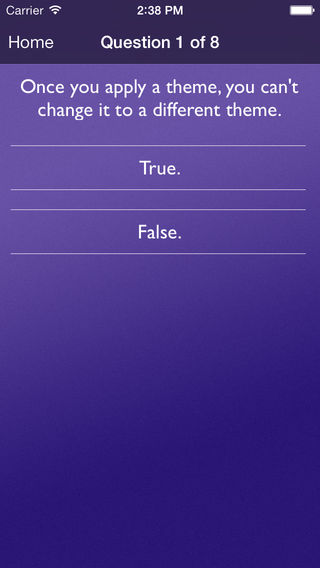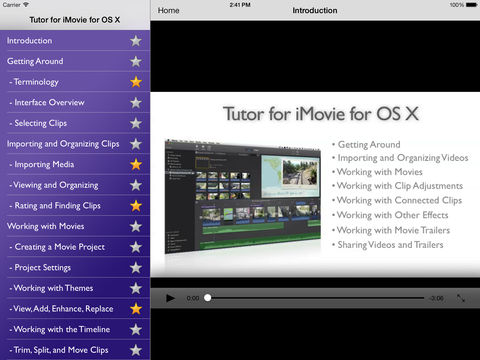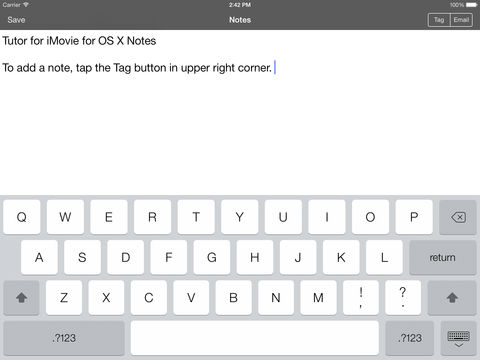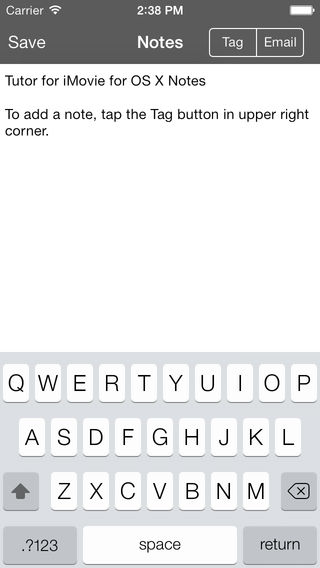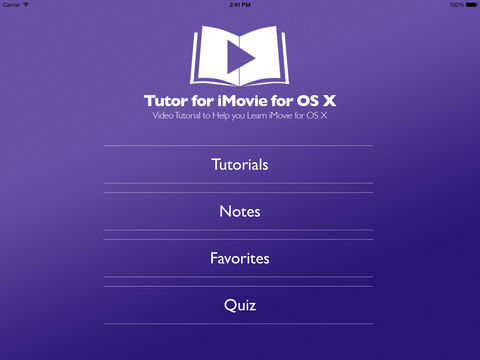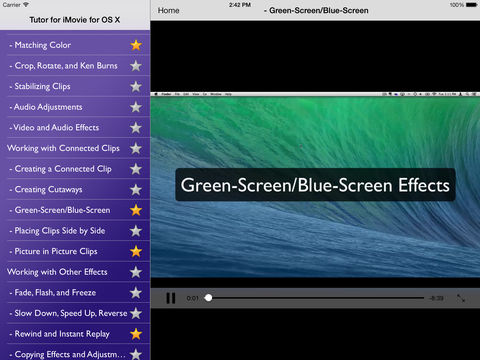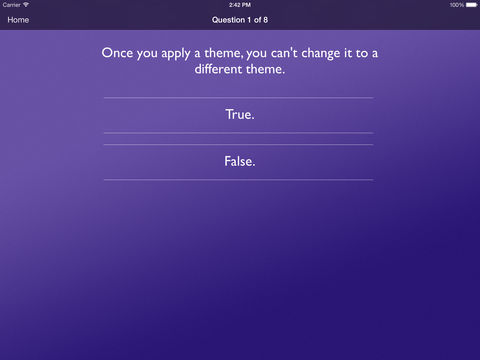Tutor for iMovie for OS X!
-
Category Photo & Video
-
Size 769 MB
- This app rocks and is worth three times the price.Download Tutor for iMovie for OS X (iMovie Version 10) video tutorial and get the most out of iMovie on your Mac This iOS app includes 49 how-to videos on iMovie for OS X. Follow along on your iPad or iPhone and watch our videos that cover everything from the interface to importing your movies to using precision editing to using effects including green-screen to sharing with Facebook. - do more with iMovie Videos included: -Introduction-Getting Around- Terminology- Interface Overview- Selecting Clips-Importing and Organizing Videos- Importing Media- Viewing and Organizing your Media- Rating and Finding Clips-Working with Movies- Creating a Movie Project- Project Settings- Working with Themes- View, Add, Enhance, and Replace Clips- Working with the Timeline- Trim, Split, and Move Clips- Precision Trimming and Editing- Adding Photos- Adding Transitions- Adding Titles- Adding Maps and Backgrounds- Adding and Detaching Audio-Working with Clip Adjustments- Selecting Clips for Adjustments- Adjusting Color Balance and Correction- Matching Color between Clips- Cropping, Rotating, and Ken Burns- Stabilizing Clips- Audio Adjustments- Video and Audio Effects-Working with Connected Clips- Creating a Connected Clip- Creating Cutaways- Using Green-Screen/Blue-Screen Effects- Placing Clips Side by Side- Adding Picture in Picture Clips-Working with other Effects- Fade, Flash, and Freeze- Slow Down, Speed Up, and Reverse- Rewind and Instant Replay- Copying Effects and Adjustments-Working with Movie Trailers- Creating Trailers and Settings- Outline, Storyboard, and Shot List- Adding and Editing Clips and Photos-Sharing Videos and Trailers- iMovie Theater- Sharing Online-ConclusionGet the most out of iMovie for OS X with this Video Tutorial