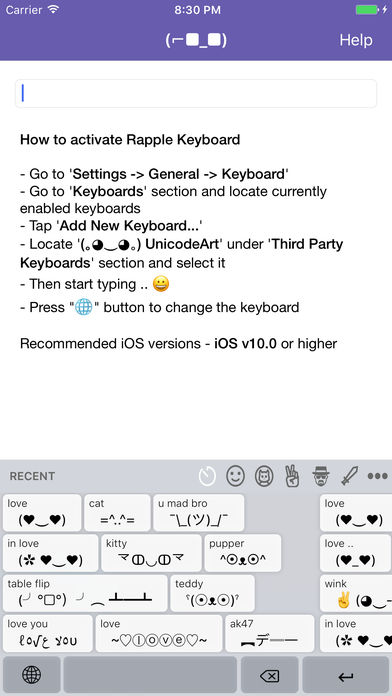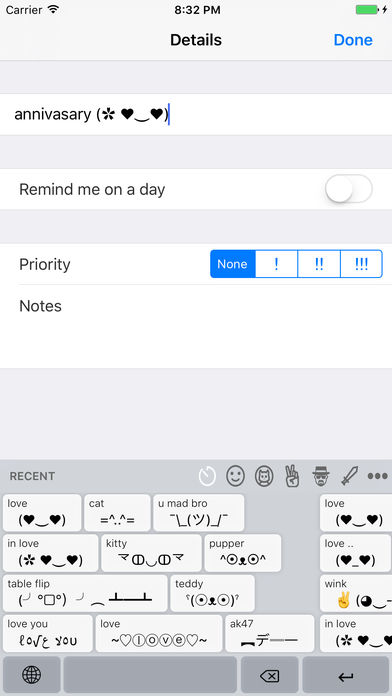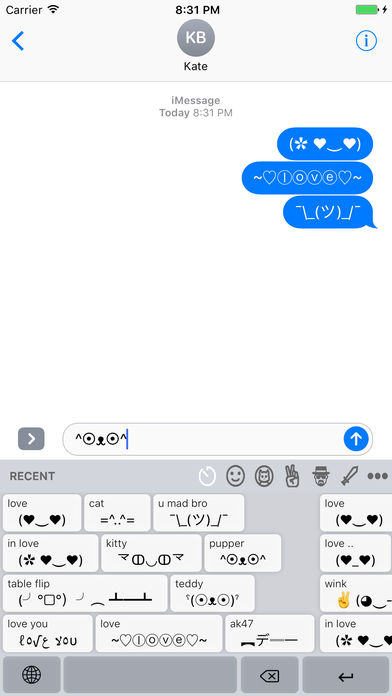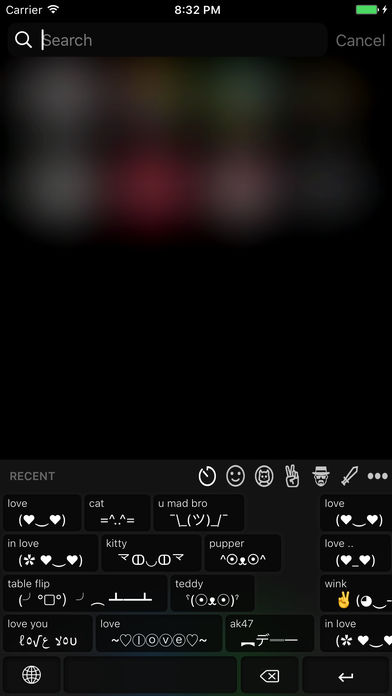Textmoji - Unicode textual art keyboard!
-
Category Utilities
-
Size 19.2 MB
Textmoji - iOS unicode textual are keyboardiOS 10.0+Textmoji is a fully integrated iOS custom keyboard is a fully integrated iOS custom keyboard with popular textmoji (text/unicode art) used in instant messaging or any other mobile communications.How to Activate Textmoji keypad 1) Go to Settings -> General -> Keyboard 2) Go to Keyboards section and locate activated keyboard list 3) Tap Add New Keyboard 4) Locate Textmoji () under Third Party Keyboards section 5) Tap on Textmoji and add it to active list 6) Textmoji keyboard will be available within any app in your iOS device 7) Start typing Recommended iOS version v10.0 or higherThis application will not collect any kind of information from the users of the app.