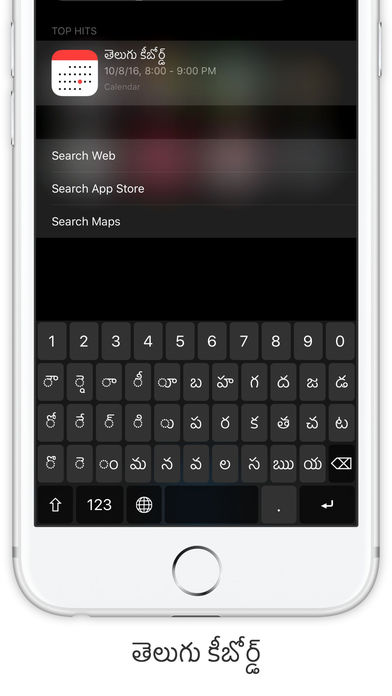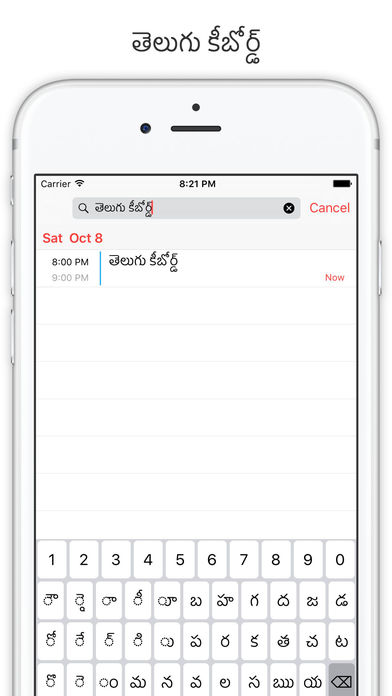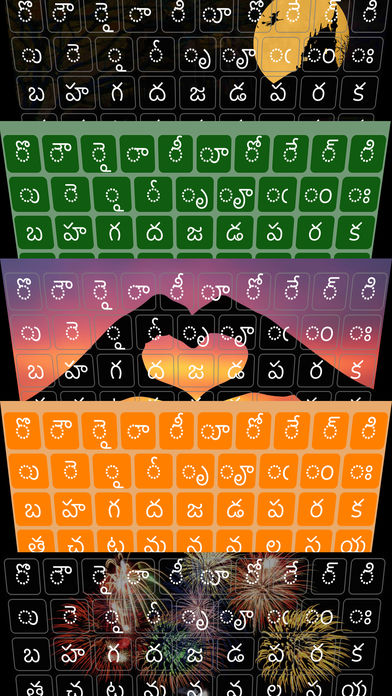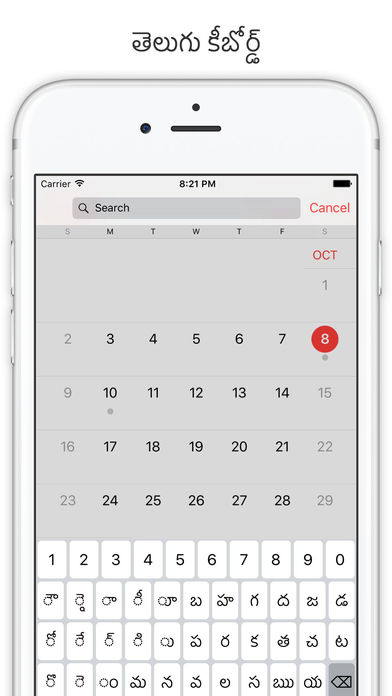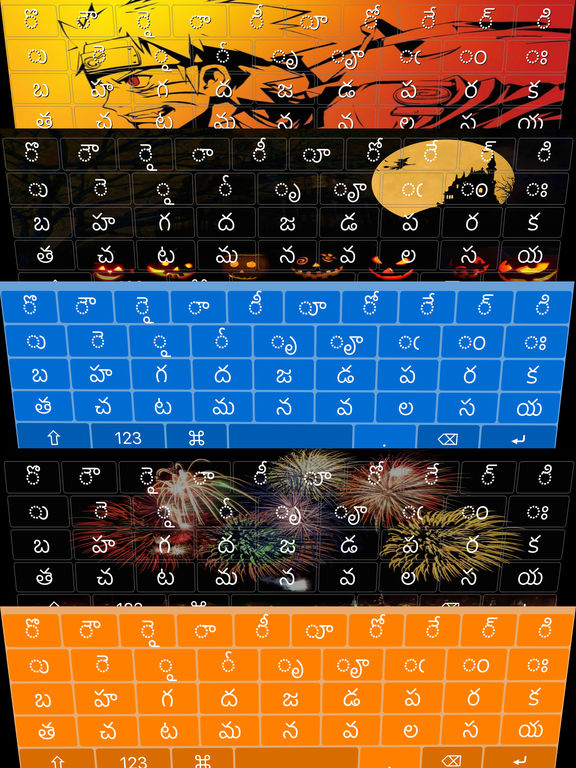Telugu Keyboard - mobile keyboard!
-
Category Utilities
-
Size 26.4 MB
Telugu KeyboardiOS 9.0+How to install Telugu Keyboard 1) Go to Settings -> General -> Keyboard 2) Go to Keyboards section and locate currently selected keyboards 3) Tap Add New Keyboard 4) Locate Telugu under Third Party Keyboards section and select it 5) Telugu keyboard will be added to the selected list 6) Start typing Recommended iOS versions - iOS v9.0 or higherThis application will not collect any kind of information from the users of the app.