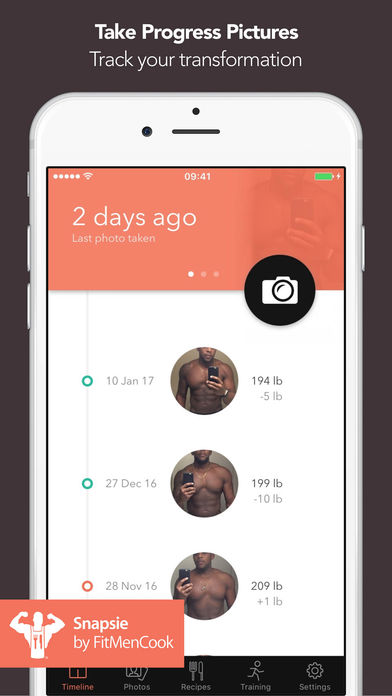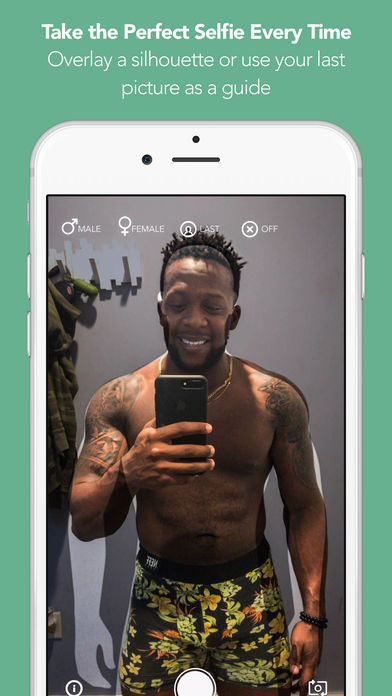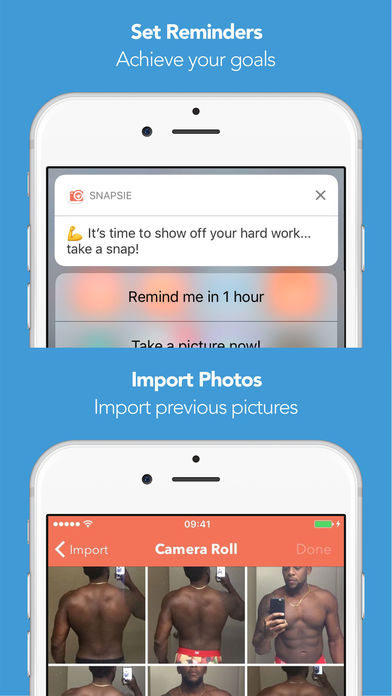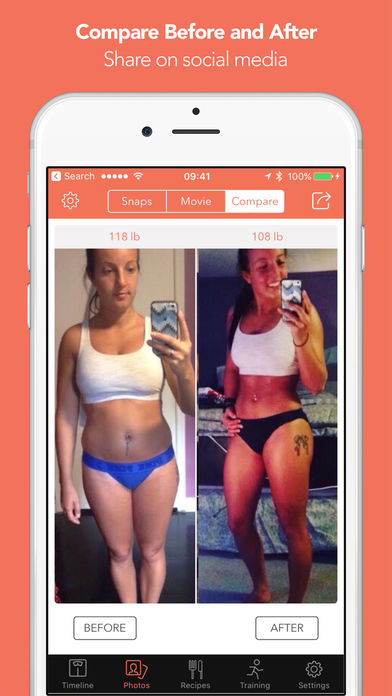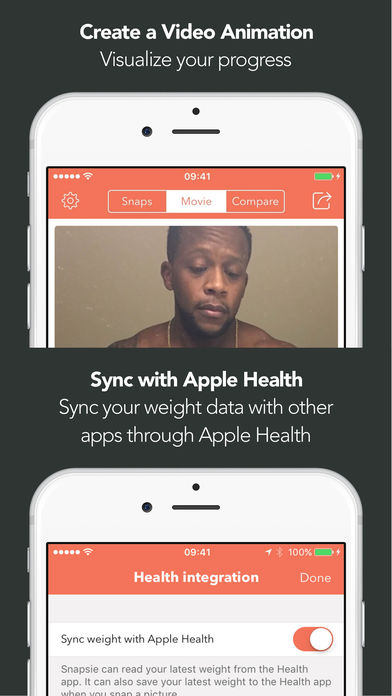Snapsie - Take progress pictures!
-
Category Health & Fitness
-
Rating 4.77778
-
Size 23.1 MB
Take before and after pictures and track your progress with the newest addition to the FitMenCook app family. How to use Snapsie:1/ Tap the camera icon to take your first picture2/ Enter your weight in pounds, kg or stone (optional)3/ Take additional pictures, by overlaying the last picture you took, so you can line up the two shots perfectly (optional)4/ Pick two pictures to create a customizable side by side comparison and share on social media. Privacy Policy: http://nibbleapps.com/privacy/