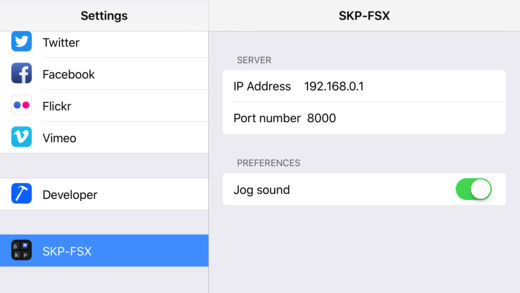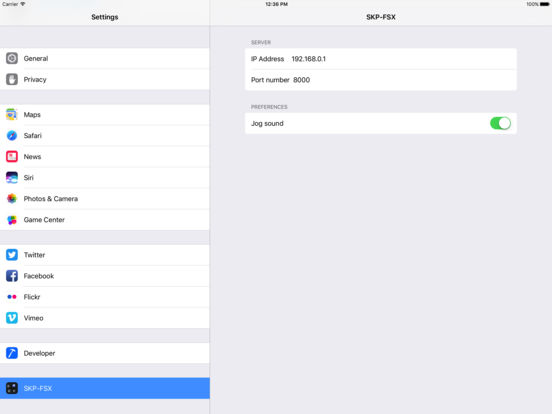SimpleKeyPad - Fsx!
-
Category Utilities
-
Rating 4.0625
-
Size 12.8 MB
If you want to get more please see REMOTE VIRTUAL COCKPIT, that its an app that I have developed recently.You are using Flight Simulator and you want to do an operation:a) you take your mouse, find and open the right item menu and then click on it;b) you are a genius and you remember the exact correspondence shortcut like SHIFT-1 or CTRL-ST-A;c) you use SimpleKeyPad SimpleKeyPad is a KeyPad: a set of buttons arranged in an area, with images or text, that can use your tablet like an input console; but SimpleKeyPad is also Simple: its ready to use, its controls are distributed for immediate use with Flight Simulator or other program. You can give instructions or commands on your PC simply by touching your tablet. REQUIREMENTS - An iPad, iPhone or iPod Touch - A PC - An access point wireless INSTRUCTIONS - Install SimpleKeyPadServer (http://www.simplekeypad.com/server.htm) - Start server (if it doesnt) - Install SimpleKeyPad app on your iDevice - Edit the settings on SimpleKeyPad app and insert the server IP address (only once) - Start the app on your iDevice - Press Connect - Enjoy with Flight Simulator and SimpleKeyPad NOTE To connect your iDevice to PC download SimpleKeyPadServer from http://www.simplekeypad.comIf you have problem with server start it as administratorIt doesnt function with TrackIR F.A.Q. Guess Ill use my slide out keyboard tray for my inflight meals and drinks Thanks for a great program Cheers