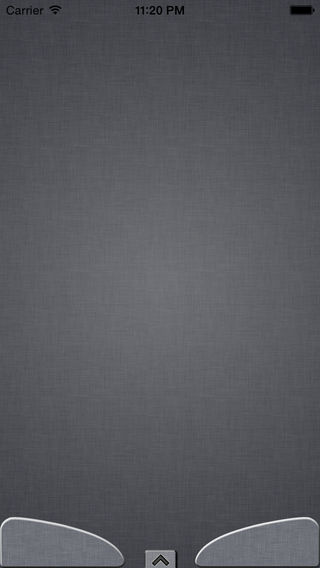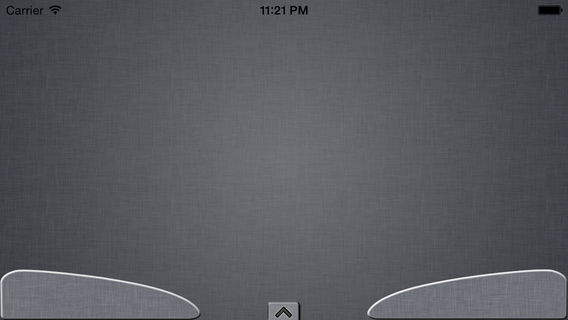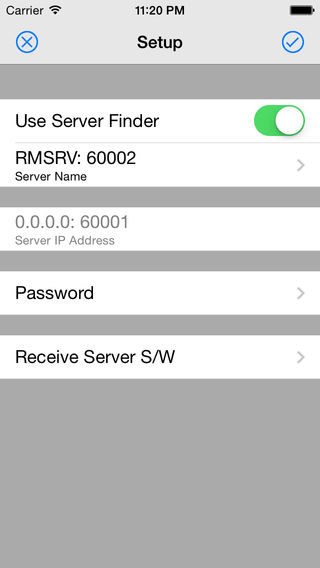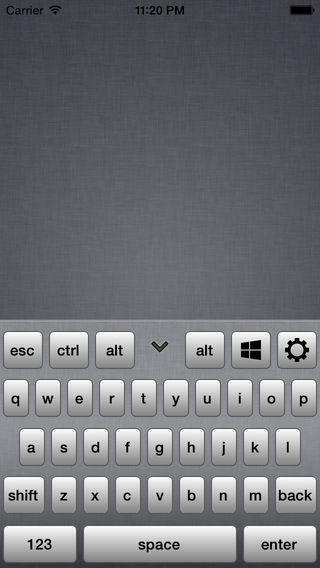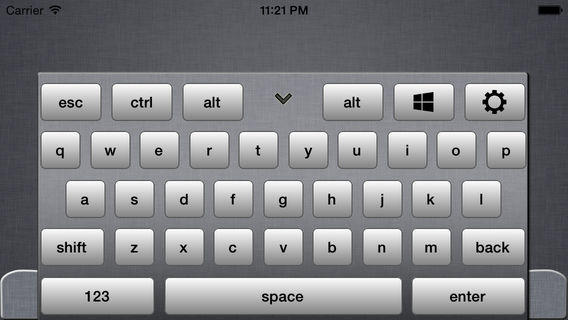RemoMouse!
-
Category Utilities
-
Size 6.8 MB
Try Completely Renovated RemoMouse RemoMouse turns your iPhone, iPad, or iPod Touch into a wireless keyboard and trackpad, so that you can control your PC remotely. The following features can be controlled with RemoMouse:- Works with any PC - Mac OSX or MS-Windows- Click by tapping the trackpad- Secondary click (right button click) by tapping the trackpad with two fingers- Supports two-finger scroll- Supports three-finger drag- Provides easy network setup through Server Finder- Keyboard can support multiple languages (for example, by using ctrl+space that changes the keyboard language of your Mac)* Requirements- iOS devices (iPone, iPod Touch or iPad) with iOS 5.1 or later- Server S/W is required for PC (Mac or Windows based PC)- Mac with OS X 10.7 or later- Windows based PC with WinXP or later (32bit or 64bit)- The iOS device and the PC should be connected to the same network with a wired or wireless connection. * You can download RemoMouse Server S/W: http://cehsw.blogspot.ca/2013/12/remomouse-v2-download-events-trigger.html* User Guide is available at: http://cehsw.blogspot.ca/2013/12/remomouse-v2-user-guide.html