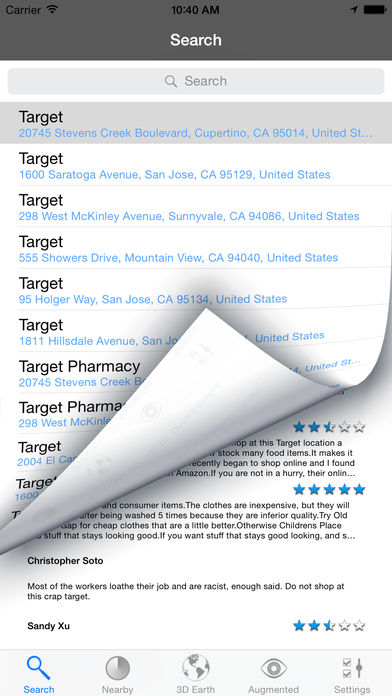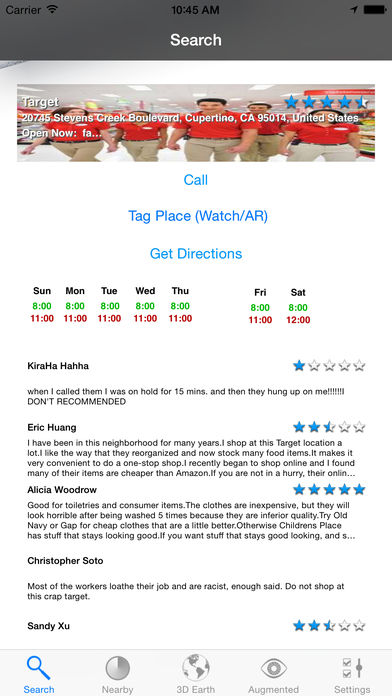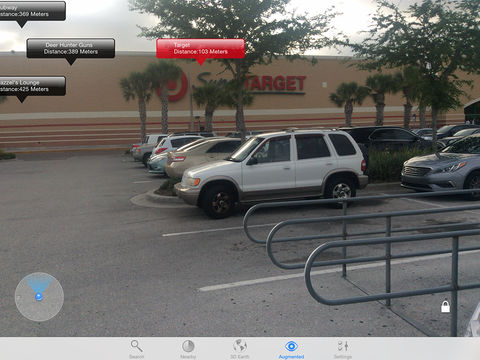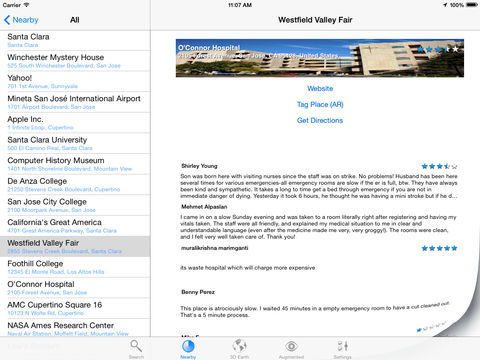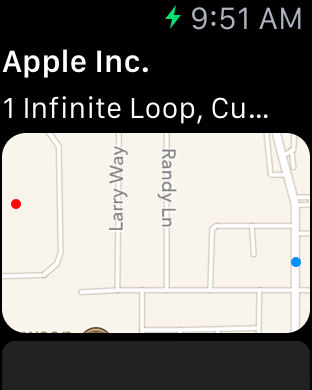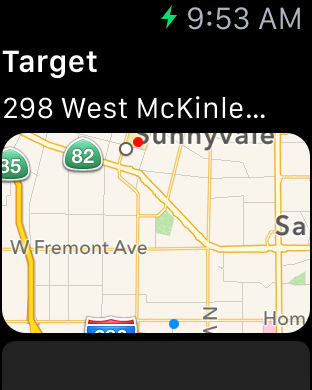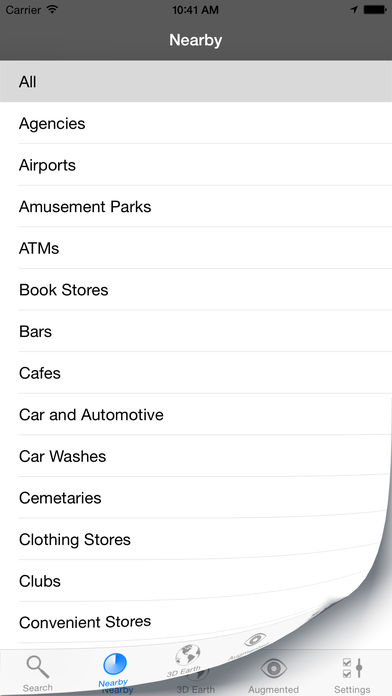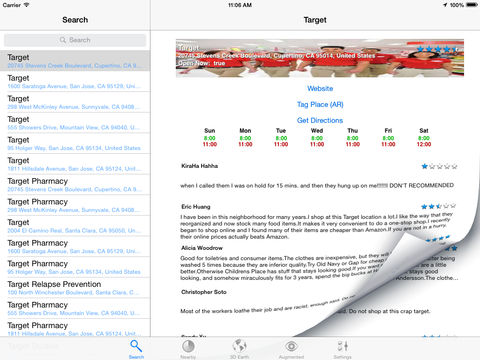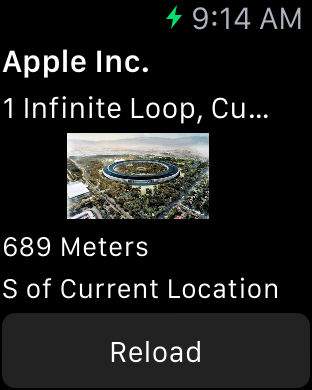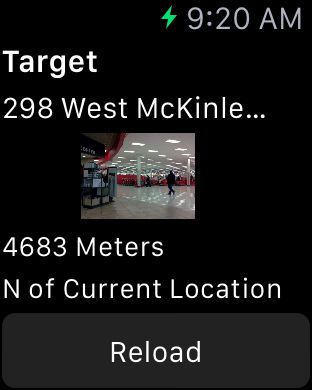Places Extreme - Watch and Augmented Reality!
-
Category Navigation
-
Size 14.5 MB
Places Extreme is the most advanced yet easiest to use application for discovering and finding information about the places around you; now with Apple Watch support Simply find a Place near you, Tag the Place, and the Place will show you Distance and Direction to the Place on your wrist as well as our Augmented Reality display. Places Extreme not only has the most advanced Augmented Reality feature, but also features Aerial views, incredibly advanced Search features, quickly find places by Category; complete with location based Autosuggest and Autocomplete. And with over 100,000 Places indexed (and counting), Places Extreme has more data than anything out there today And best of all, Places Extreme is free High Tech Features - Apple Watch Support: Simply find a Place by Search or Category, Tag the Place, and the Place will show up on your Wrist; informing you of current Distance, Direction, Address and more also includes Glance Interface- Augmented reality; simply point your device at a place or object and the place will magically appear on your screen- Touch a place to get more information about it; see Reviews, Opening/Closing hours, Photos, Address, Ratings, even go to a Places Website, get Directions, or Call a Place- Tag your Current Location for Apple Watch and Augmented Reality so youll never be lost again- When in Augmented Reality mode, touch the compass to expand to Aerial view to get a real-time 360 view of everything around you- Easy to use Search Interface of all the places around you, complete with location based Autosuggest and Autocomplete- Detailed information on over 100,000 places, with new places constantly being added; Places Extreme even has all the roads and ATMs around you indexed, nearly anything you can think of, its indexed- Quickly find restaurants, bars, clubs, lodgings, government buildings, stores, gas stations, religious institutions, and much much more with a single touch- Settings allows you to customize places by Type, as well as set Distance on Search, Maps, and Nearby, and set Distance separately for Augmented Reality and Aerial View