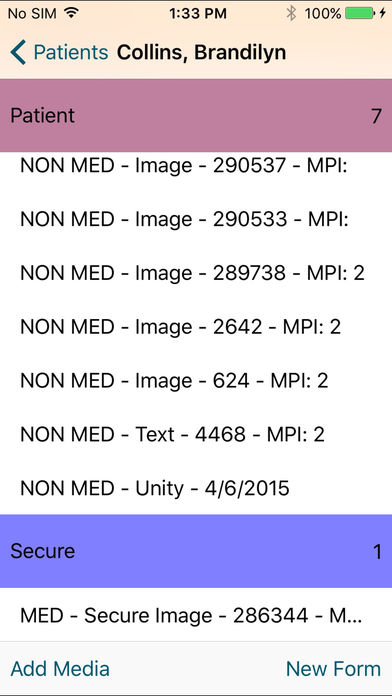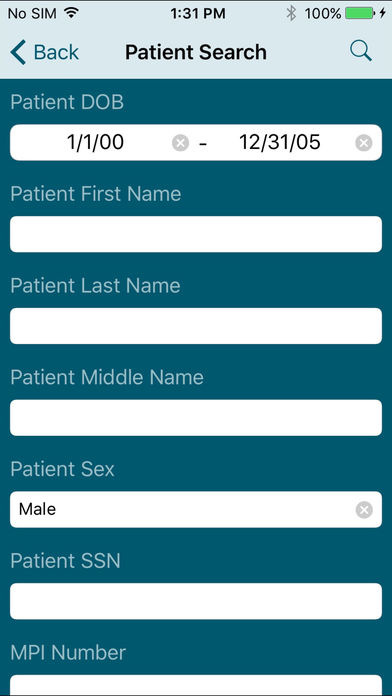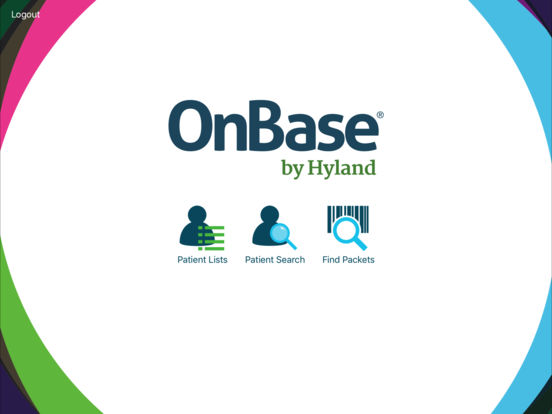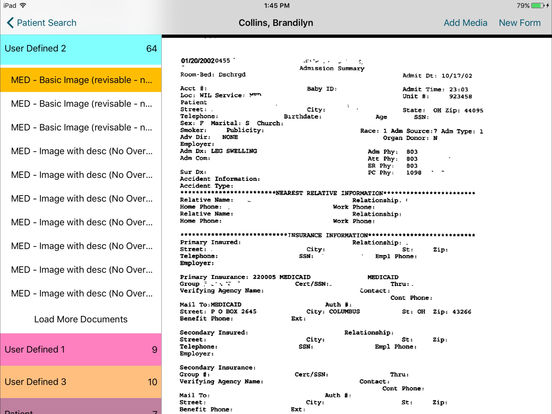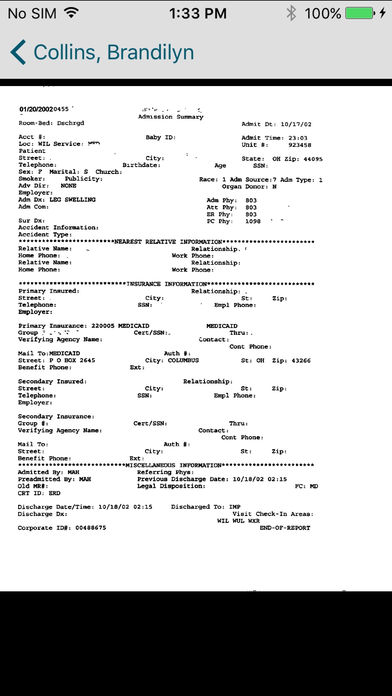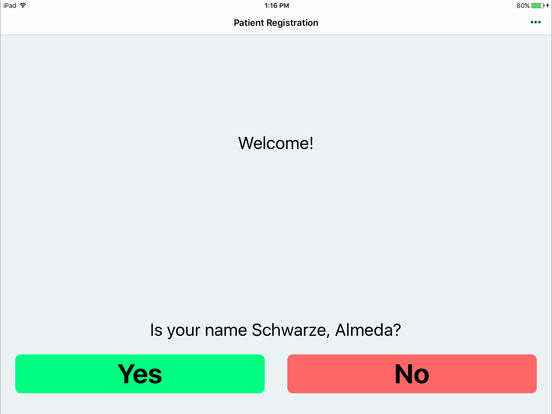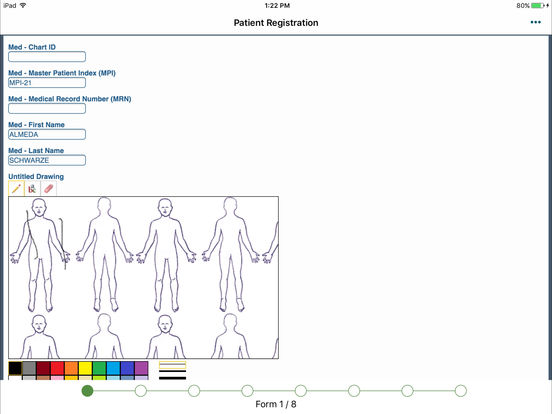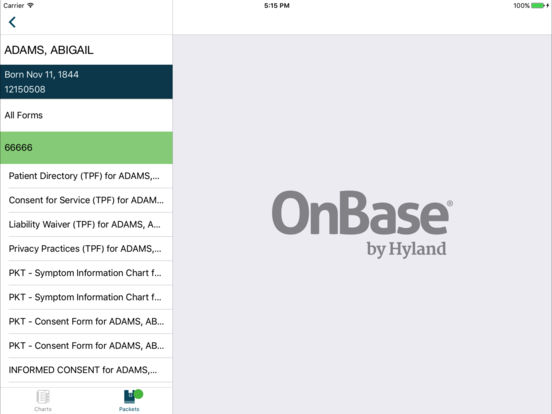OnBase Mobile Healthcare 17!
-
Category Business
-
Size 24.1 MB
An OnBase ECM Solution is required. OnBase Mobile Healthcare has three modes of use registration, stand-alone, or integrated with Epic Canto/Haiku. View, zoom, and navigate multi-page documents Create OnBase Unity Forms Capture photos using the device camera Scan an Epic generated barcode to launch the OnBase Mobile Healthcare applicationUsing optional Clinical Consents users can: Complete Clinical Consent capture at bedside using a tablet device Complete any Unity Forms not completed at Registration Sign packets of Clinical Consent documents OnBase Unity Forms or Third Party Form images Obtain signatures from patients and clinicians at different times Secure the signing interface to prevent users from accessing sensitive patient informationOnBase Mobile Healthcare requires: OnBase 17 Application Server OnBase 17 Mobile Broker OnBase Mobile Healthcare 17 application OnBase Unity Forms (if form creation is desired) OnBase Patient Window (if viewing Patient Lists is desired) OnBase Front Office Scanning (for registration mode) OnBase Clinical Consent signing (if patient signature capture at bedside is desired)