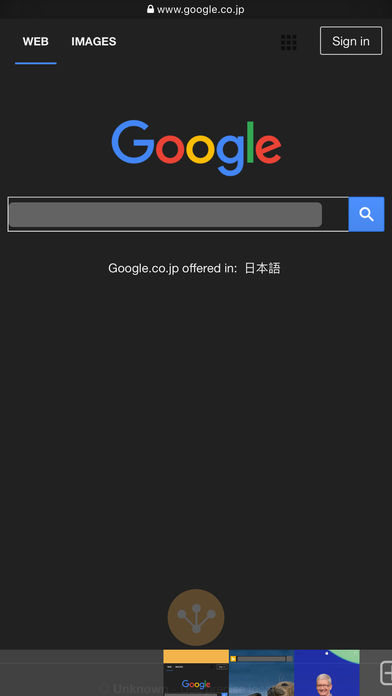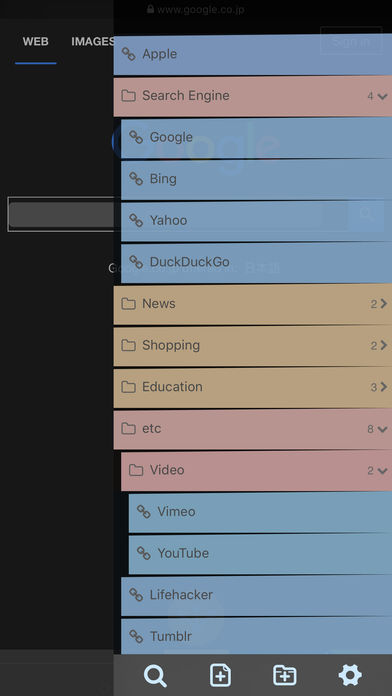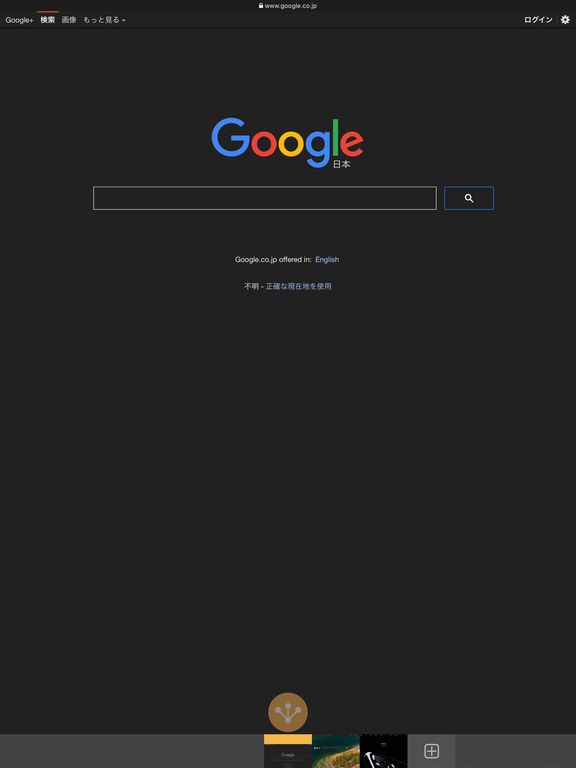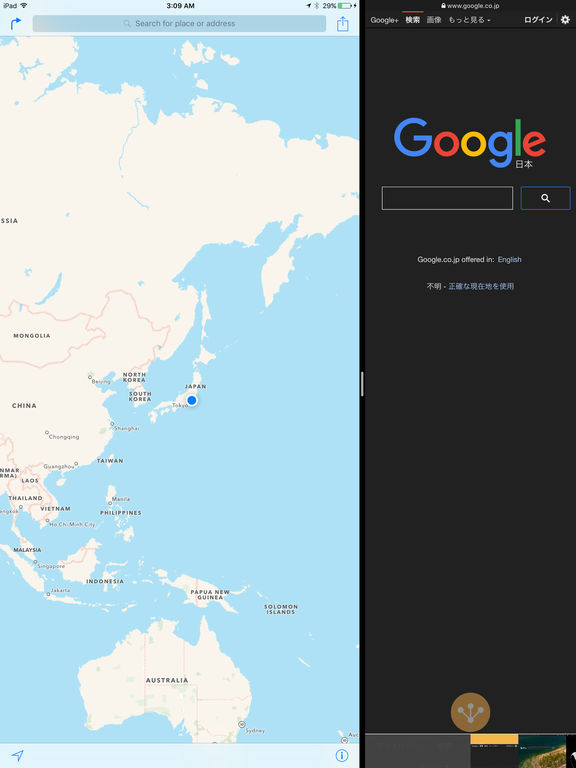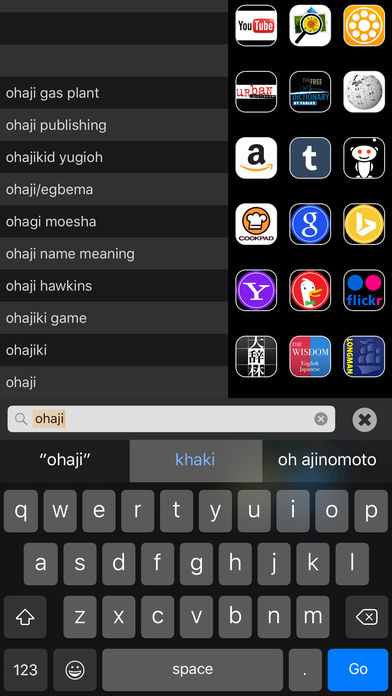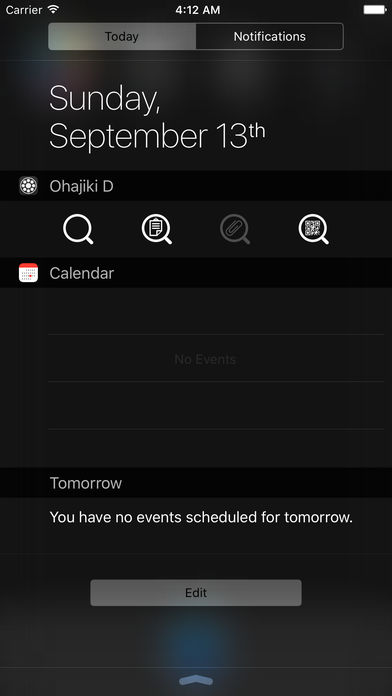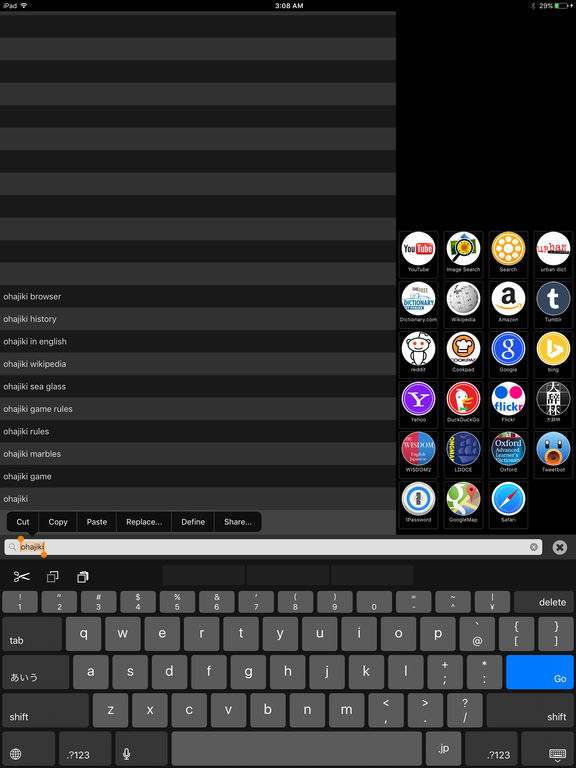Ohajiki Web Browser!
-
Category Health & Fitness
-
Size 45.3 MB
Ohajiki is a powerful web browser that packs complete browsing control into a unique circle gesture and menu. With tilt scrolling, bookmark importing from Firefox and Chrome, Launcher-like search, QR code scanning, and more, Ohajiki Web Browser is filled with features yet easy to use.* Main featureCircle gesture buttonInfinite tab with thumbnailNon-transitioning tree structure bookmark listTilt scrolling modeBlue light filter modeLauncher like searchUse selected text to other apps or websitesBehave as a Launcher app modeAd blockingExtract images on a page with photo browserIcon screen stream video player* BookmarkExecute JavaScript (Bookmarklet)Foldable folderImport a bookmark list from a desktop browser like Firefox/GoogleChromeExport the bookmark listLong press a bookmark to open in background* HistorySearch browse history using space-separated wordsWith the icon for each siteLong press a page history to open in background* TabIntuitive thumbnailShow page title while scrolling the tab listIndicate loading progress on each tabLong press and lift up to deleteLong press the + button to show the menuReordering* GestureLong press a link to open its URL in background or show menuSwipe left/right to switch tabsSwipe from left/right edge to navigate back/forwardLink tap ripple animationDouble tap and drag to fast scroll mode* GalleryExtract images on the page and line up images in the gallerySave images to the photo librarySupport animated GIF* Search & LauncherUse a URL or keywords to open the websiteOpen other apps using inputted wordsLink items are editableLong press a link-item to open in background* Selected textUse selected text to open a URL or other appsEdit after selecting text* Full/Icon screen video playerPicture In Picture (Latest iPad only)Play a video in icon screen while browsing websitesPlay a videos audio in backgroundPlay a video using Picture In Picture (specific type of iPad only)Full screen mode0.5-2.0x play speed controlGo/Forward 5s swipe gestureDrag up/down in left side to adjust brightnessDrag up/down in right side to adjust volumeDouble tap to toggle play/pauseThree finger swipe down on video player to copy URL* User ScriptRun JavaScript before/after page loadRun JavaScript from Custom Button* etcPasscode Lock & Touch IDToday Widget, quickly access to some functionsIn-Page searchAdjust font size for each websiteForce user-scalable=yesDesktop view modeFill a log-in form with 1Password extensionGenerate a QR code from a URLScan a QR code to open the pageScan an ISBN to open the pageQR/ISBN scan history listThanks to your support and encouragement, its been 1 year since its first launch with iOS 8 debut. Feel free to report any issue (from within this app is send-only).You can also contact me on Twitter @OhajikiApp