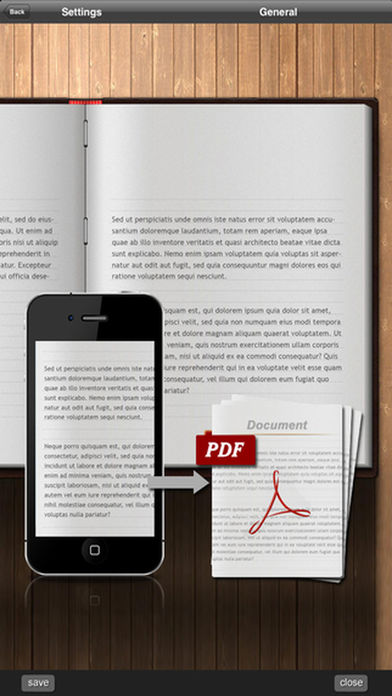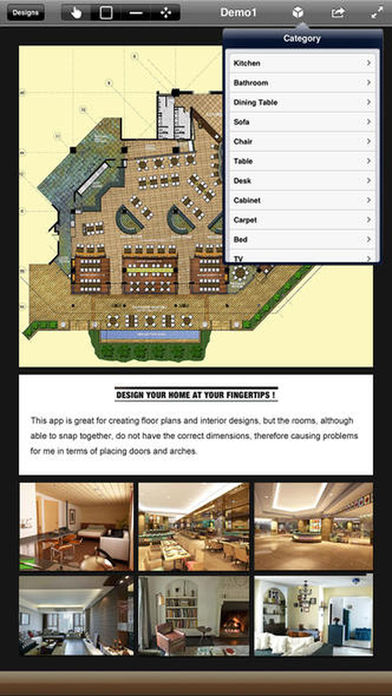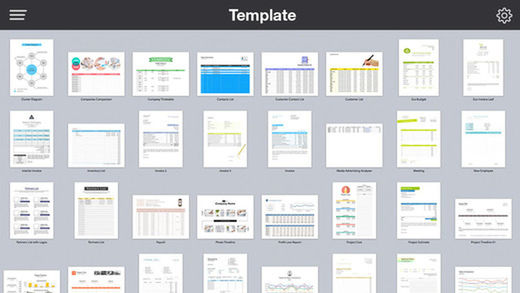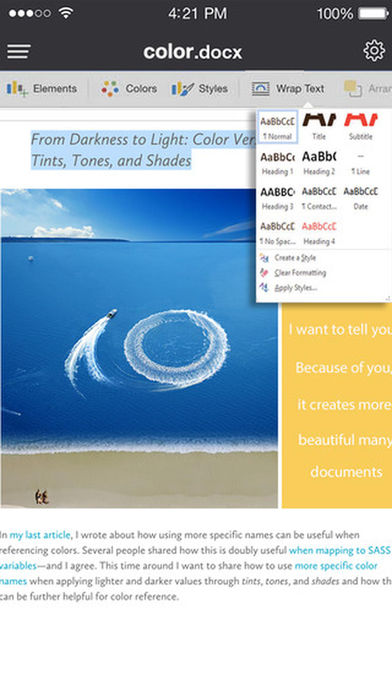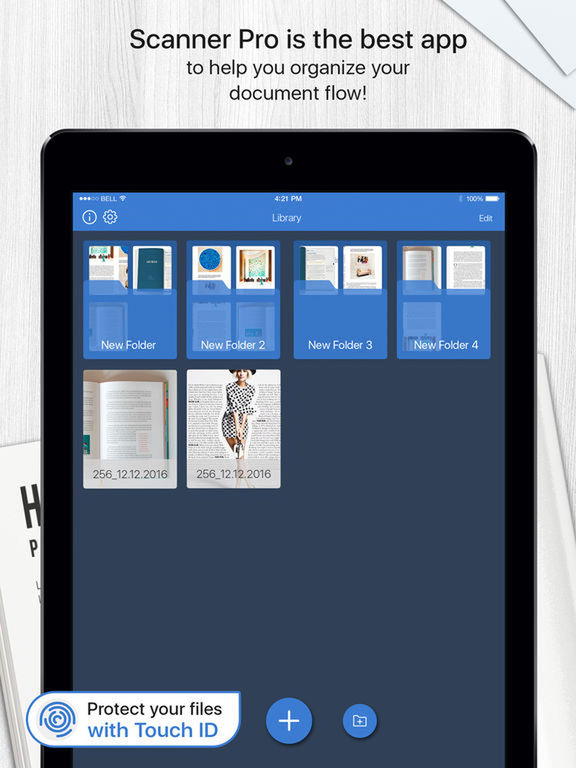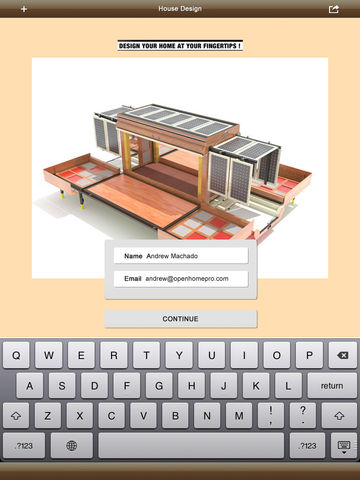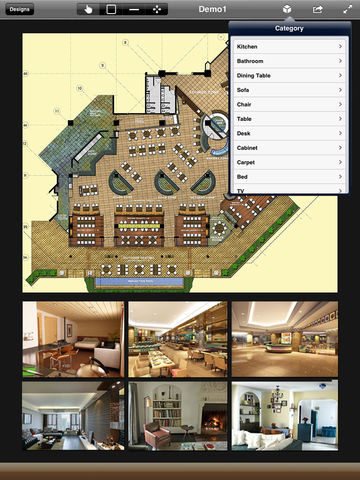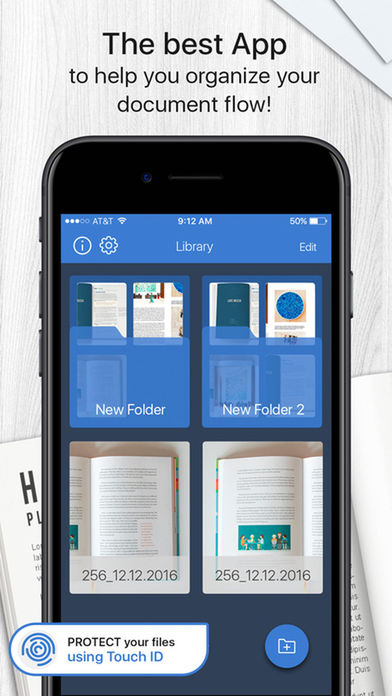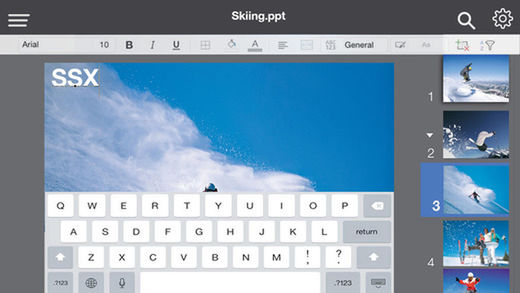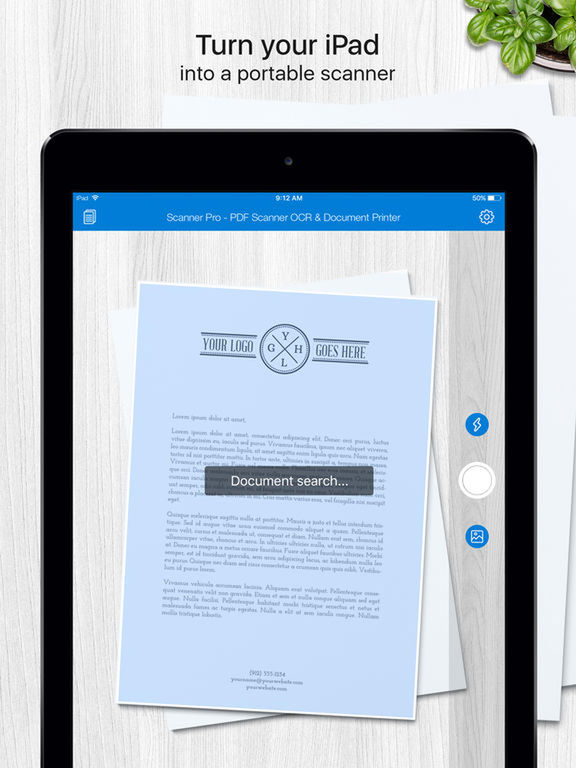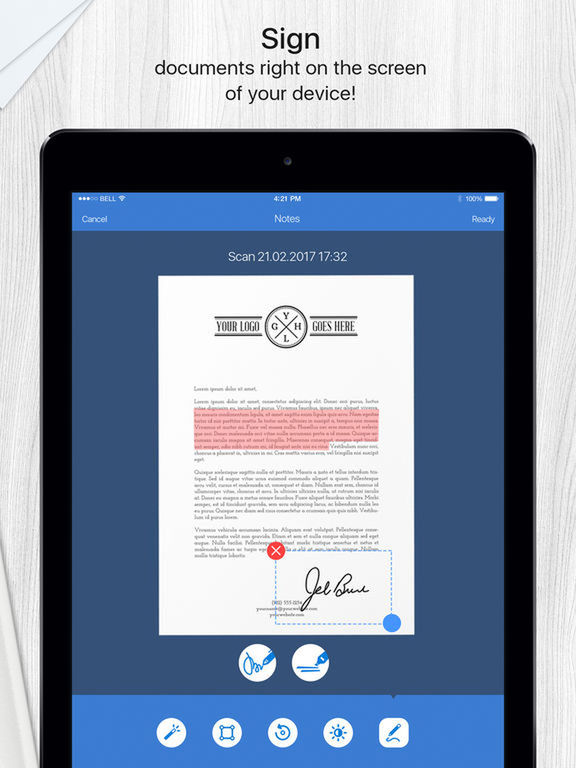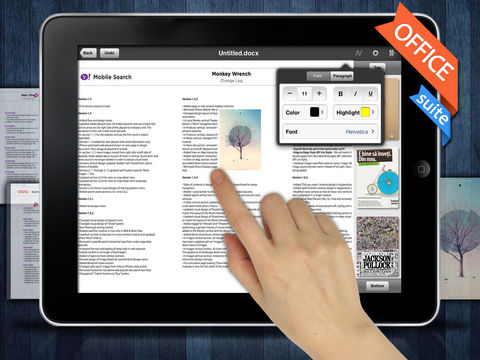Office Suite Pack - for Microsoft Office & Quickoffice, Interior Design and Scanner!
-
Category Reference
-
Size 134 MB
Office Suite Pack is an app bundle for you to edit and view your Microsoft Office documents, Interior design and Scan your files into pdf.+++++Microsoft Office Processor ++++++WORD PROCESSOR Create, edit and save Word DOC & DOCX files Character formatting, including: - Text and fill color - Bold, Italic, Underline- Font face & Size Paragraph formatting including alignment, line spacing, margins, indenting, bullets and numbering Support for tables, including table creation Support for floating and inline images (inserting from camera roll or pasting from other programs) Support for shapes and floating text boxes Support for textual tracked changes Footnotes, endnotes and comments Multi-column formatting Supports section breaks, page breaks and column breaks View headers and footers Ruler bar with ability to set paragraph margins and tab stops Searching of text within documents Undo and redo, up to 100 undo levels Auto-correction and auto-completion are supported Spell check Copy & Paste, even text and images from other applications (including Safari)SPREADSHEET Create, edit and save Excel XLS & XLSX files Handle multiple worksheets with unlimited rows and columns Search and sort cells Cell formatting: (bold, italic, borders, text and cell color, alignment, text wrapping) Cell types: General, Number, Currency, Percentage, Date, Time, and Text Merge cells feature Pane freezing Tap and drag to change row heights and column widths Intelligent auto range selection for range based functions Tap cells to compose formula Insert, copy, paste or cut cell ranges, rows or columns Date formats, date separators and numeric separators are all handled correctly according to the current locale, with manual override 146 different functionsPRESENTATION View and Slide Show PowerPoint PPT & PPTX files Slide ordering Slide show mode with simulated laser pointer Slide show presentation on external monitorSlideShow To Go full screen mode & better slide navigation alongside+++++Interior Design++++++ Quickly become a self-confident designer by creating, experimenting and implementing detailed visual plans in minutes Design for how you live by using the handy space programming checklist Take pictures of actual finishes, fabrics, rugs and flooring from your favorite manufacturers and SKIN them onto ANY item or surface in your room using your iPad camera or images from your photo library Custom SIZE, PLACE, LOCK, REPLACE and AUTO-LAYER with a full set of architectural, living, dining, bed, bath, kitchen, and generic room elements for intricate virtual planning Save CUSTOM ROOM PIECES for use in all your floor plans Instantly measure any two points in your plan with our precision touch CROSSHAIRS MEASURE TOOL Create infinite angles, recesses, and irregular plan features with the MULTI-DIMENSIONAL wall design editor (NEW ) Show ALL ITEM and PLAN DIMENSIONS + AUTO-SQUARE FT/M AREA DISPLAY Access the Presets Palette offering pre-loaded color, pattern, wood and stone options; easily add your own; or IMPORT custom colors and patterns other MOC HD users share in the Rooms Gallery Make and share detailed SHOPPING LISTS / INVENTORIES in your local currency to help with buying decisions+++++ Scanner ++++++++ Scan Multipage Forms, Fill and Sign directly in the App.+ Scan multi page documents into one document.+ Adjust Frame before cropping and saving document. + Crop and Rotate the document before saving + Filter the document, Color, Black & white and Darker Options + Print the Document or Sync with Dropbox + Camera stabilization + Quick capture Single Page Mode + Automated backup of scans + Ability to email the documents + Transfer files through iTunes from iPhone/iPad to PC or USB Disk.+ Ability to import from the Photo Library + Ability to password protect your documents + Ability to change password or deactivate password