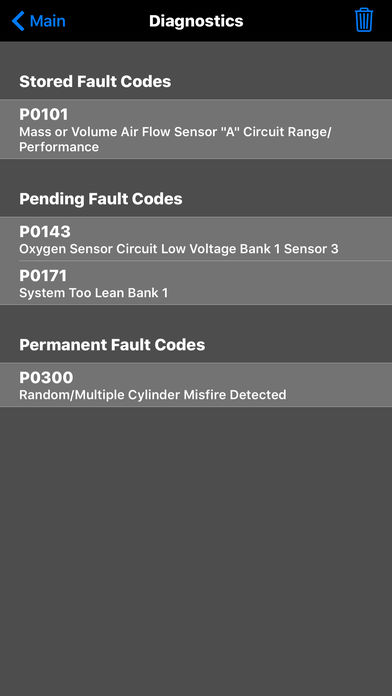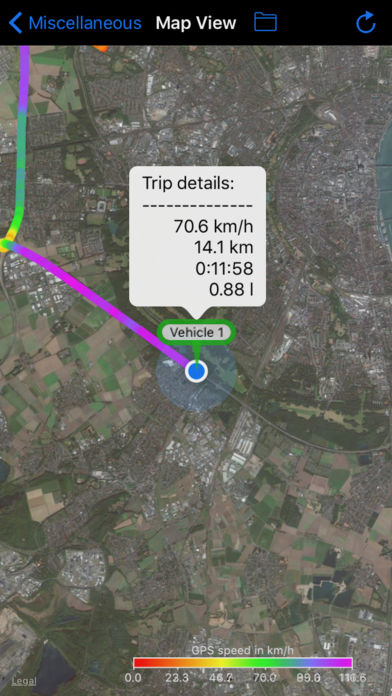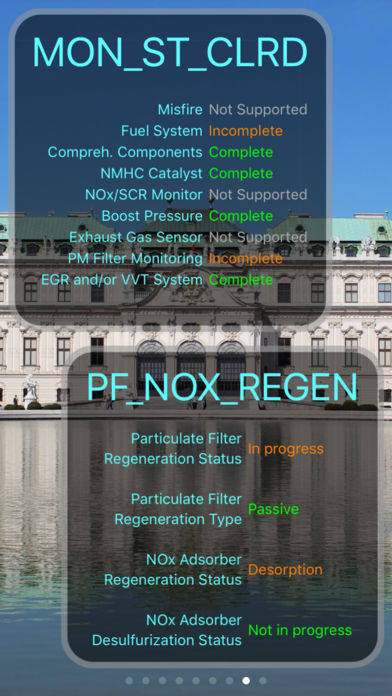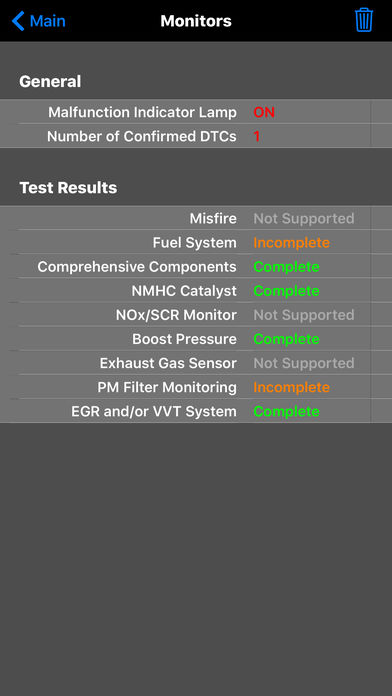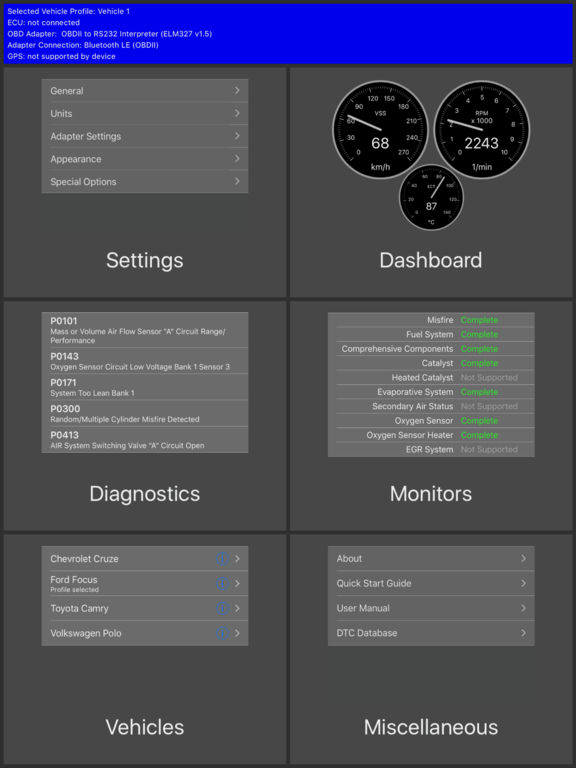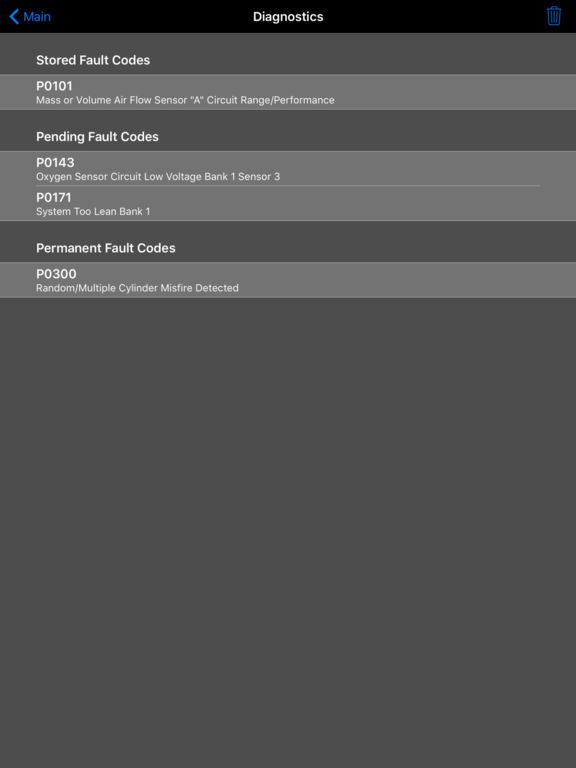OBD Evolution: Car Diagnostics!
-
Category Travel
-
Size 84.2 MB
Experience the OBD Evolution Enjoy the ease-of-use and intuitive handling of this vehicle analysis tool Are you interested in more details about your vehicle than shown on the built-in dashboard? Is your Malfunction Indicator Light on and you want to know why? A vehicle with a profile already stored in the app typically connects in 5 to 10 seconds.Main functionalities:Easy handling of multiple vehicles: New vehicle profiles are automatically created and stored Vehicles with stored profiles are recognized => no manual profile change neededIntuitive handling of gauges: Create, modify, and delete gauges with few clicks Move gauges by simply touching and moving them, even beyond existing pages Resize gauges by touching them and performing standard pinch movements Let the app create and delete dashboard pages automaticallyEmissions testing: Clear malfunction indicator light, diagnostic trouble codes, and emissions readiness valuesDTC database check: Enter a diagnostic trouble code and get the descriptionMap View: Follow your current trip with a colored track, showing your GPS speed Examine your former trips, recorded from release 1.6.0 See the location of all your vehicles connected since release 1.5.3 Choose between three different map typesVoice control: Navigate through several menus Change some settings Read and clear error codes and emissions readiness values Change pages in Dashboardwithout releasing the steering wheel Appearances Select a photo as a background image for the dashboard Select different background images for square shaped and/or round gauges Change colors and some sizes like pointer length/widthComments, questions, or suggestions are always welcome Simply mail us at [email protected]