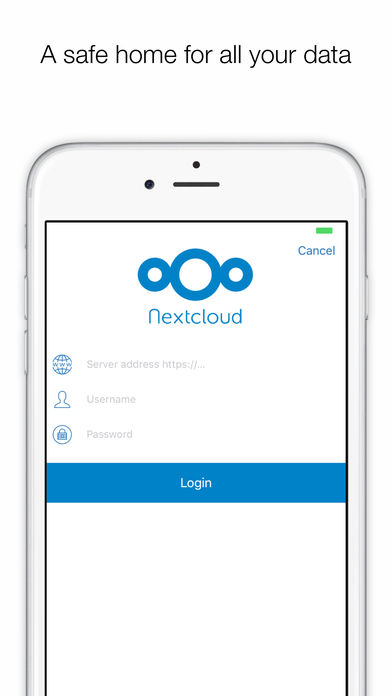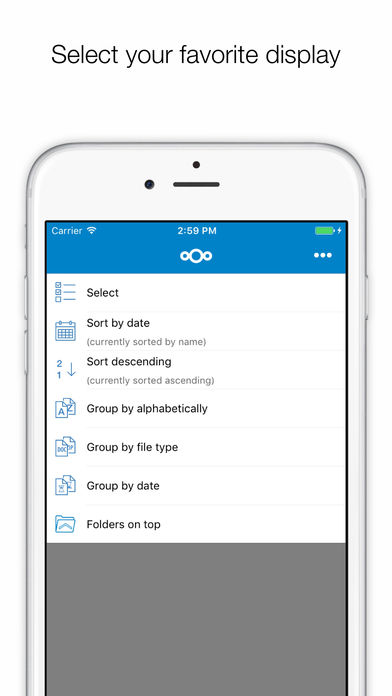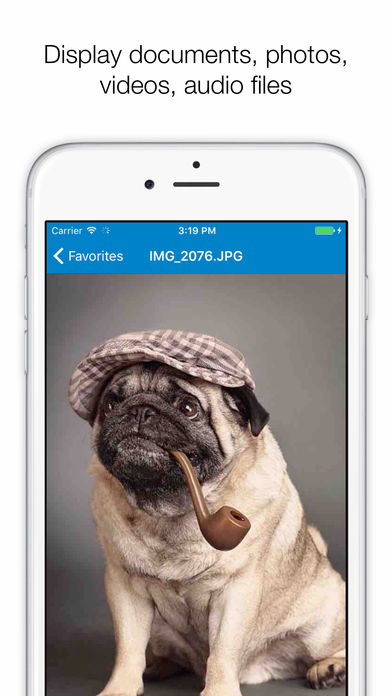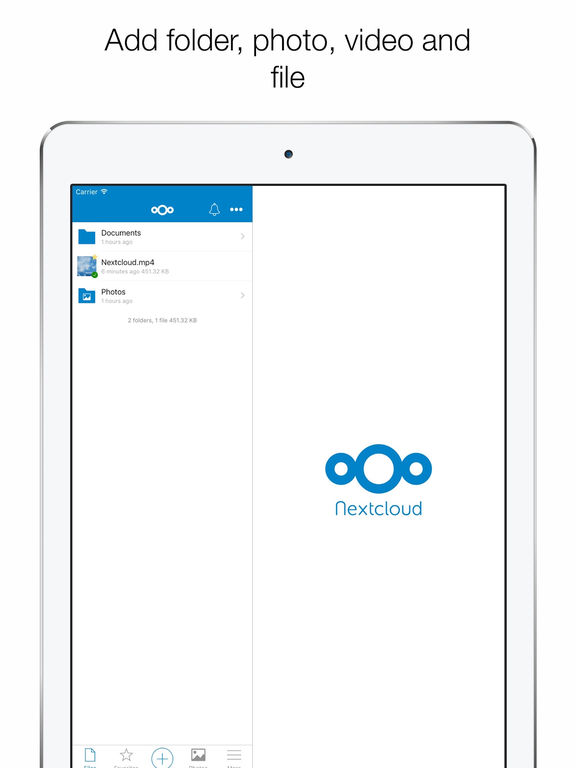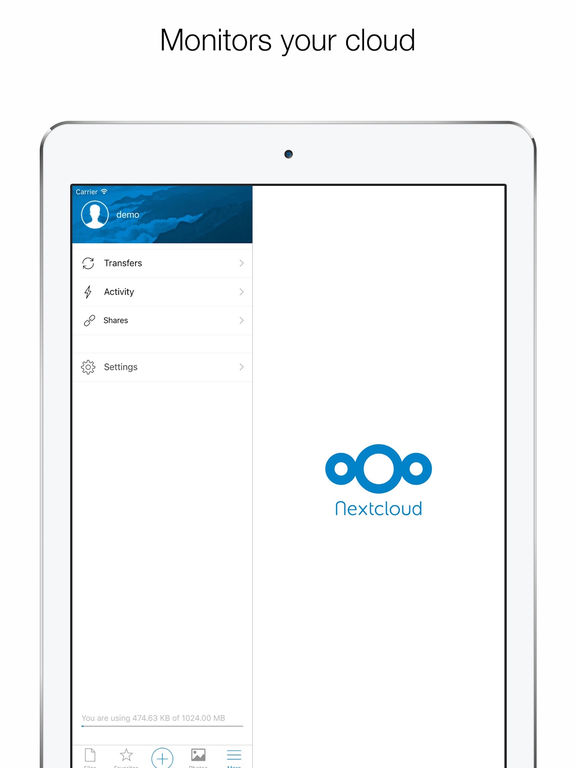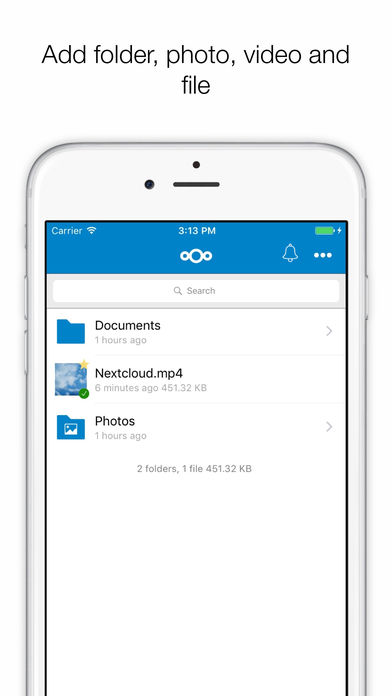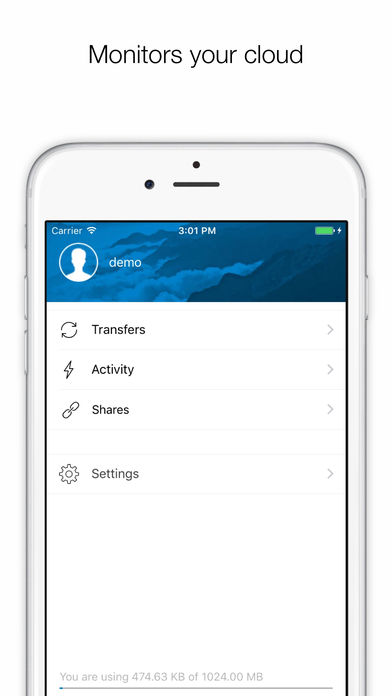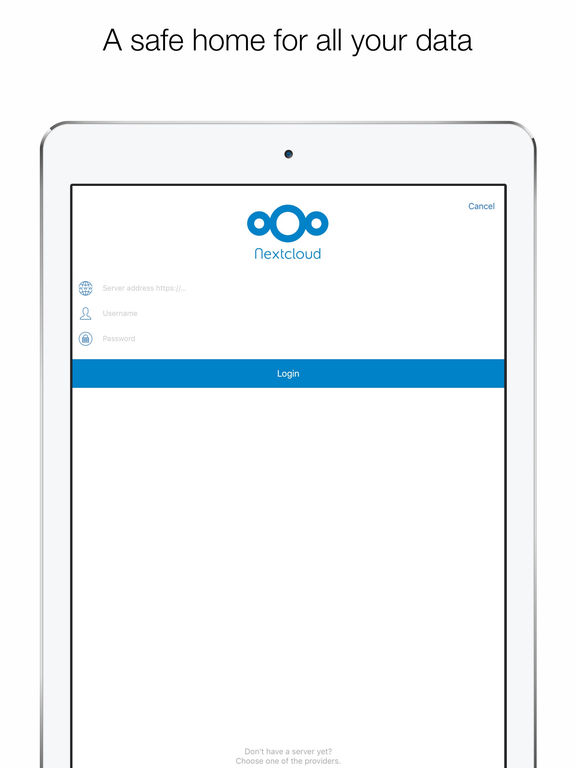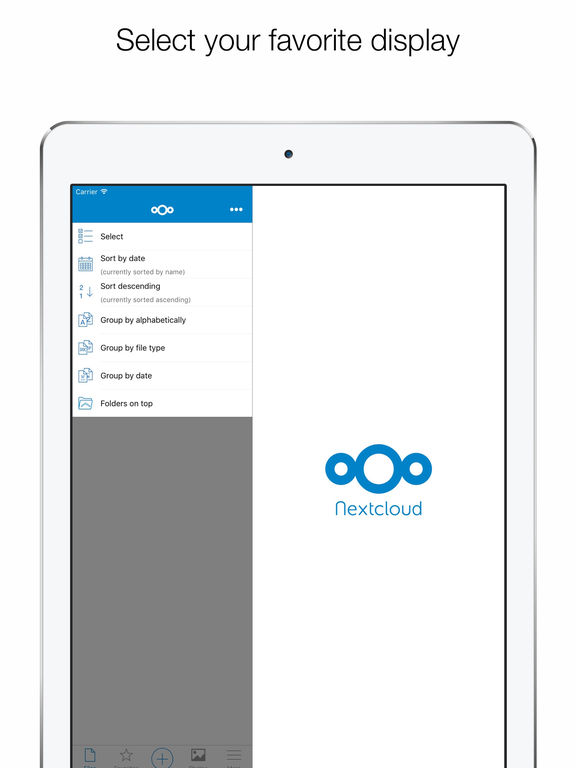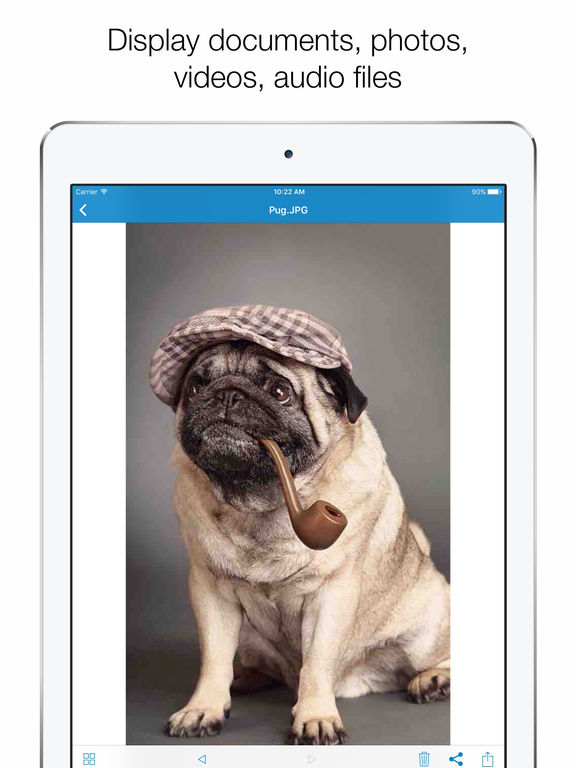Nextcloud!
-
Category Productivity
-
Rating 4.3
-
Size 75.5 MB
A safe home for all your dataThe Nextcloud iOS app allows you to access all your files on your NextcloudFeatures:- Read, rename, copy, move, delete all the files stored in your Nextcloud and send them to other App.- Display documents, photos, videos, audio files.- Automatically display previews of images and videos.- Create new folders.- Add any kind of data (documents, templates, photos, videos, etc) either in encrypted or in standard mode (Crypto Cloud System).- Encrypt or decrypt any kind of file which is already stored in your Nextcloud (Crypto Cloud System).- Use templates to store your confidential data in total security (such as credit card, ATM card, bank accounts, passwords to websites, notes, etc) (Crypto Cloud System).- Tag the most important files and folders as favorites to consult them offline.- Use the Passcode function for an advanced level of protection of single folders or to prevent access to Nextcloud to other potential users of your iPhone.- You can enable the automatic loading from the camera so your photos shots will be available on your Nextcloud.- You can enable memory optimization Nextcloud to save space on your iPhone.- Share your files with others.- Multi-account support.- Monitors your cloud from More menu in tab bar- Use theming Server Please report all issues at and discuss this app at https://help.nextcloud.com/c/clients/iosNew to Nextcloud? Nextcloud is a private file sync & share and communication server. Check out Nextcloud at https://nextcloud.com
* Demo https://demo.nextcloud.com/
* Download https://nextcloud.com/install
Fresh **Nextcloud 11 has arrived.** Take a look at the new features https://nextcloud.com/blog/nextcloud-11-sets-new-standard-for-security-and-scalability/
# A safe home for all your data