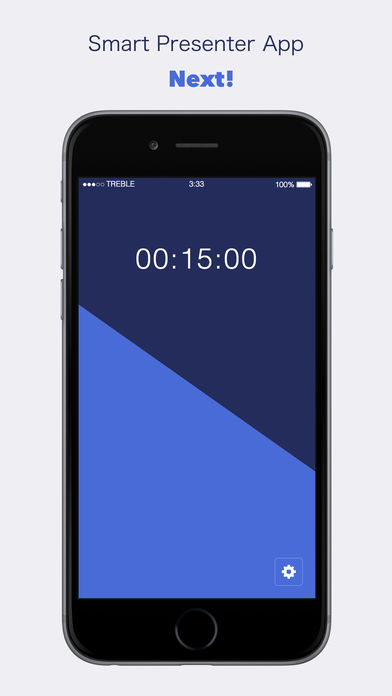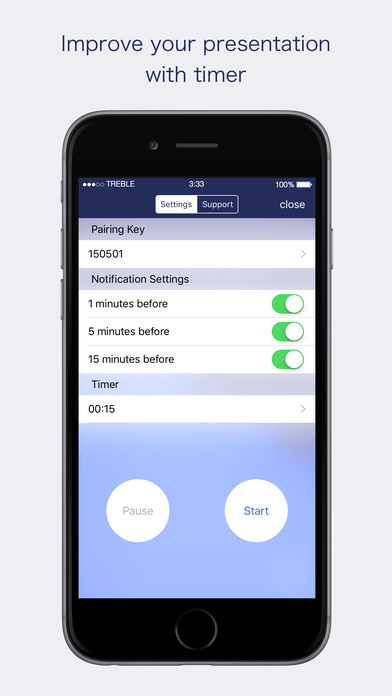Next! Remote!
-
Category Utilities
-
Size 25.6 MB
Do you give a presentation in front of your audience?Or in front of you Mac? ?Next Remote helps your presentation with your iPhone, and Mac. ).- You can move on to the next page by tapping iOS app right side button,also move on to the previous page by tapping left side button.- By tapping settings button on bottom right corner, you can open Settings View, and you can adjust Settings on it.