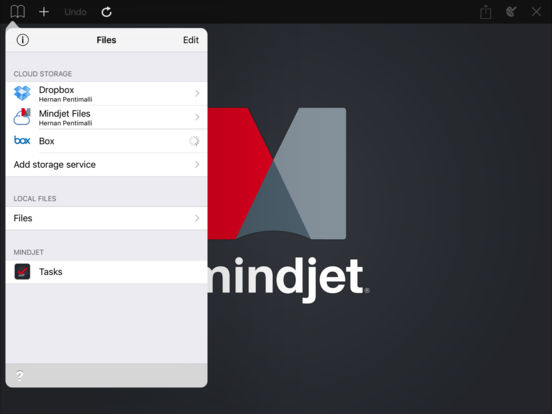Mindjet Maps for iPad!
-
Category Productivity
-
Size 10.2 MB
Mindjet for iPhone lets you easily enter ideas, tasks, and meeting notes into intuitive visual maps that help you quickly organize concepts and prioritize action items. Instantly create new maps or import them from Mindjet Files, our cloud storage service. Features Create child and sibling topics in one tap Edit, cut, copy, paste, and delete topic Drag & drop topics Undo/Redo Zoom Expand & collapse branches Export to PDF via email Assign colors and icons to topics Add notes & links Add relationship lines Auto-save for maps Save maps locally on your device Integration with Mindjet FilesIntegration with Dropbox Auto-layout topics and automatic canvas resizing Rename and duplicate maps or assign colors to them Smart Map List - the maps organize themselves by activity Save branches as new map or paste maps directly under a topic Map styles - choose Organic style for presentations or choose Kinetic style if you want a more productive environment Night mode - the map and user interface colors are specially chosen to reduce the strain on your eyes under low light conditions Access to PDF, Word, Pages, Excel, Numbers docs stored in Mindjet Files, our cloud storage serviceMindjet File Format Support Read and save maps created with Mindjet Desktop and WebMap attributes created in MindManager are preserved