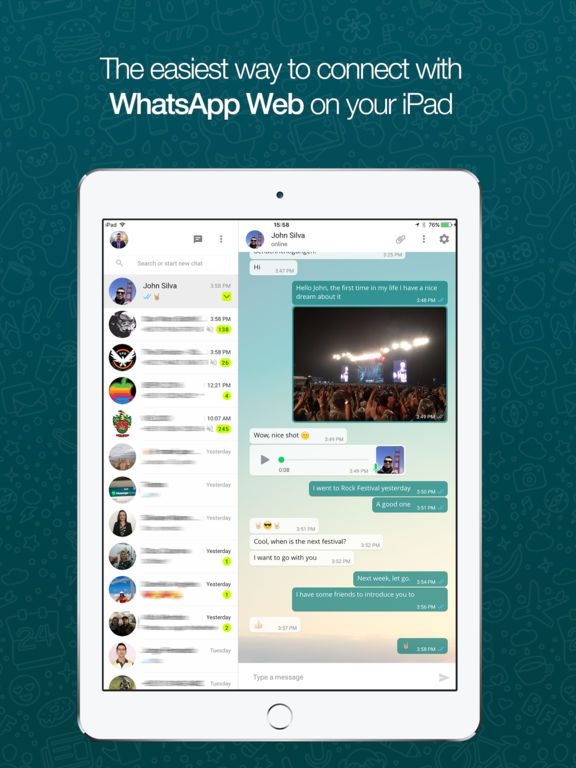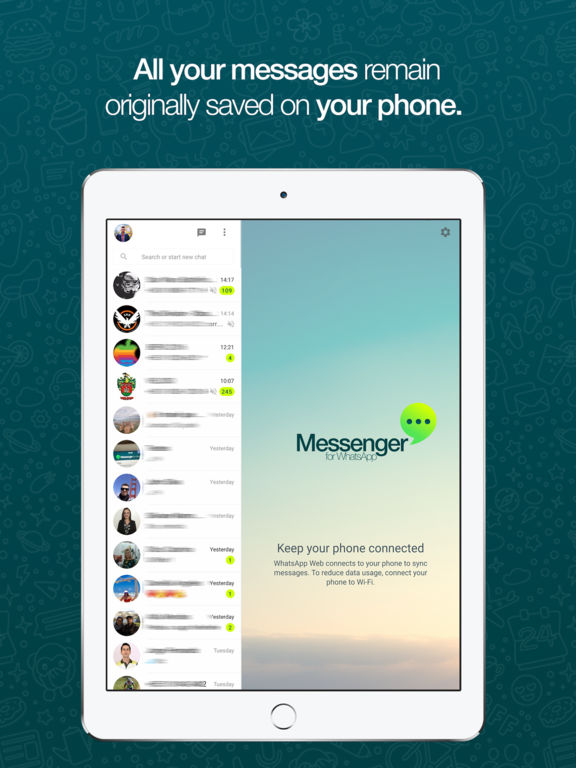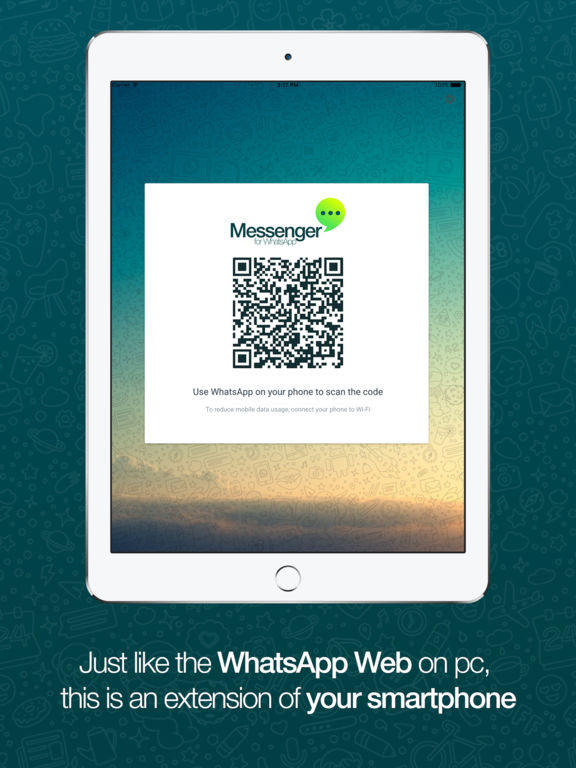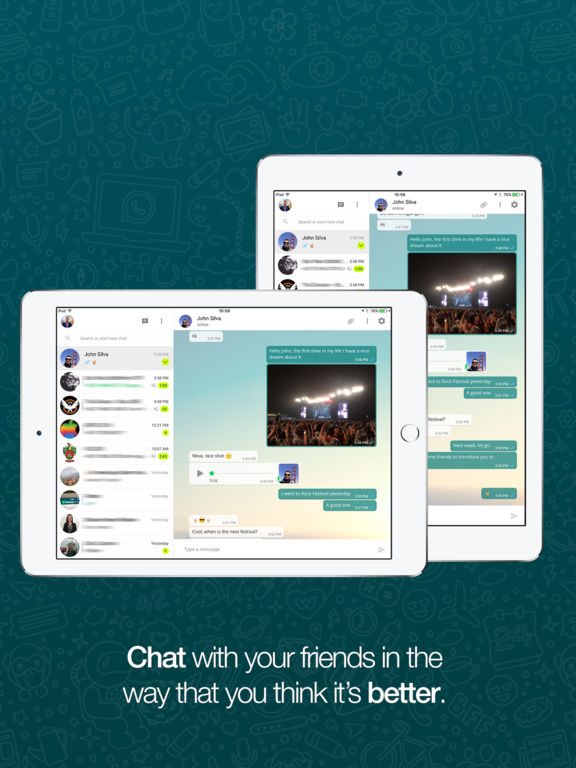Messenger for WhatsApp Web!
A simple and practical way to connect to the web version of WhatApp with your iPad is using the app Messenger for WhatsApp Web. Just like the web version of WhatsApp, the Messenger for WhatsApp Web is an extension of your phone, which simply mirror your conversations and messages as they are in your phone device, that means, all your messages remain originally saved on your phone .To connect, open the Messenger for WhatsApp Web and you will see a QR code, simply scan this code using WhatsApp on your phone and you will be logged in. Most of the features of the web version of WhatsApp are currently supported:Smooth scrollingYESText chatYESView photosYESView videosYESDownload pictures YESDownload videosYESAttach new fileYESVideos in FullScreenYESUse the camera to send photosYESSound Alert of new conversationsYESNotifications with closed appYESPlay audioYESUse the microphone to send audioNOStay updated at our Facebook page.https://www.facebook.com/MessengerForWhatsApp