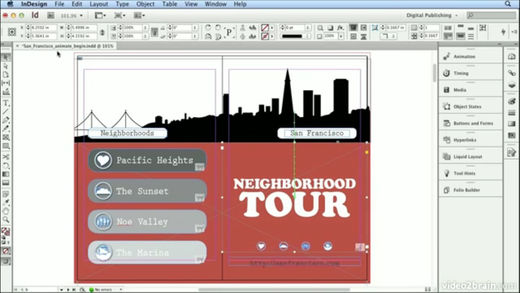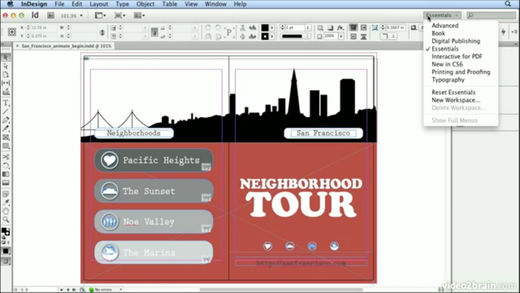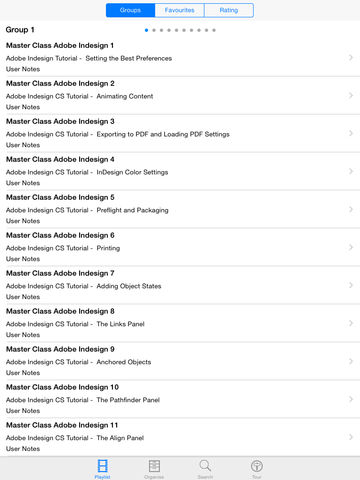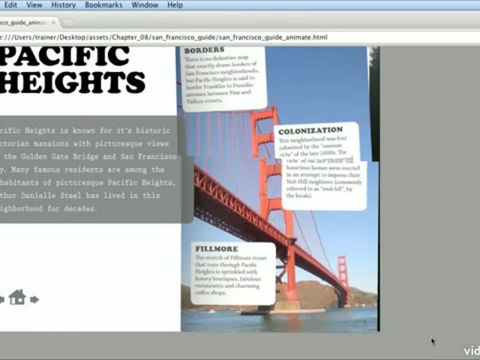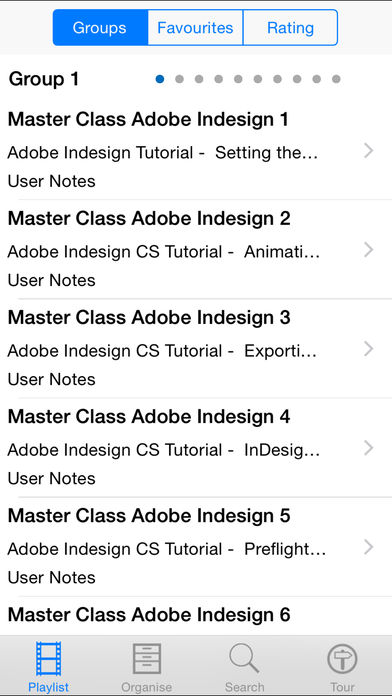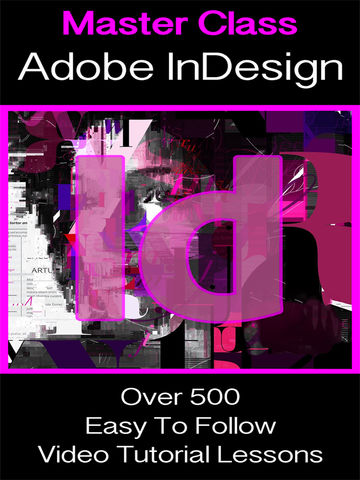Master Class Adobe InDesign Edition!
-
Category Productivity
-
Size 19.7 MB
Adobe InDesign is the Industry Standard Publishing Software and it is a must for every serious designer. It works alongside adobe photoshop and is a brilliant piece of design software. This collection of over 500 easy to follow video tutorial lessons will speed you through the learning process and serve as a long term reference for you in the future - so when you forget how to do something you can easily revisit the lesson and refresh your memory.500+ Tutorials include:Adobe Indesign Tutorial - Setting the Best PreferencesAdobe Indesign CS Tutorial - Animating ContentAdobe Indesign CS Tutorial - Exporting to PDF and Loading PDF SettingsAdobe Indesign CS Tutorial - InDesign Color SettingsAdobe Indesign CS Tutorial - Preflight and PackagingAdobe Indesign CS Tutorial - PrintingAdobe Indesign CS Tutorial - Adding Object StatesAdobe Indesign CS Tutorial - The Links PanelAdobe Indesign CS Tutorial - Anchored ObjectsAdobe Indesign CS Tutorial - The Pathfinder PanelAdobe Indesign CS Tutorial - The Align PanelAdobe Indesign CS Tutorial - Creating a Clipping PathAdobe Indesign CS Tutorial - Dynamic Captions and Adobe BridgeAdobe Indesign CS Tutorial- Dragging and Dropping from Mini BridgeAdobe Indesign CS Tutorial - Alternate LayoutsAdobe Indesign CS Tutorial - Building Document Wide NavigationAdobe Indesign CS Tutorial - Creating Hyperlinks and Building ButtonsAdobe Indesign CS Tutorial - Creating Folding SpreadsAdobe Indesign CS Tutorial - Building a Table of Contents for a BookAdobe Indesign CS Tutorial - Synchronizing Colors and Styles in a BookAdobe Indesign CS Tutorial - Building a BookAdobe Indesign CS Tutorial - The Content Collector and Content Placer ToolsAdobe Indesign CS Tutorial - Working with Multiple Master Pages and Referenced Master PagesAdobe Indesign CS Tutorial - Building Libraries for Frequently Used ContentAdobe Indesign CS Tutorial - Creating Facing PageAdobe Indesign CS Tutorial - Creating a SectionAdobe Indesign CS Tutorial - Using Custom Page NumbersAdobe Indesign CS Tutorial - Custom Bullets and the Glyphs PanelAdobe Indesign CS Tutorial - Using Find Font to Replace Missing FontsAdobe Indesign CS Tutorial - Favorite Typography Keyboard ShortcutsAdobe Indesign CS Tutorial - Moving Beyond the Basic Tab SettingsAdobe Indesign CS Tutorial - Setting TabsAdobe Indesign CS Tutorial - Hyphenation Settings and WidowAdobe Indesign CS Tutorial - Removing Text FormattingAdobe Indesign CS Tutorial - Layout AdjustmentAdobe Indesign CS Tutorial - Isolating Moving and Selecting Objects with LayersAdobe Indesign CS Tutorial - Adding Layers to Your DocumentAdobe Indesign CS Tutorial - Unlocking and Resetting Master Page ItemsAdobe Indesign CS Tutorial - Adding SpotAdobe Indesign CS Tutorial - Creating a Color Story with the Kuler PanelAdobe Indesign CS Tutorial - Creating Colors and Adding SwatchesAdobe Indesign CS Tutorial - Creating the Back of a PostcardAdobe Indesign CS Tutorial - Creating the Front of a PostcardAdobe Indesign CS Tutorial - Placing Scaling and Aligning Several Images with Multi PlaceAdobe Indesign CS Tutorial - Using Selection ToolsAdobe Indesign CS Tutorial - Adding a Table of Contents and Jump Page NumbersAdobe Indesign CS Tutorial - Building a NewsletterAdobe Indesign CS Tutorial - Creating LetterheadAdobe Indesign CS Tutorial - Placing Images and Wrapping TextAdobe Indesign CS Tutorial - Creating or Adding ColumnsAdobe Indesign CS Tutorial - Master Pages and Page NumbersAdobe Indesign CS Tutorial - Editing Styles for Global UpdatesAdobe Indesign CS Tutorial - More Paragraph StylesAdobe Indesign CS Tutorial - Intro to Paragraph StylesAdobe Indesign CS Tutorial - Creating Special EffectsAdobe Indesign CS Tutorial - Creating GradientsAdobe Indesign CS Tutorial - Drawing with Shapes and Linesand many more