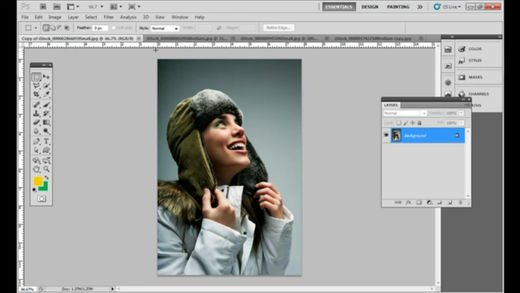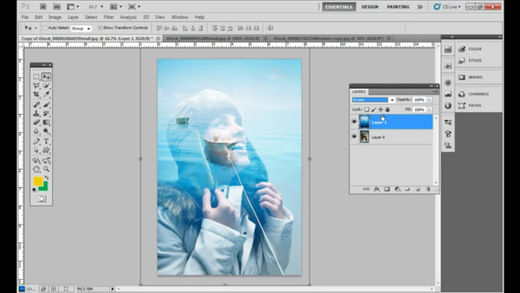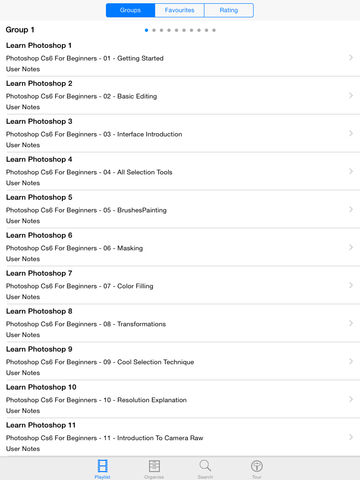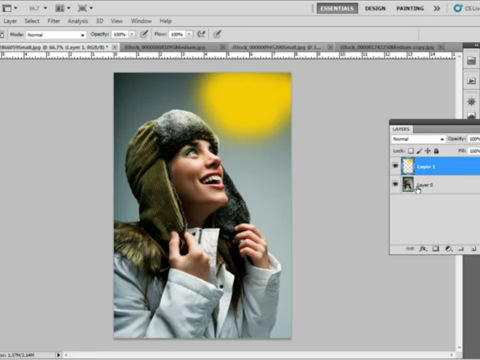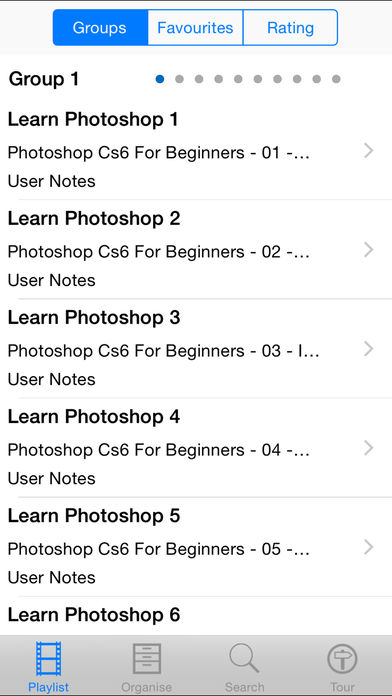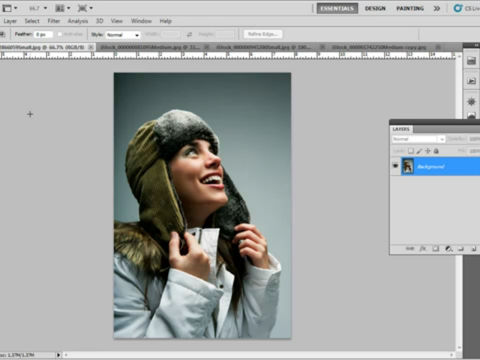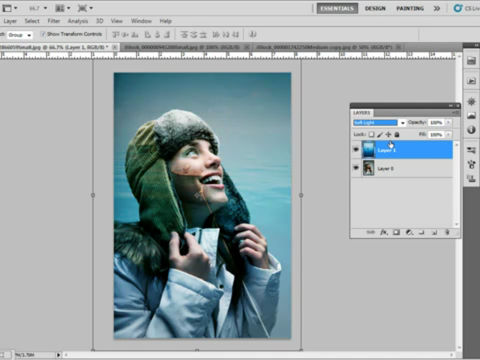Learn! Adobe Photoshop Edition!
-
Category Productivity
-
Size 18.3 MB
Millions of people choose Photoshop as their image and design editing software. It has truly amazing capabilities and this app is designed to help you get the most out of this amazing software. The lessons cover all topics and include:Photoshop Cs6 For Beginners - 01 - Getting StartedPhotoshop Cs6 For Beginners - 02 - Basic EditingPhotoshop Cs6 For Beginners - 03 - Interface IntroductionPhotoshop Cs6 For Beginners - 04 - All Selection ToolsPhotoshop Cs6 For Beginners - 05 - BrushesPaintingPhotoshop Cs6 For Beginners - 06 - MaskingPhotoshop Cs6 For Beginners - 07 - Color FillingPhotoshop Cs6 For Beginners - 08 - TransformationsPhotoshop Cs6 For Beginners - 09 - Cool Selection TechniquePhotoshop Cs6 For Beginners - 10 - Resolution ExplanationPhotoshop Cs6 For Beginners - 11 - Introduction To Camera RawPhotoshop Cs6 For Beginners - 12 - Graduated FilterPhotoshop Cs6 For Beginners - 13 - Color Correction In CAMERA RAWPhotoshop Cs6 For Beginners - 14 - Blend ModesPhotoshop Cs6 For Beginners - 15 - FiltersPhotoshop Cs6 For Beginners - 16 - TEXTPhotoshop Cs6 For Beginners - 17 - Adjustment LayersPhotoshop Cs6 For Beginners - 18 - ActionsPhotoshop Cs6 For Beginners - 19 - Saving Layer StylesPhotoshop Cs6 For Beginners - 20 - Basic RetouchingPhotoshop Cs6 For Beginners - 21 - Content AwarePhotoshop Cs6 For Beginners - 22 - Color RangePhotoshop Cs6 For Beginners - 23 - Basic Pentool TutorialPhotoshop Cs6 For Beginners - 24 - Feild Blur TutorialPhotoshop Cs6 For Beginners - 25 - Iris Blur TutorialPhotoshop Cs6 For Beginners - 26 - Tilt-Shift Blur TutorialPhotoshop Cs6 For Beginners - 27 - Saving Files As JPEGS Final TutorialPhotoshop Tutorial Create a Glossy Button -HD-Photoshop - Making SilhouettesPhotoshop - Making a ValentinePhotoshop - Content Aware Move and MOREPhotoshop - Stereo PhotographsPhotoshop - Controlling The Depth Of FieldPhotoshop - Making FogPhotoshop - Lighting EffectsPhotoshop - Making Old TextPhotoshop - Guides Grids and MorePhotoshop - Filter Gallery PlusPhotoshop - Lens DistortionPhotoshop - Controlling the LightPhotoshop - Experimenting with Vanishing PointPhotoshop - Match ColorPhotoshop - Tweaking A PhotoPhotoshop - Channel MixerPhotoshop - Photographic EdgesPhotoshop - How to Save Files ProperlySkin Selection and Masking PhotoshopPhotoshop Tutorial - Magnetic Lasso Tool - EssentialsAdobe Photoshop Tutorial Magnetic Lasso ToolChanging skin colors Photoshop retouchingPhotoshop retouching Teeth whiteningPhotoshop Tutorial Vanishing Point IceflowStudiosMiniaturize Tilt-Shift in Photoshop IceflowStudiosPhotoshop Tutorial All about Masking Vector Clipping Photoshop All about Brushes Editing Loading Using Photoshop Tutorial Create Stunning Black and Whites tutvidProPhotoInsights Tutorial Digital Photography Tutorial-Blend Colour IfPhotoshop tutorial - Dave Hill effectaviPhotoshop CS4 Tutorial The Lomo Effect MoreFiery Explosions in PhotoshopComic Style Painting with PhotoshopBasics of Smart Objects Photoshop TutorialPhotoshop CS6 - Abstract Floral Manipulation - TutorialPhotoshop Tutorial iTunes Style IllustrationAdobe Photoshop CS5 - Content-Aware FillContent-Aware Scale in Photoshop CS4 IceflowStudiosColor Exclusion in Photoshop Using Color Range IceflowStudiosFREAKY AMAZING DETAILS Photoshop Tutorial by Calvin HollywoodCreate a Realistic Sunset Effect in Photoshop PSD BoxAdvanced Lighting Effects Manipulation PART 1 - PSD BoxAdvanced Lighting Effects PART 2 - PSD Boxand many more