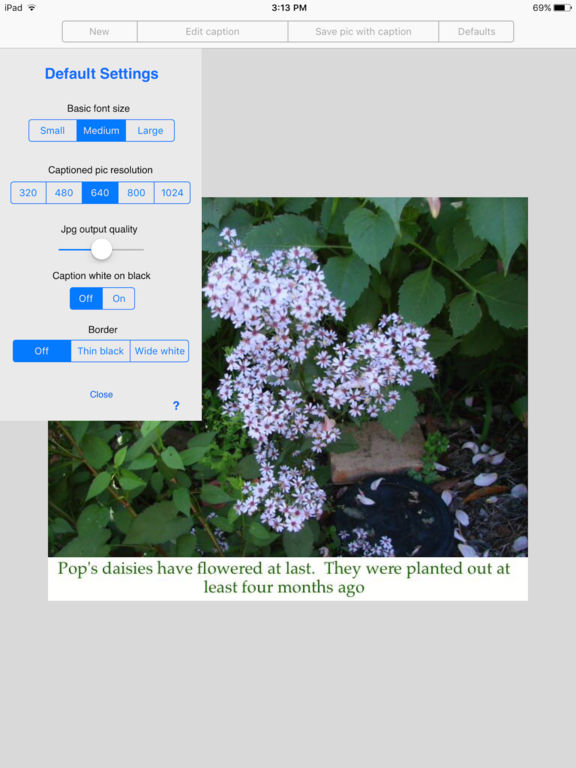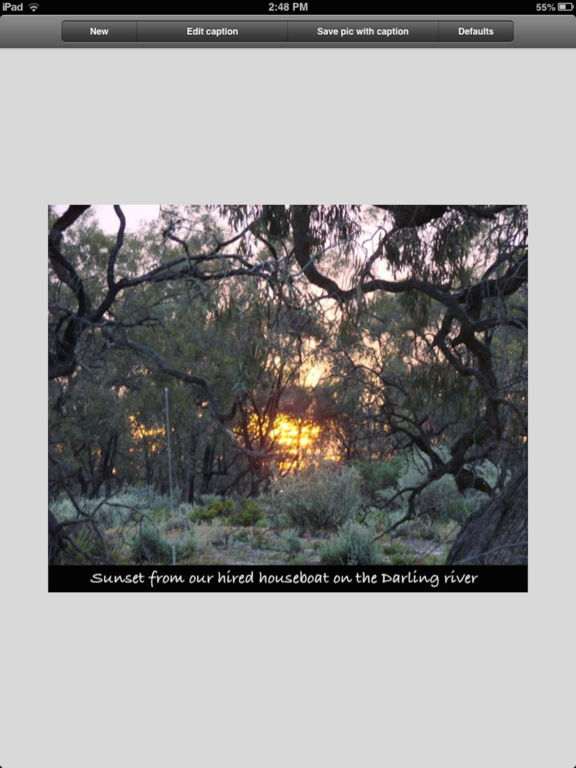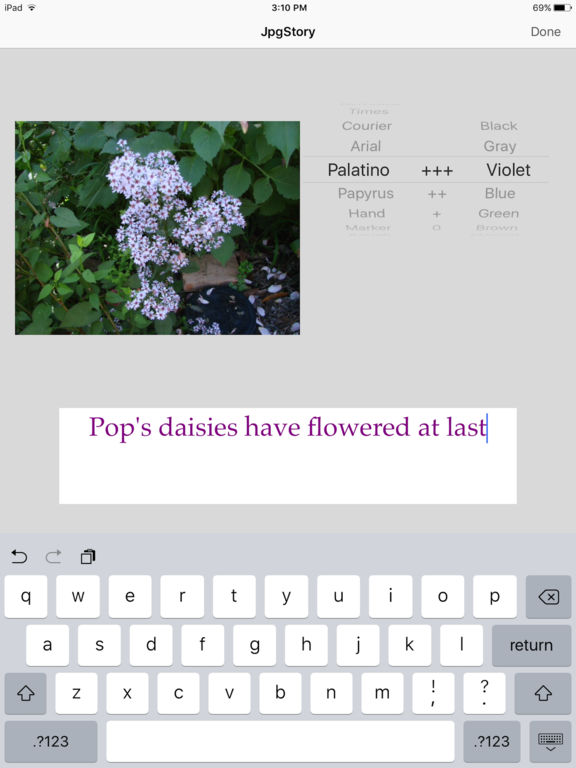JpgStory!
-
Category Photo & Video
-
Size 0.9 MB
Add descriptive captions to your images so that they will be more meaningful to viewers. Control the text font, size, and colour, along with saved resolution and quality. Features- Choose an image and type your caption.- Preview the captioned image before saving.- Edit the caption text.- Have fun changing fonts and font sizes.- Alter text colour to match the image.- Place a wide white or thin black border around images.- Set white on black for saved caption text.- Make a blank caption area by just typing returns.- Save the captioned image in the Camera Roll album.- Change the JpgStory default settings.- Adjust the resolution and quality of saved images.- Use portrait or landscape mode.- Access inApp Help