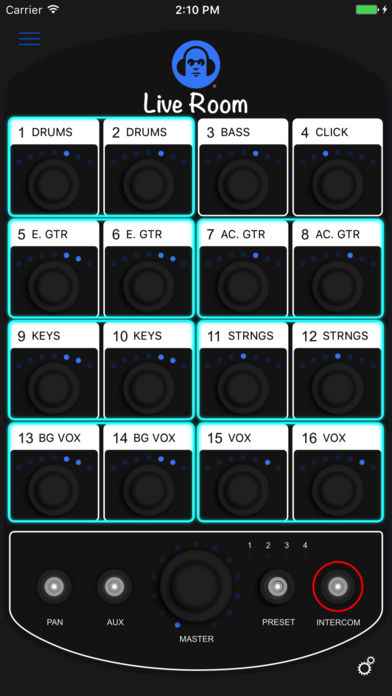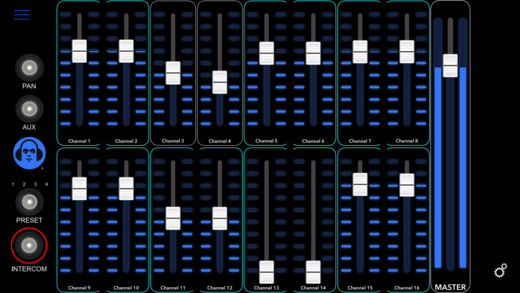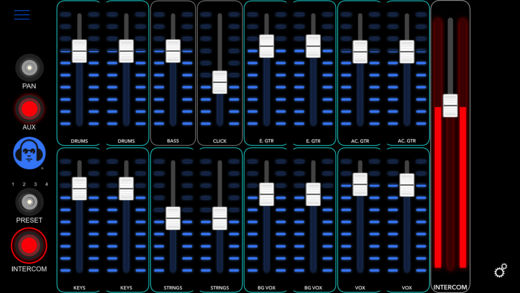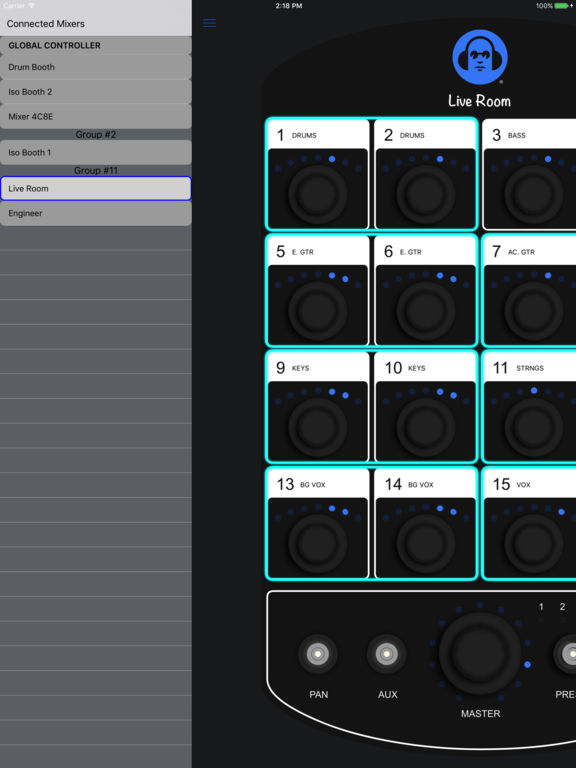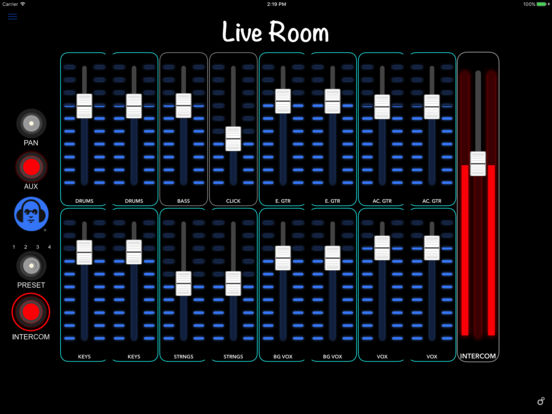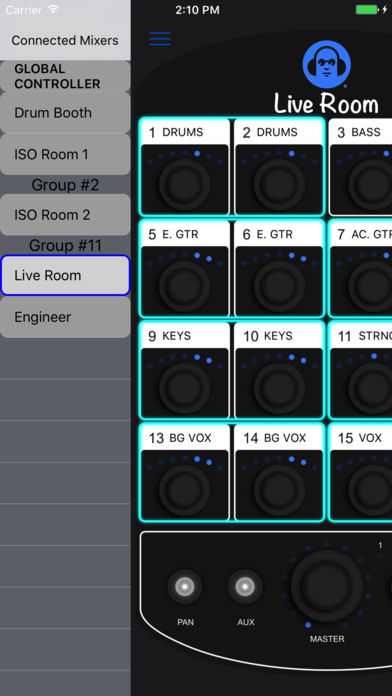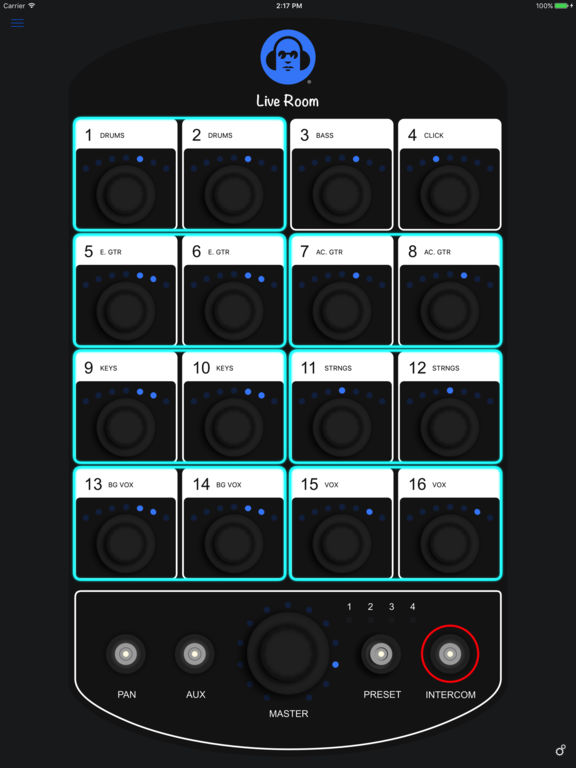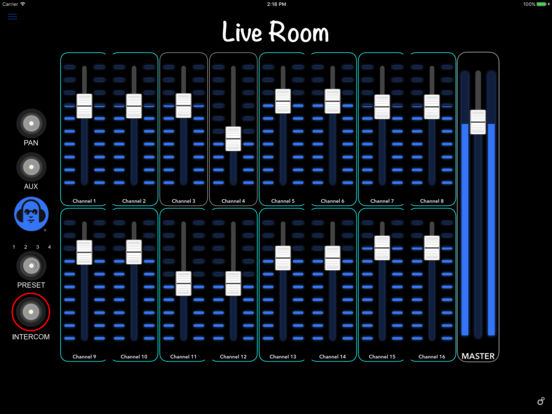Hear Back PRO!
-
Category Utilities
-
Size 25.5 MB
Control Hear Back PRO Mixers, simply by connecting your PRO Hub to a wireless network Connect the HBUS IN port (located on the back of your PRO Hub) to a LAN port of your wireless access point. Launch the app, and watch your mixers populate in the list. Control the brightness of the Mixers LEDs (useful in darker rooms).NOTE: Minimum firmware requirements:Hub: v2.3 (download from www.hearback.com/downloads)Mixer: v2.14 (https://youtu.be/V9uKnRFa4SE)If your current Mixer firmware is below v2.14, call or email us to request a firmware update card.tel: (256) 922-1200 ext 135email: [email protected]