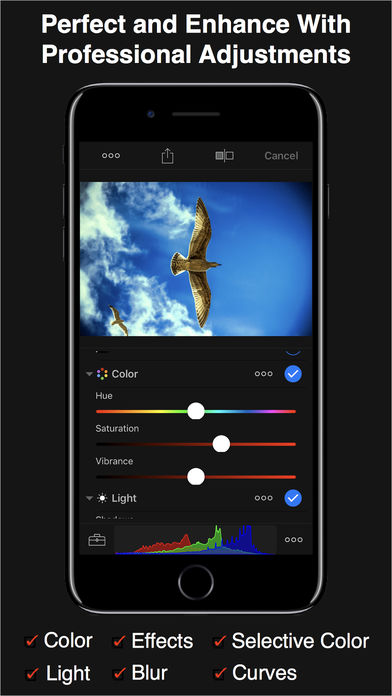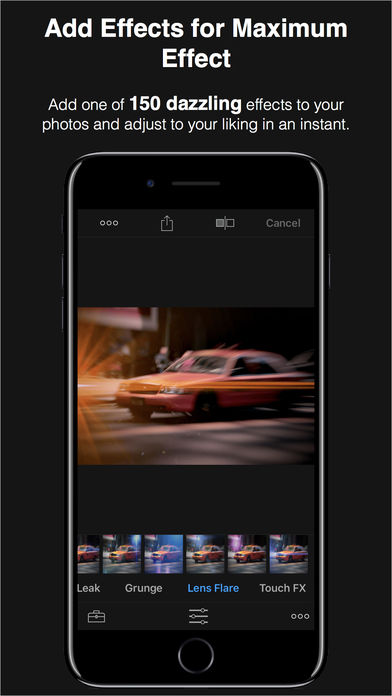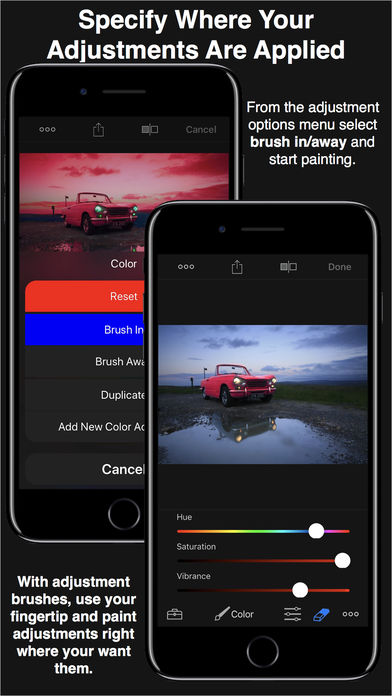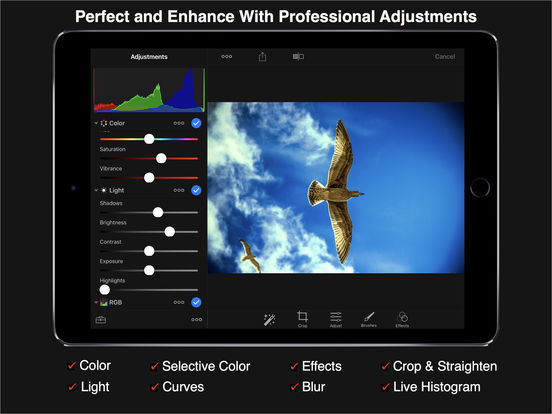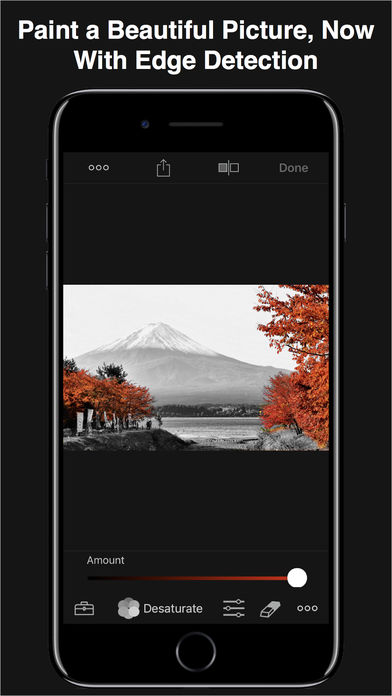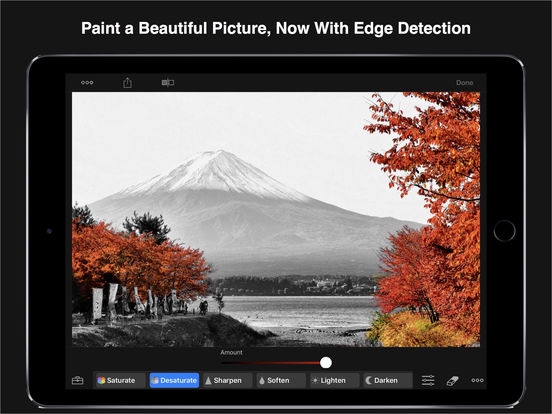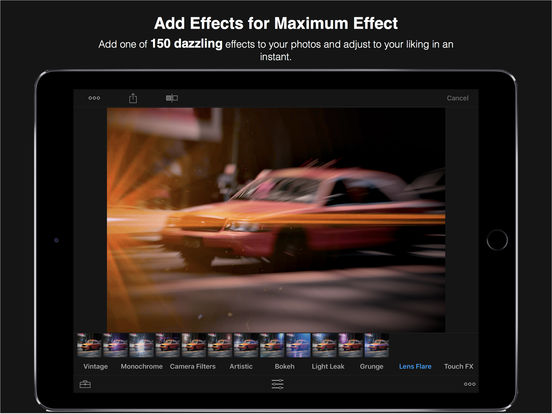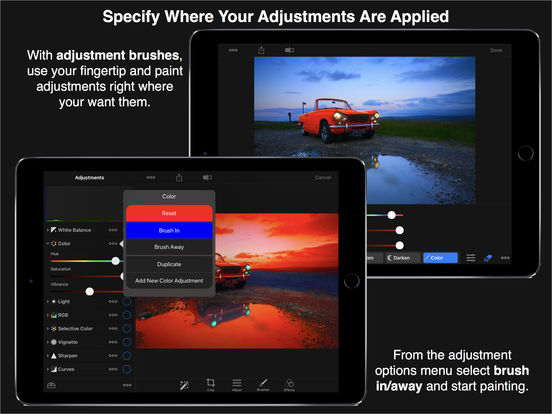HayPhoto Photo Editor!
-
Category Photo & Video
-
Size 167 MB
Featured by Apple in Edit your photos.HayPhoto allows you to browse, edit, and share photos from your iPad or iPhone. You can apply professional quality adjustments and effects with just a few touches. Optionally you can add a vignette HSL Adjustments: Adjust the hue, saturation or luminosity of a chosen color Light Correction: Shadow Recovery, Exposure, Highlights Recovery Image Detail Correction: Sharpness, Softness, Vignette/Devignette, Noise Reduction RGB: Adjust reds, greens and blues of your images Image Cropping & Straightening 25+ Professional Adjustments that range from noise reduction to all types of blurring techniques Brushes: Use your fingertip to paint photo adjustments right where you need them Saturate, Desaturate, Dodge (Lighten), Burn (Darken), Sharpen, Soften Use the Soften Brush to minimise wrinkles(skin smoothening) Use the eraser tool to undo the brush work Adjust the size of the brush by simply zooming in/out Apple Pencil Support Turn any adjustment into a brush with a feature called Adjustment Brushes (in App) Brush Inspector - you can adjust the brush even after you brushed Just like everything else brushes are non destructiveApp features: Tags - Add tags to your photos, search with Spotlight and access them right from the Album tab Search albums and tags Flag Photos Smart albums for Flagged & EditedOther great HayPhoto Features: One tap Auto Enhance Full Browsing (with albums view) Info panel for images - with pro level information, including location Sharing right from the app Multitasking support on the iPad and iPad Pro Everything is built with latest APIs, so its really fast Mac version is available on the Mac App Store at: https://itunes.apple.com/us/app/hayphoto-photo-editor/id1086822551?mt=12Pro Mac version is available at: http://apple.co/2jVfmaY