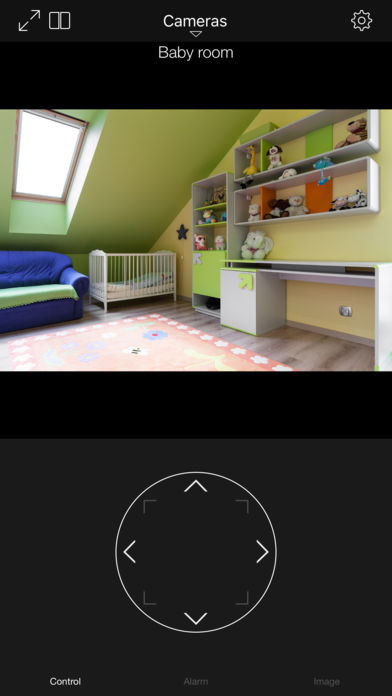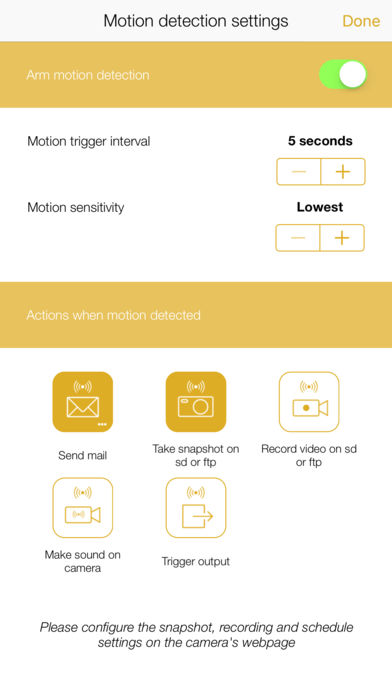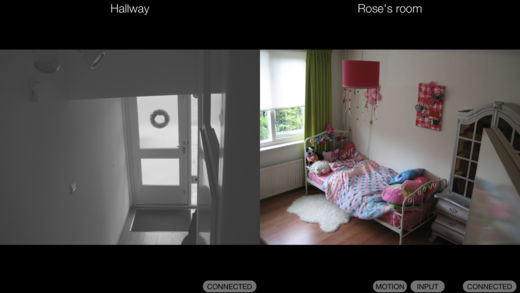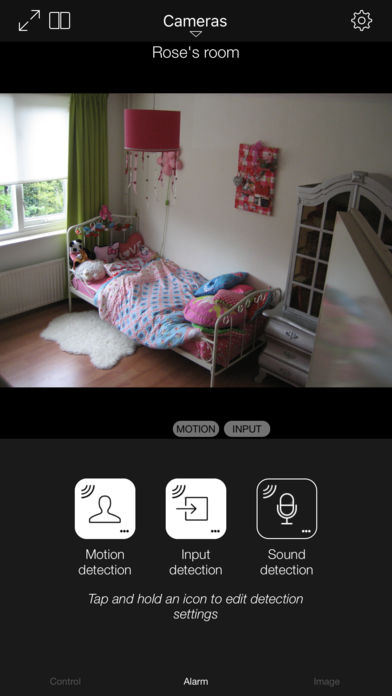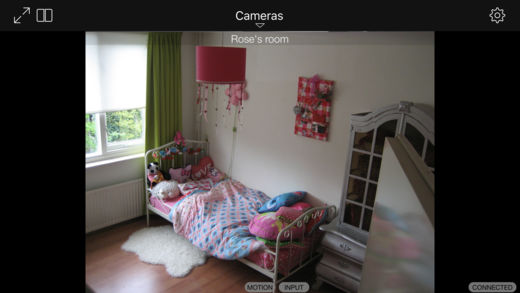Foscam HD 2 Lite!
-
Category Utilities
-
Size 31.2 MB
Please note that this is the LITE version. The PRO version is also available CURRENTLY IT IS NOT POSSIBLE TO UPGRADE FROME LITE TO PRO. Highlights (for an overview of features see http://foscamapp.com/2/features/):- Shows the full HD streams of the cameras (in contrast to those other apps that show a scaled down, low framerate image)- Show 2 cameras simultaneously (two camera can be configured, to add a third one youll first need to remove one)- Supports most Foscam MJPEG and HD cameras- Motion detection- Sound detection for cameras that support it- Pan/tilt- Two-way audio (currently only for Foscam MJPEG cameras)- Connection monitoring- Patrol- Presets- Optical zoom for cameras that support it- HTTPS support for Foscam HD camera models that support it- Mail server setup from within the app- Find camera in the network- And much much moreThe PRO version has these additional features:- Unlimited number of cameras to configure- Mosaic view with 4 or 6 camera simultaneously- Show cameras on your Today Screen- iPad support (and not just scaled up )- Support for zones- Support for international and Chinese Foscam models- Support for most JPEG, MJPEG and H264 camera of other brands- Preliminary support for Amcrest cameras - Advanced camera settings (pan/tilt speed, mirror/flip settings, etc)Please note that not all features are available for all cameras Supported Foscam models: C1 C2 FI8601 (MJPEG) FI8602 (H264) FI8602 (MJPEG) FI8604 FI8605 FI8608W FI8620 FI8901W FI8902W FI8903W FI8904W FI8905W/FI8905E FI8906W FI8907 FI8907W FI8908W FI8909W FI8909W-NA FI8910W FI8916W FI8918W/FI8918E FI8918W/FI8918E reversed pan FI8919W FI9800P/FI9800EP FI9801W FI9802W FI9803 FI9803P V1 FI9803P V2 FI9803W FI9804W FI9805W FI9816P FI9818W V1 FI9818W V2 FI9820W FI9821E FI9821P FI9821W V1 FI9821W V2 FI9826P FI9826W FI9828P V2 FI9828W/FI9828P V1 FI9831W/FI9831P FI9851W/FI9851P FI9853W/FI9853P/FI9853EP FI9900P/FI9900EP FI9903P/FI9903EP FosBaby R2For a complete list, see http://foscamapp.com/2/cameras/3G/4G or wireless network connection required, for use outside your home network youll need to setup portforwarding on your router or setup a VPN connection, see the FAQ.