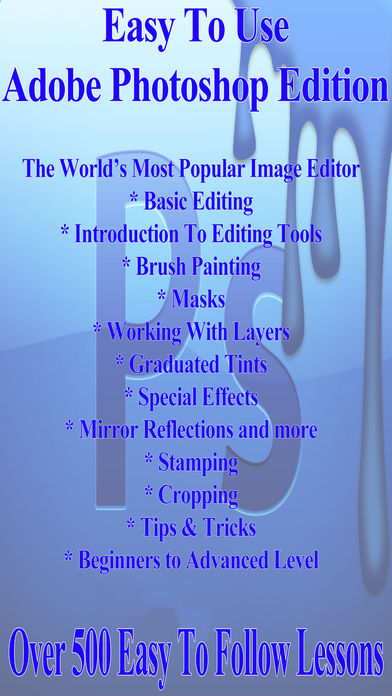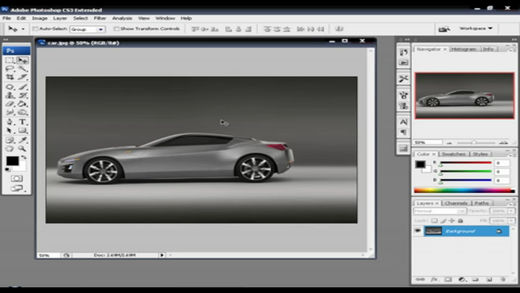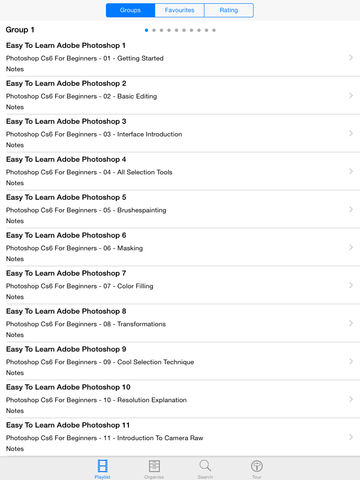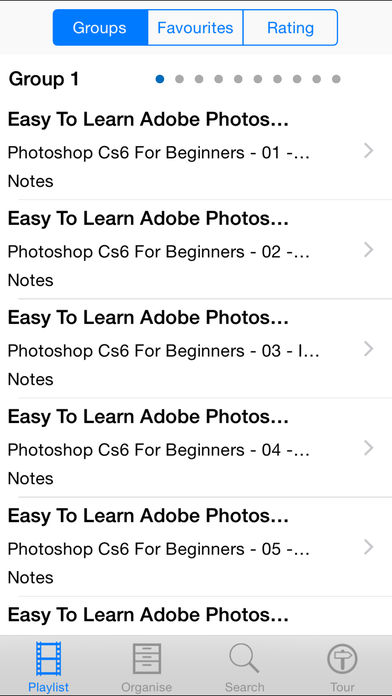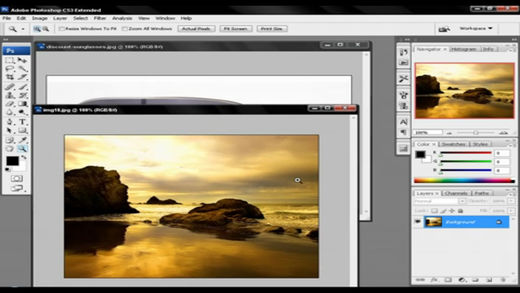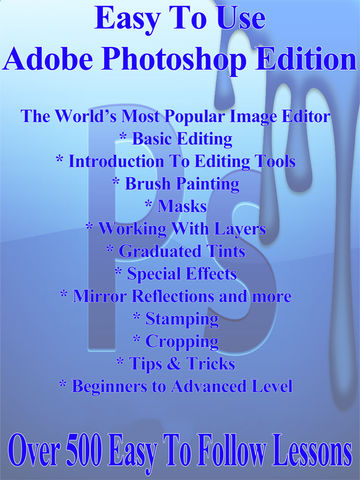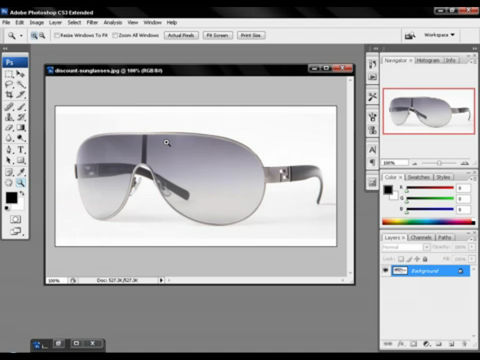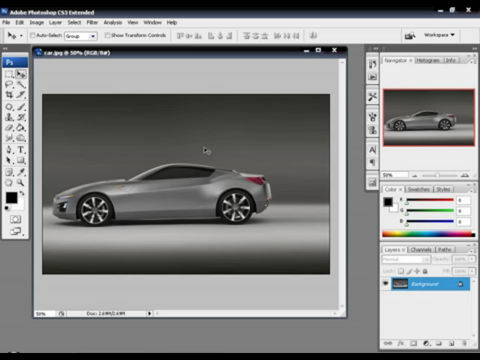Easy To Learn : Adobe Photoshop Edition!
-
Category Entertainment
-
Size 11.5 MB
Adobe Photoshop is the industry standard design programme used by millions around the World. It has truly amazing capabilities and this app is designed to help you get the most out of this amazing software. There is something for everyone The lessons are far too numerous to mention but include:Photoshop Cs6 For Beginners - 01 - Getting StartedPhotoshop Cs6 For Beginners - 02 - Basic EditingPhotoshop Cs6 For Beginners - 03 - Interface IntroductionPhotoshop Cs6 For Beginners - 04 - All Selection ToolsPhotoshop Cs6 For Beginners - 05 - BrushesPaintingPhotoshop Cs6 For Beginners - 06 - MaskingPhotoshop Cs6 For Beginners - 07 - Color FillingPhotoshop Cs6 For Beginners - 08 - TransformationsPhotoshop Cs6 For Beginners - 09 - Cool Selection TechniquePhotoshop Cs6 For Beginners - 10 - Resolution ExplanationPhotoshop Cs6 For Beginners - 11 - Introduction To Camera RawPhotoshop Cs6 For Beginners - 12 - Graduated FilterPhotoshop Cs6 For Beginners - 13 - Color Correction In CAMERA RAWPhotoshop Cs6 For Beginners - 14 - Blend ModesPhotoshop Cs6 For Beginners - 15 - FiltersPhotoshop Cs6 For Beginners - 16 - TEXTPhotoshop Cs6 For Beginners - 17 - Adjustment LayersPhotoshop Cs6 For Beginners - 18 - ActionsPhotoshop Cs6 For Beginners - 19 - Saving Layer StylesPhotoshop Cs6 For Beginners - 20 - Basic RetouchingRemoving Blemishes and Smoothing Skin in Adobe Photoshop TutorialChanging Eye Color in Adobe Photoshop TutorialPhotoshop Tutorial Creating Panoramic Photos with PhotomergePhotoshop Quick Tip Vertical Perspective Lens CorrectionPhotoshop Darker Shadows and Higher Contrast in Landscape PhotosFixing Color in Underwater Photos with PhotoshopRemoving Backgrounds in Photoshop TutorialPhotoshop Better Blues in Landscape PhotosPhotoshop Tutorial Creating a Photo CollagePhotoshop CS5 Tutorial - Useful Tips 2 - LayersPhotoshop CS5 Tutorial - Useful Tips 3 - Export in HDPhotoshop CS5 Tutorial - Useful Tips 4 - GradientsPhotoshop CS5 Tutorial - Useful Tips 5 - Color CorrectionPhotoshop CS5 Tutorial - Useful Tips 6 - Blending ModePhotoshop CS5 Tutorial - Useful Tips 7 - ChannelsPhotoshop CS5 Tutorial - Useful Tips 8 - Text GradientsPhotoshop Tutorial - Cut Masks Like a Pro pt 2Photoshop Tutorial - Cut Masks Like a Pro pt 1Photoshop Tutorial - Tweaking Selections pt 2Photoshop Tutorial - Masking Techniques pt 1Photoshop Tutorial - Masking Techniques pt 2Photoshop Tutorial - Masking Techniques pt 3PhotoShop Tips Wrinkle ReductionPhotoShop Tips Fake TattoosPhotoshop Tips Make text look effectivePhotoShop Tips Image RetouchingPhotoShop Tips Change Eye Colour MaskingPhotoShop Tips Make a forum signaturePhotoShop Tips Make realistic CloudsPhotoShop Tips Image inside TextPhotoShop Tips Camo TextPhotoShop Tips Ice TextPhotoShop Tips Flame TextLight Burst Effect in PhotoshopImproved Photoshop Glass Effect TutorialPhotoshop Quick Tips 7 - Running WaterPhotoshop Flaming TextCreate Reflections in PhotoshopTURN OFF CAPS in Photoshop Fix Brush Problem3D Photoshop Action DemoHow to make a fake ghost picturePhotoshop Tutorial - Horror Movie GhostCustom destroyed grunge text tutorial for a band logo in Photoshop HDHow to create a quick custom brush in Photoshop HDremember there are 581 lessons in total