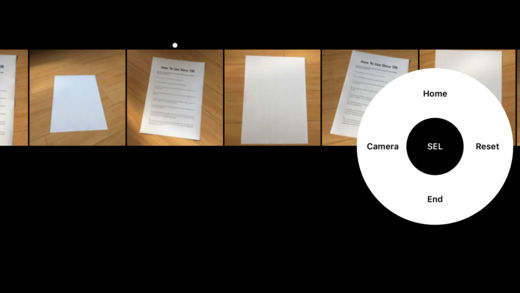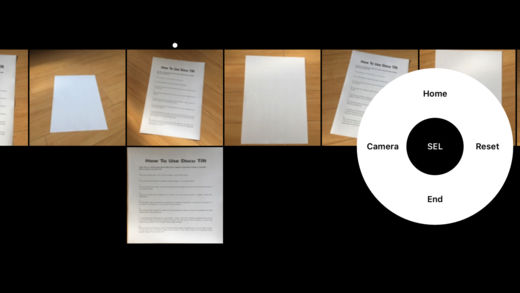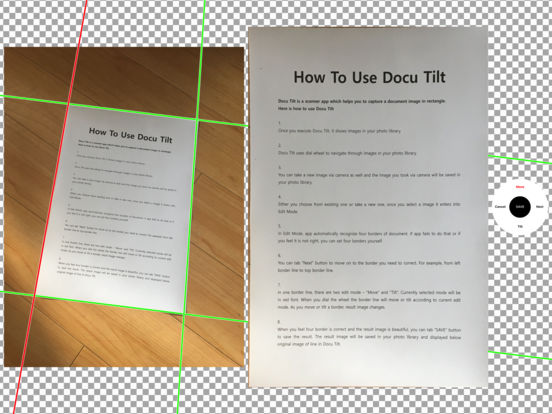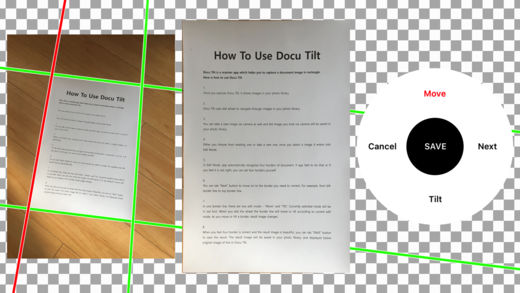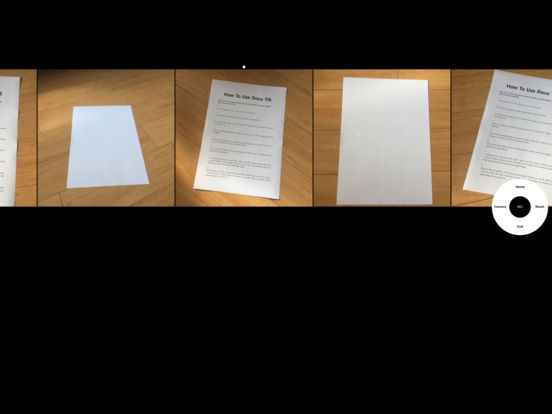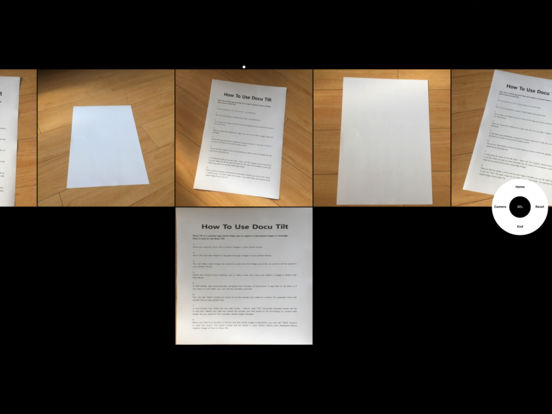Docu Tilt!
-
Category Utilities
-
Size 15.4 MB
Docu Tilt is a scanner app which helps you to capture a document image in rectangle. Here is how to use Docu Tilt1.Once you execute Docu Tilt, it shows images in your photo library.2.Docu Tilt uses dial wheel to navigate through images in your photo library.3.You can take a new image via camera as well and the image you took via camera will be saved in your photo library.4.Either you choose from existing one or take a new one, once you select a image it enters into Edit Mode.5.In Edit Mode, app automatically recognize four borders of document. The result image will be saved in your photo library and displayed below original image in Docu Tilt.