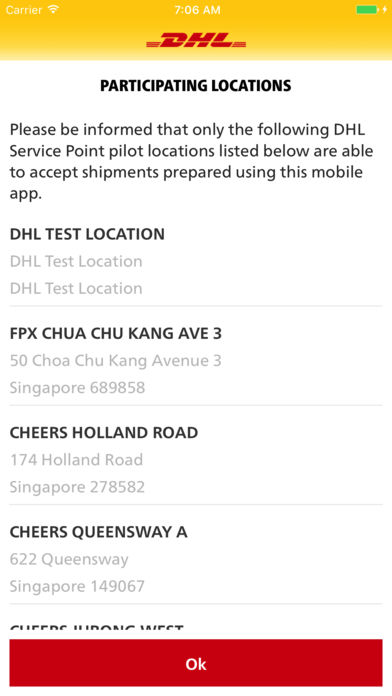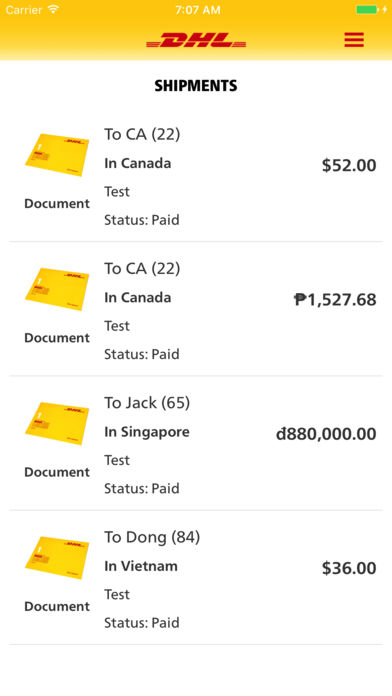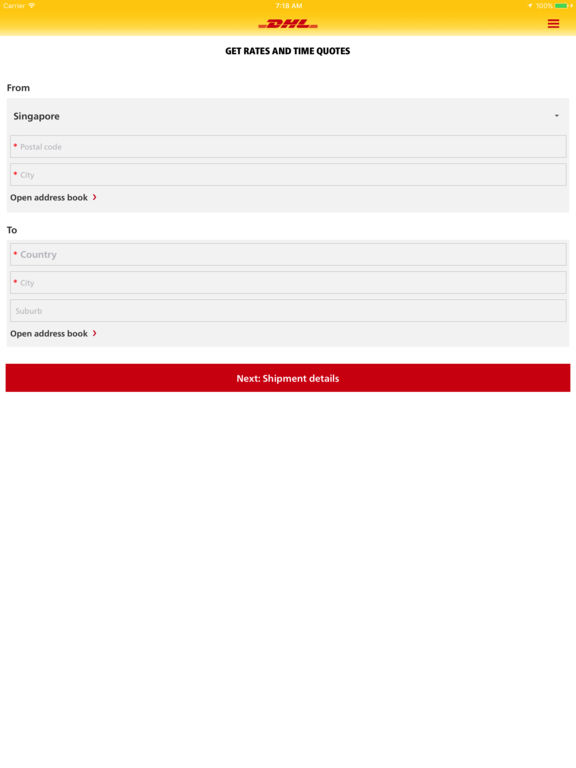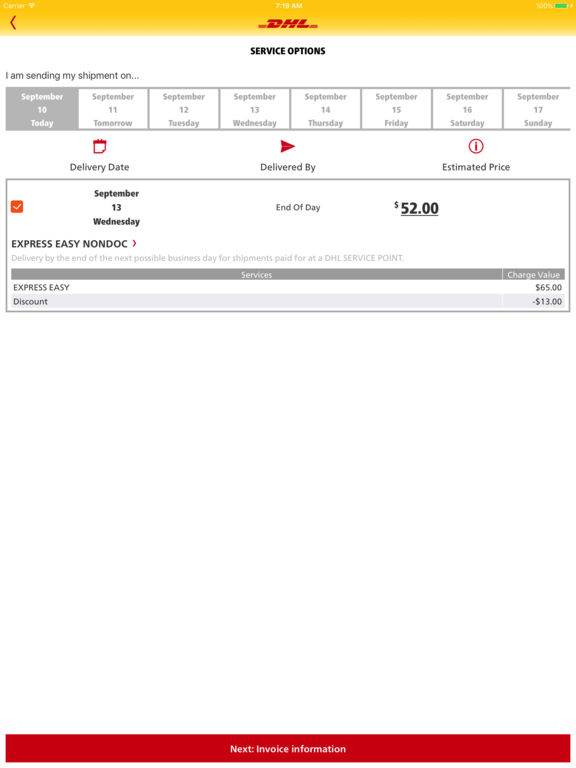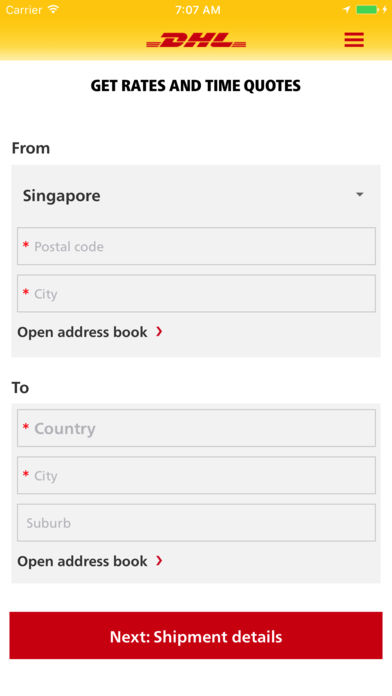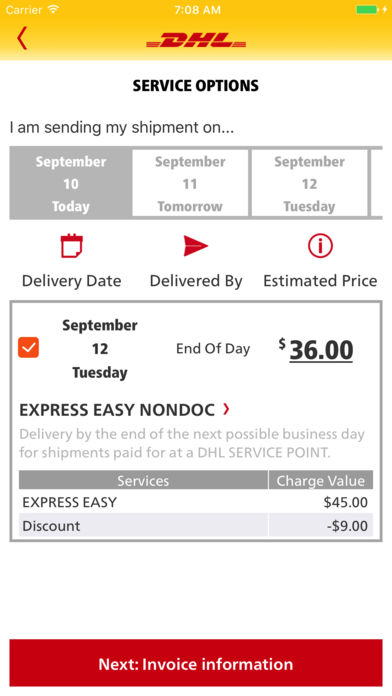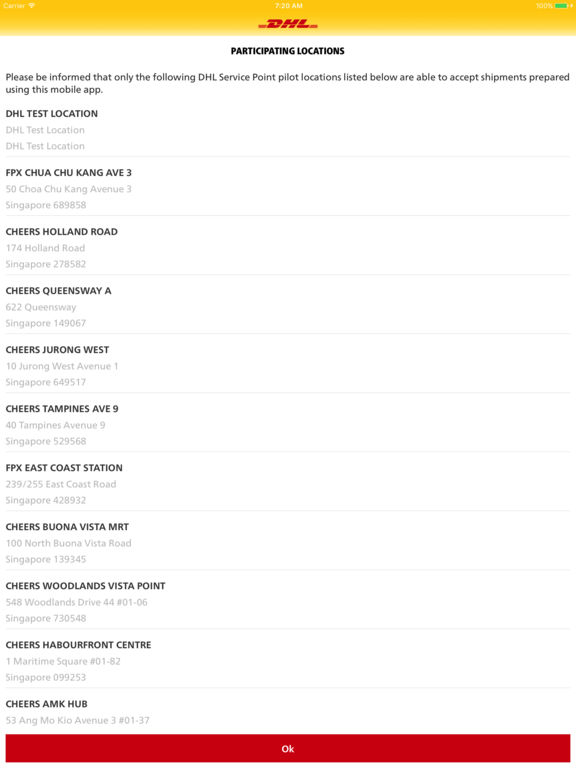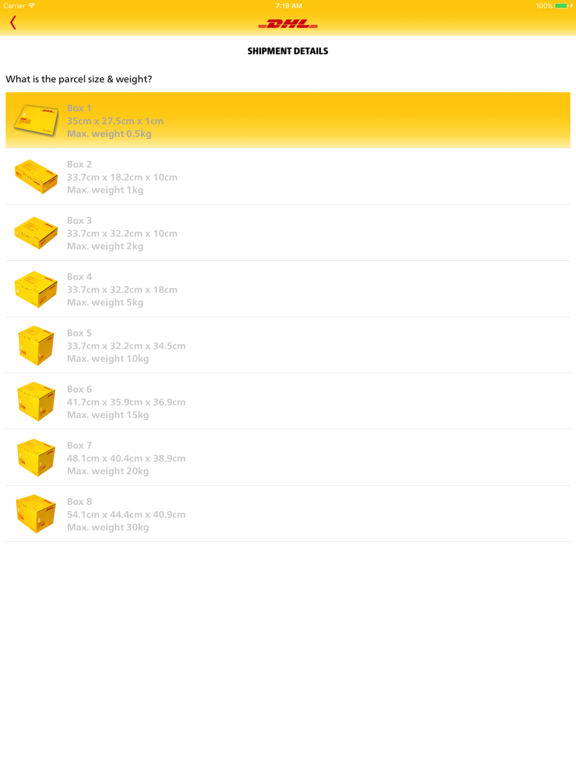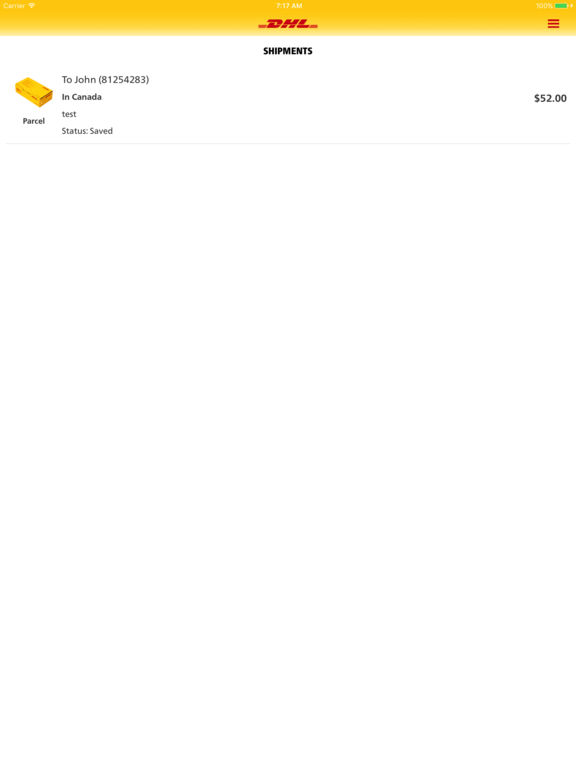DHL GO!
-
Category Business
-
Size 50.1 MB
DHL GO was designed in collaboration with DHL and Cheers/Fairprice Xpress to provide you, the customer, a convenient and hassle-free method of shipping documents or parcels to overseas destinations. * Prepare all your shipments at home - no more physical form filling* Pull out typical Sender and Receiver addresses right from the application memory* Pay for your shipments conveniently from the application via eNETS (at the moment only bank accounts are supported)* Drop off the shipment at designated outletsTo use system, simply follow the below steps* Prepare shipments at your convenience and SAVE* Bring the parcel to the designated outlet of your choice and let the counter staff inspect your items* The counter staff will also provide you with the correct shipping box* Click on FINALIZE and let the counter staff key in the secret code to validate that the items have been inspected (please take note that should you decide to ship from another outlet AFTER this has been finalized, you will need the items to be inspected again at the new outlet for security purposes)* Once this is done, you may proceed with payment on the application* Upon payment success, the shipment will be tagged with QR code (this code specific to the outlet but can be changed to another outlet using REVALIDATE option, which is mandatory inspection of items at the new outlet)* SHOW QR code at the NETS Kiosk, touch on the DHL WAYBILL PRINT device to start and follow the instruction closely* Upon successful printing of the code, paste the necessary labels onto the shipment boxPass the shipment to counter staff for DHL collection