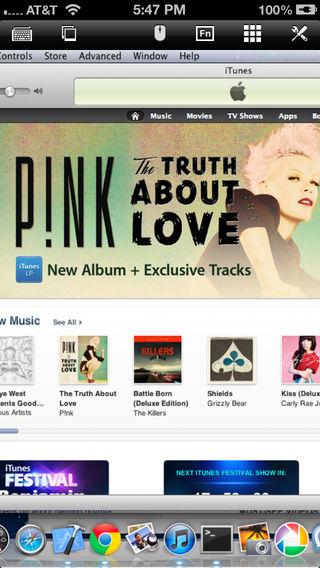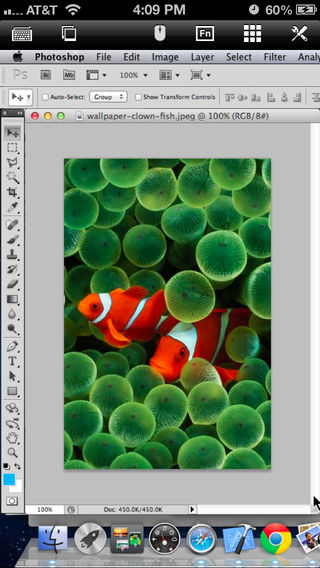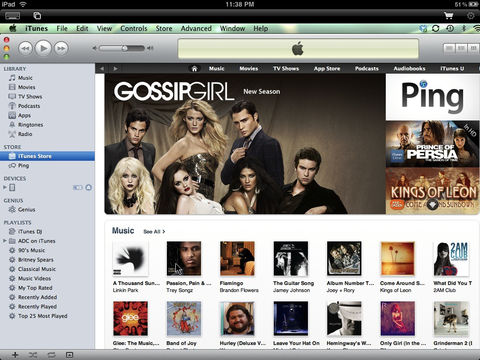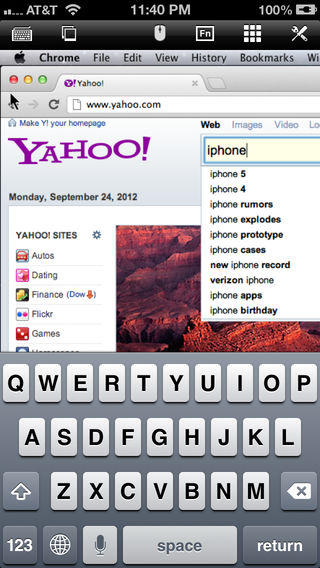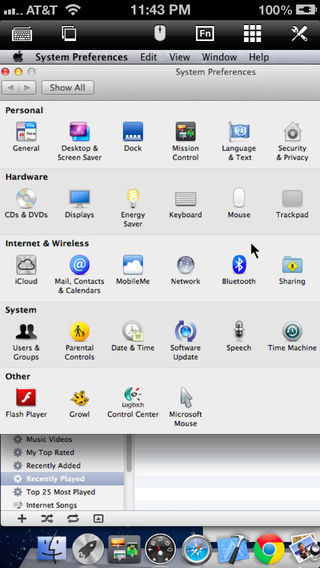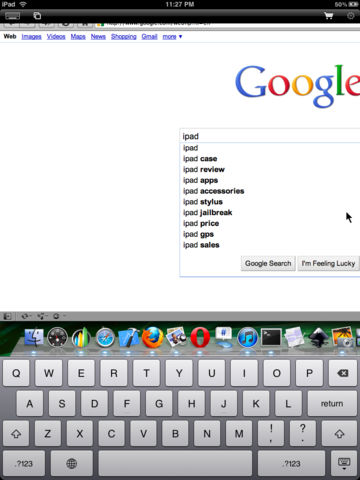Connect My Mac!
-
Category Productivity
-
Size 6.4 MB
Connect to your Mac computers from iPad/iPhone/iPod Touch at anytime Great functionalities and Its FREE Support Retina display for the new iPad and iPhone 4/4S Compared with this free version, the Pro version has more features:- Multiple connections- Trackpad to move mouse cursor (also support click) and do mouse wheel scroll- Mouse right click, hover and mouse drag- Modifier keypad including Shift, Ctrl and Alt which enables you to press almost any key combinations.- A cool functional keyboard: Cut, copy & paste and other shortcuts keypad, including HOME, END, PAGE UP, PAGE DOWN, Arrow keys, etc.- Virtual left button and right mouse button- Easy dragging and resizing using virtual mousepad- Support video output (need iPad or iOS4 and output connector)Features:- Specifically designed for both iPad and iPhone- Support Retina display for the new iPad and iPhone 4/4S- Take advantage of iPads big screen- Portrait and landscape mode- Support various resolutions and colors- Tap to do click, double tap to double click, and all easy to use features- Pinch to zoom in and out. Choose the zoom scale you like- International keyboard support for many languages, including French, German, Italian, Korean, Russian, Swedish, Spanish, Portuguese etc.- Mac OS X Login- Easy to use designSupported Platform:- Mac OS X Mountain Lion- Mac OS X Lion- Mac OS X Snow Leopard- Mac OS X Leopard- Mac OS X Tiger- Windows with VNC server installedNote: This is also a full VNC client. Brief install instructions (Use it if you do not need step-by-step instructions):How to configure my Mac?- Mac OS Tiger: http://www.macminicolo.net/Mac_VNC_tutor.html- Leopard or Snow Leopard: http://reviews.cnet.com/8301-13727_7-10329122-263.htmlFor detailed setup instructions and more information, seehttp://www.hanajobs.com/mobile/forums/show/13.pageSend your comments/suggestions to [email protected] or visit our website.