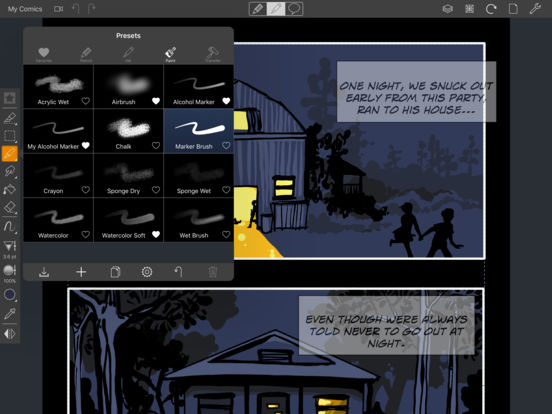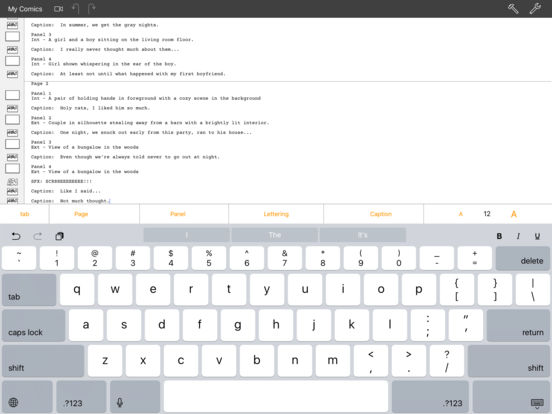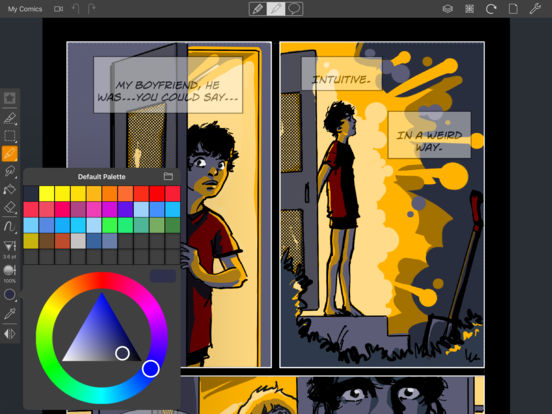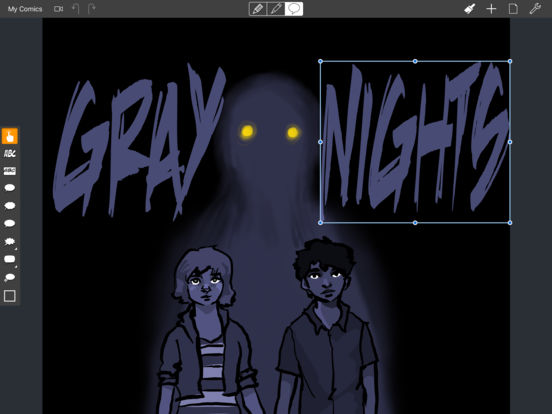Comic Draw by plasq!
-
Category Productivity
-
Rating 4.36364
-
Size 176 MB
The Free Trial is really FREE Its a $0.00 In-App Purchase. Ive only had it for a day but it is by far my favorite app on my iPad Pro. Start with a comic or cartoon template and get creating today Comic Viewer Feature Highlights- Optimized for iPad Pro- Integrated fullscreen comic reader- Import and Export Comic Draw files Comic Editor Feature Highlights- Optimized for iPad Pro and Apple Pencil- Supports Adonit & Wacom pressure sensitive styluses- Standard comic and cartoon templates- 34 bundled brushes- 130+ bundled comic fonts- Layers and layer groups- 1, 2 & 3 point perspective guides- Fast and easy comic lettering- Auto-save enabled - never lose your artwork- Integrated publishing system Brushes- 34 bundled brushes- Textures and screentones- Lots of customization options- Easy favoriting system- Import and export brushes for fast sharing Layers- Build up your artwork with layers- Layer groups help separate your stages of work- Lock, hide and merge layers as you go- Layer blend modes for advanced effects Color- Create custom color palettes- Multiple bundled palettes including a classic comic color palette- Fast color blocking with automatic edge detection from higher layers- Quick shade adjustment slider- Canvas color sampling Perspective Guides- 1, 2 and 3 point guides available- Multiple guides per page- Automatic perspective snap of strokes, lines, rectangles and ovals- Simple guide calibration from reference photo or sketch Selection and Masking- Copy, flip, distort and filter selected areas- Filters include hue, saturation, brightness, recolor, background exclusion and foreground selection.- Mask regions for safe painting Lettering- 130+ bundled fonts- Advanced balloon support including extension balloons- Sophisticated lettering controls including warping and 3D effects- Advanced style system for consistent fonts and graphic design across multiple pages Script Editor- Full comic script editor included- Automatic keyword recognition- Drag and drop lettering elements from the script to comic page Sketchpad- Separate sketch area with simplified tools- Fast switching between sketch and final artwork- Lettering layer available for panel layout planning Publishing & Sharing- Record video of your creative process- Upload to Comic Connect for fast and easy publishing- Import Comic Draw native format- Export as Comic Draw native format, PDF, ePub, JPG or PNG- Export to AirDrop, iCloud Drive, Photos, iTunes, email and many more