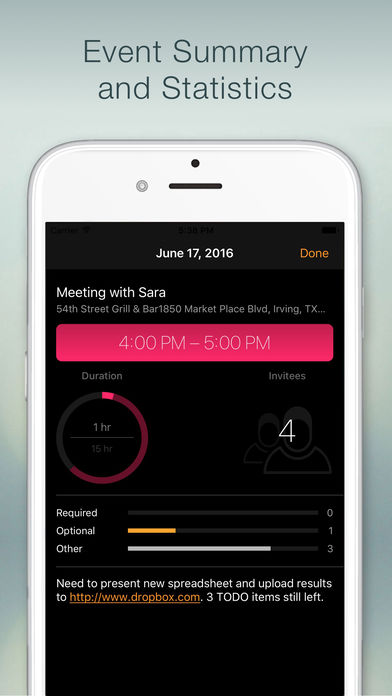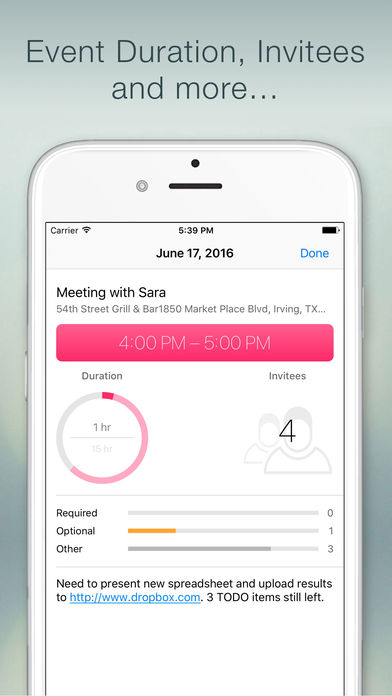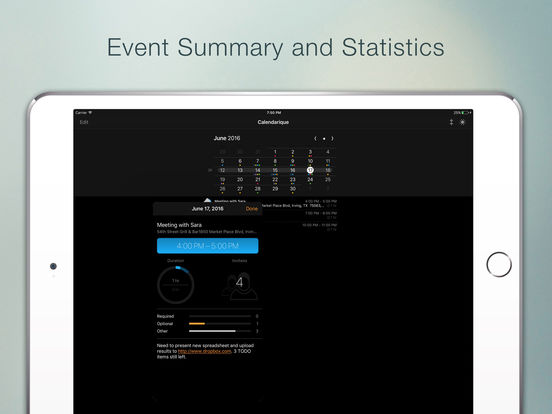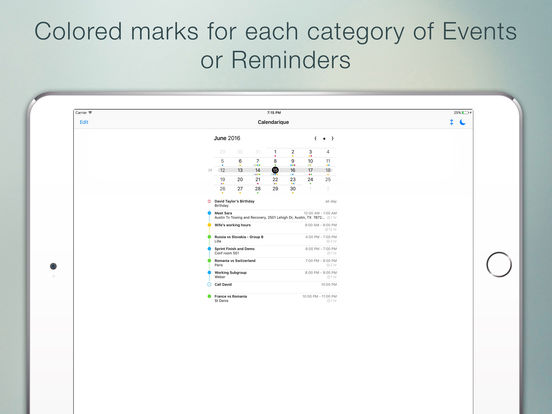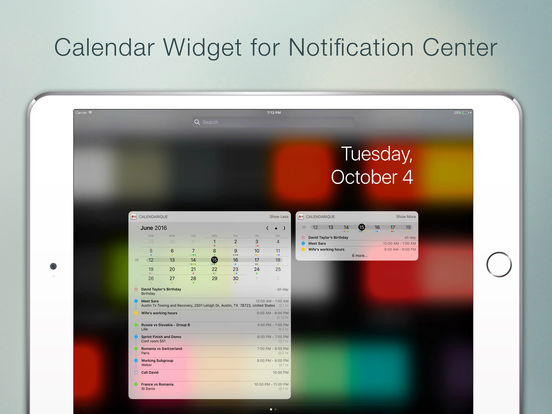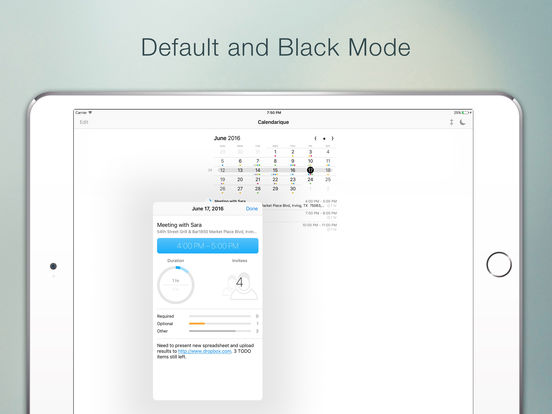Calendarique!
-
Category Productivity
-
Size 3.4 MB
Calendar widget for Notification Center. INSTALLATION:1) Open Notification Center (swipe your finger down from the very top of the home screen)2) Tap Edit button in Today column and select Calendarique from the list by tapping green + button next to it3) Tap Done and enjoy Calendarique widget in your Today viewSimply slide out notification center to get an overview of any month. Please, send it to [email protected] us on Twitter at @imagetasks