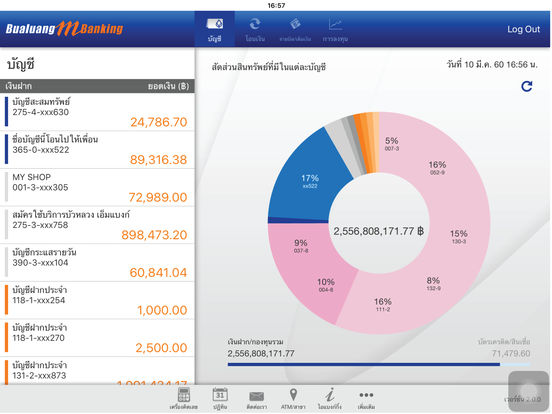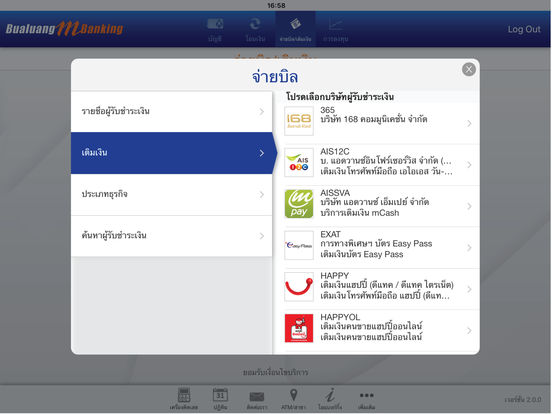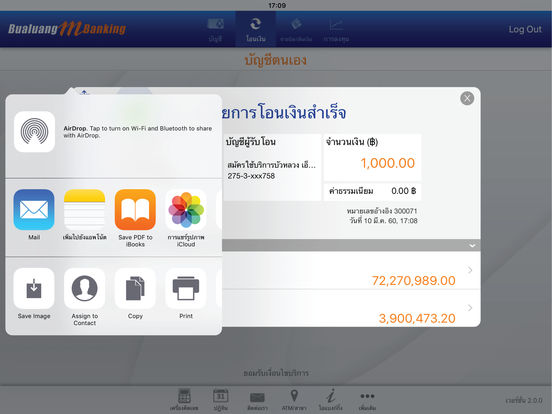Bualuang mBanking for iPad!
-
Category Finance
-
Size 43.5 MB
- - - - - - - - - - ATM - - - (Internet Banking) User ID Password - ATM (User ID) (PIN) 1333 (66) 0-2645-5555 www.bangkokbank.com/mbankingBualuang mBanking, Bangkok Banks application which allows you make transactions easily on your iPad backed by an international security system standard you can trust.- Check account balance and view account activity- Quick Balance- BBL Credit Card service- Transfer funds between your accounts or other Bangkok Bank accounts and to other banks accounts- Pay for or Top Up goods and services - Scan to Pay - Check Transfer and Payment Transaction History on Bualuang mBanking- Save Favorite Transaction- Mutual fund services- Find branches and ATM locations- View Personal Limit on Bualuang mBanking- FAQsGet started by following these easy steps: - If you are an existing Bualuang iBanking customer, just download the Bualuang mBanking application and log on right away with your existing User ID and Password.- If you are a new user, register at any Bangkok Bank ATM or branch to get a User ID and PIN then download the Bualuang mBanking application and log on right away. For further assistance please call Bualuang Phone 1333 or (66) 0-2645-5555 or visit www.bangkokbank.com/mbankin