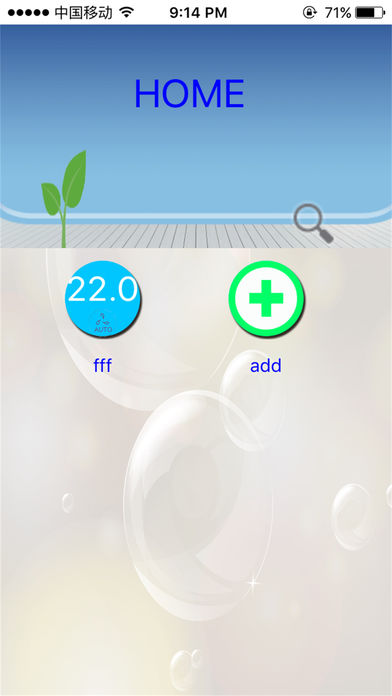B.E.S.T!
-
Category Utilities
-
Size 10.0 MB
ios1.2.wifi3.wifiokback4.5.The app needs a Thermostat in the same LAN with iphoneThe way to operate1.open the Thermostat2.make iphone connect to the wifi sent by thermostatclick the search button in the right-up corner to go to new page3.in the new page,click a search button to search wifi,click one of all found,and then password,click ok to send wifi and password to thermostat to tell it how to connect to internet,click back button.4.click add button to add room,here you need enter a room name,id number and device type.5.in the room set page,there are many thing can be set which will update the thermostat simultaneously. For More detail,you can download new wifi manual.pdf from:http://pan.baidu.com/s/1kUn6zEv