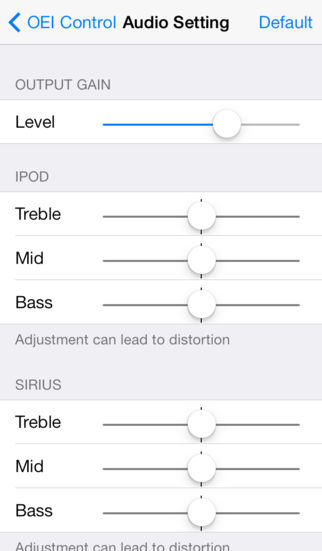Audiovox OEI Control!
-
Category Utilities
-
Size 1.8 MB
The Audiovox OEI Control app allows the user to view information, change settings, and control an attached Audiovox OE Integration module. The user is able to:- view firmware version, serial number, and other information about the module- view the position/meaning of DIP switch settings- change settings (such as enabling/disabling sources, text field length, audio parameters, etc)- use a virtual remote control to control the module and see text that is being displayedDevice Supported (Firmware version 7107+):ADUO103AVWADUO100BMWADUO101HONADUO100NISADUO101NISADUO102NISADUO103NISADUO101TOYAMBR1503AVWAMBR1500BMWAMBR1500HONAMBR1500NISAMBR1501NISAMBR1502NISAMBR1503NISAMBR1500TOY (without SCC1 as external device)UNI200